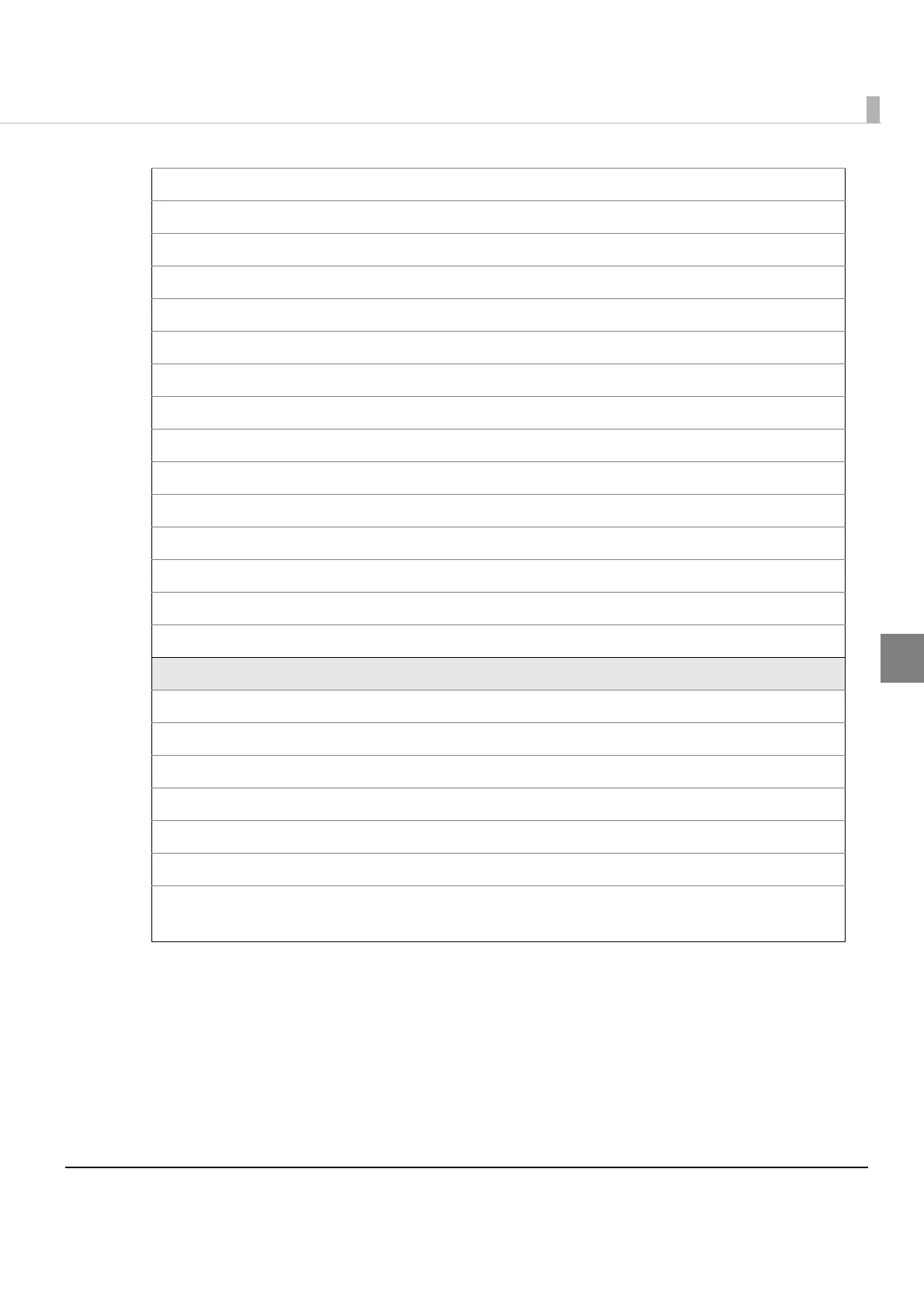Chapter 3 Application Development Information
73
3
Control beeper tones
Select peripheral device
Initialize printer
Select page mode
Select standard mode
Generate pulse
Execute test print
Enable/disable real-time command
Specifies the process ID response
Select the print control mode
Select the print speed
Transmit printer ID
Set horizontal and vertical motion units
Initialize maintenance counter
Transmit maintenance counter
Commands for Kanji (only for Simplified Chinese models and Traditional Chinese models)
Set print mode(s) for Kanji characters
Select Kanji character mode
Turn underline mode on/off for Kanji characters
Cancel Kanji character mode
Define user-defined Kanji characters
Set Kanji character spacing
Turn quadruple-size mode on/off for Kanji
characters
