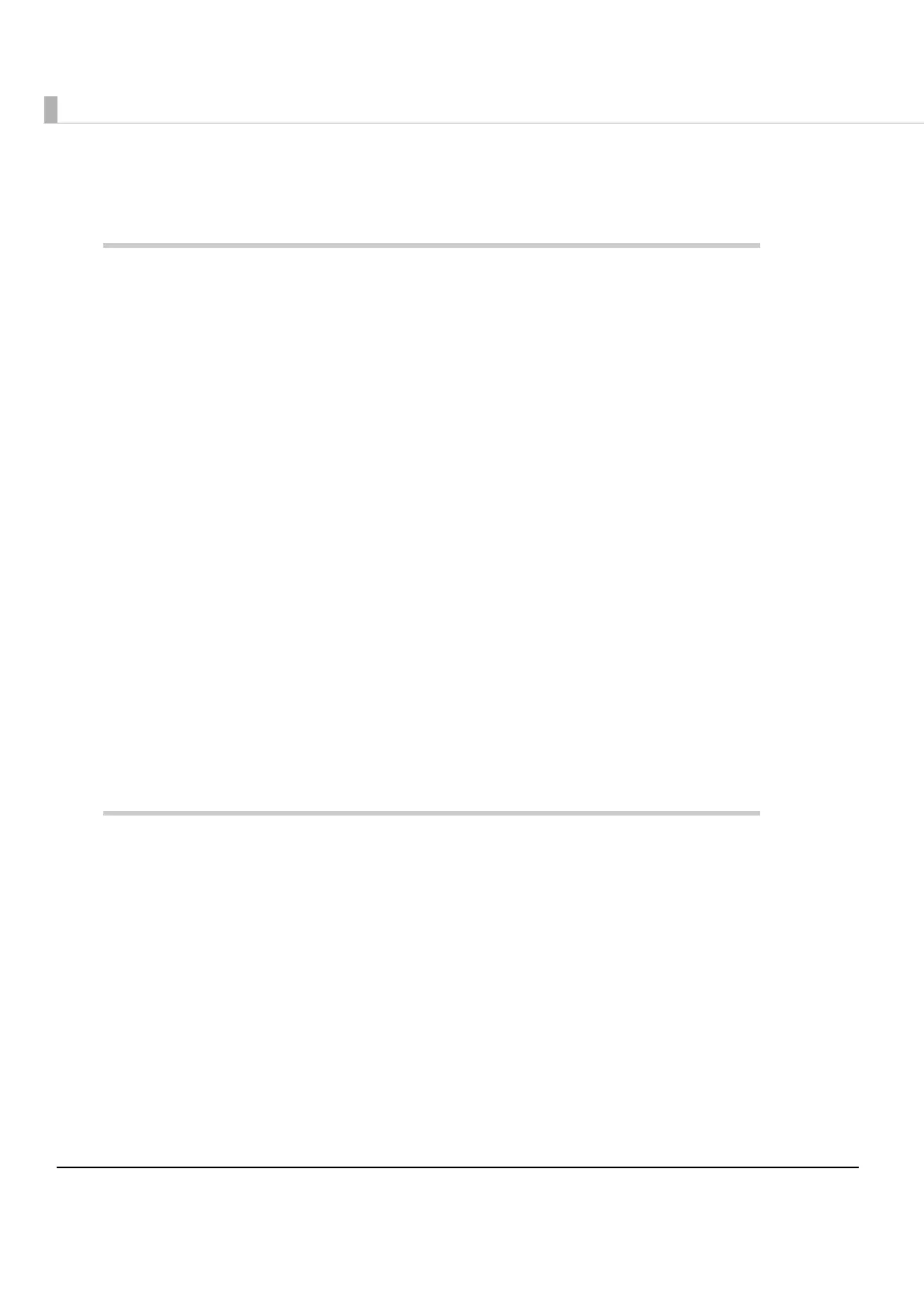8
Environmental Conditions ...................................................................................................................31
External Dimensions and Mass............................................................................................................32
Setup .............................................................................................33
■ Flow of Setup....................................................................................................................... 33
■ Installing the Printer............................................................................................................ 34
Installing the Printer Vertically .............................................................................................................35
Hanging the Printer on a Wall .............................................................................................................36
■ Changing the Paper Width................................................................................................ 38
■ Adjusting the Paper Near-End Sensor .............................................................................. 39
■ Connecting the Printer to the Host Computer................................................................. 41
For Serial Interface................................................................................................................................41
For Parallel Interface ............................................................................................................................43
For USB Interface...................................................................................................................................45
For Ethernet Interface ..........................................................................................................................47
■ Connecting to the Power Source...................................................................................... 49
Connecting the AC cable ..................................................................................................................49
■ Setting the Memory Switches/Receipt Enhancement.................................................... 51
Functions ...............................................................................................................................................52
■ Connecting the Optional External Buzzer........................................................................ 62
Connecting the Buzzer Unit.................................................................................................................62
■ Connecting the Cash Drawer ........................................................................................... 64
Connecting the Drawer Kick-out Cable............................................................................................64
Drawer Connection Diagram .............................................................................................................65
Application Development Information......................................67
■ How to Control the Printer.................................................................................................. 67
Selecting a Driver .................................................................................................................................67
ESC/POS Commands ...........................................................................................................................68
■ Software and Manuals....................................................................................................... 74
Printer Drivers ........................................................................................................................................74
Utilities ....................................................................................................................................................76
How to Get Drivers, Manuals, and the Utility.....................................................................................77
■ Setting/Checking Modes .................................................................................................. 78
Self-test Mode.......................................................................................................................................78
Hexadecimal Dumping Mode............................................................................................................80
NV Graphics Information Print Mode .................................................................................................81
Receipt Enhancement Information Print Mode ...............................................................................83
Memory Switch Setting Mode ............................................................................................................84
