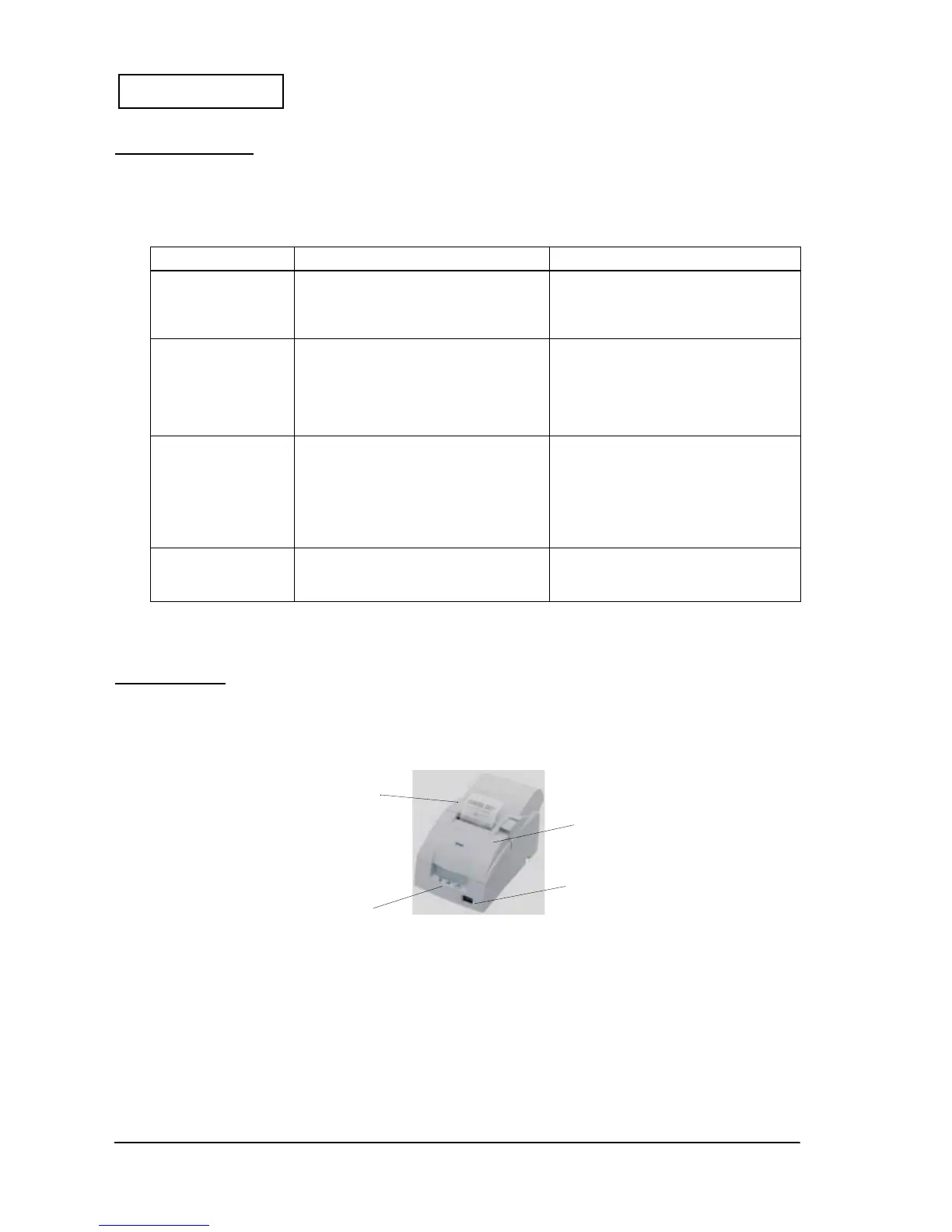1-2 Product Overview Rev. B
Confidential
Configurations
This TM-U220 is configured by combining features from the list below.
Note:
Selections in the table above may be added to or changed in the future.
dpi: dots per 25.4 mm (dots per inch)
Part Names
The figure below shows part names for the TM-U220.
Table 1-1 Configurations
Features Selection Description
Interface types
UB-S01 (RS-232)
UB-P02II (IEEE 1284 (bidirectional parallel))
EPSON UB universal interface board
options
Use an EPSON-approved interface board
Paper width selections 76, 69.5, or 57.5 mm {3", 2.74", or 2.26"}
Be sure to change the paper guide
spacer if paper of a different width is used.
Then, set the customized value in printer
memory for the correct paper width. For
details about how to set the paper width,
see Chapter 6, “Installation.”
Power supply unit types
Exclusive external power supply for the
alphanumeric model:
AC Adapter C (North America only)
(pre-packaged).
External power supply unit for the
multilingual model:
PS-180
Do not use the AC Adapter C with the
multilingual model.
Installation positions
Horizontally (default)
Vertically by use of the optional WH-10
wall-hanging bracket
Roll paper cover
Control panel
Ribbon cassette cover
Power switch
