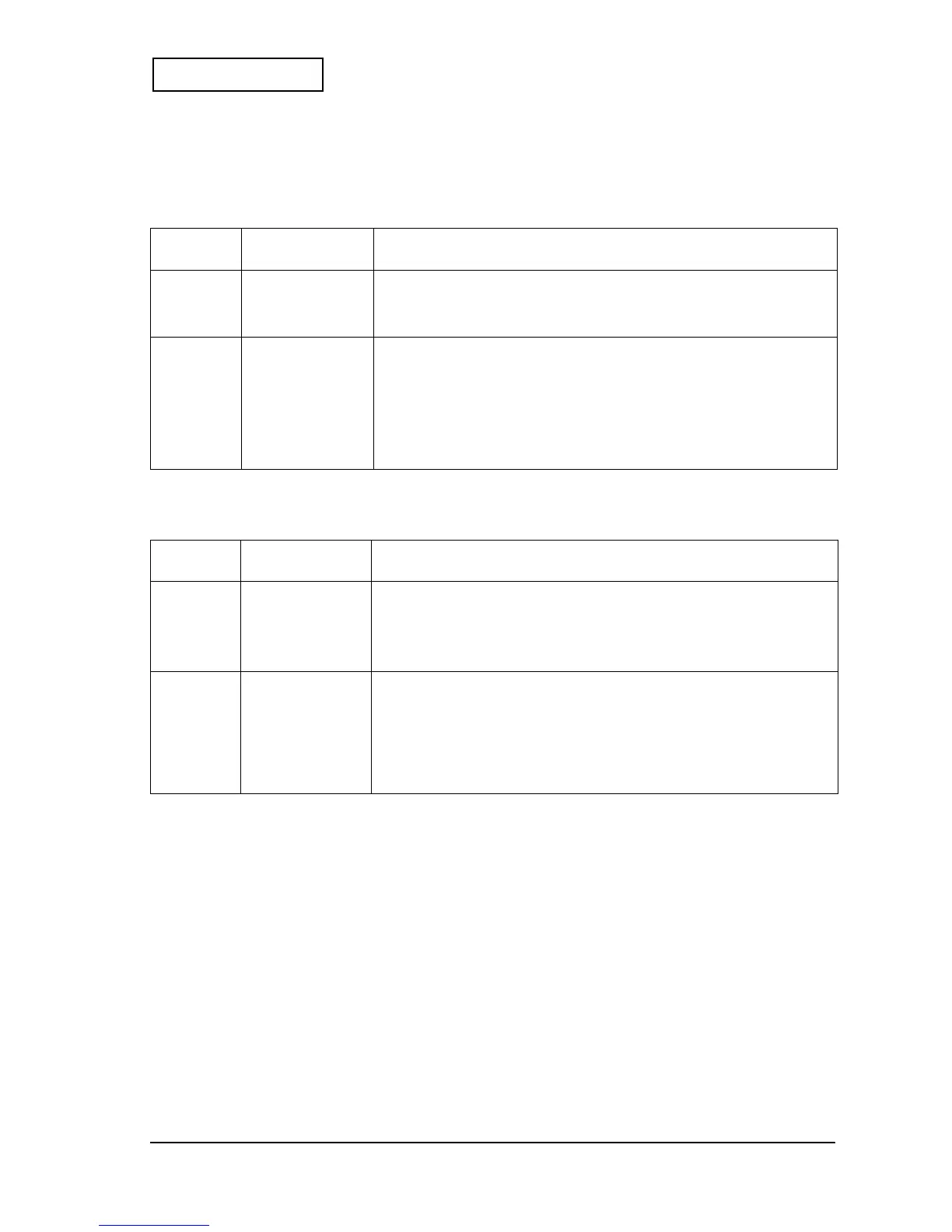Rev. B Disassembly and Assembly 4-15
TM-U220 Type A Service Manual
Confidential
DIsassembly Procedures
Use the steps below for disassembling the autocutter unit.
Follow the steps below to disassemble the fixed blade holder assembly.
Reassembly
steps Part names Assembly procedures
❶
Cutter cover
assembly (115)
❏ Remove the cutter cover assembly (115).
6 Lubricate the cutter frame assembly (114) with G-36.
❷
Cutter motor sub
assembly (117)
Micro switch (121)
❏ Remove 1 screw (S04), and remove the cutter motor sub assembly
(117).
❏ Remove 1 screw (105), and remove the micro switch (121).
❏ Remove 2 guard tubes C (118).
When removing a guard tube C (118), you need to pull out the wire
attached to the motor. (See page 4-19.)
6 Lubricate the paper hold roller (1015) with G-36.
Reassembly
steps Part names Assembly procedures
❶
Fixed blade (513) ❏ Remove the fixed blade (513).
❏ Remove the fixed blade spring (1016).
❏ Remove the fixed blade holder (1017).
When you replace the paper hold roller (1015), you need to remove
1 E-ring 2.3 (E02).
❷
Paper hold roller
(1015)
❏ Remove the paper hold roller (1015) and the paper hold roller shaft
(1102).
❏ Remove the paper hold spring (1014).
When installing the paper hold spring (1014), check how to attach
the hook. (See page 4-18.)
6 Lubricate the paper hold roller (1015) with G-36.