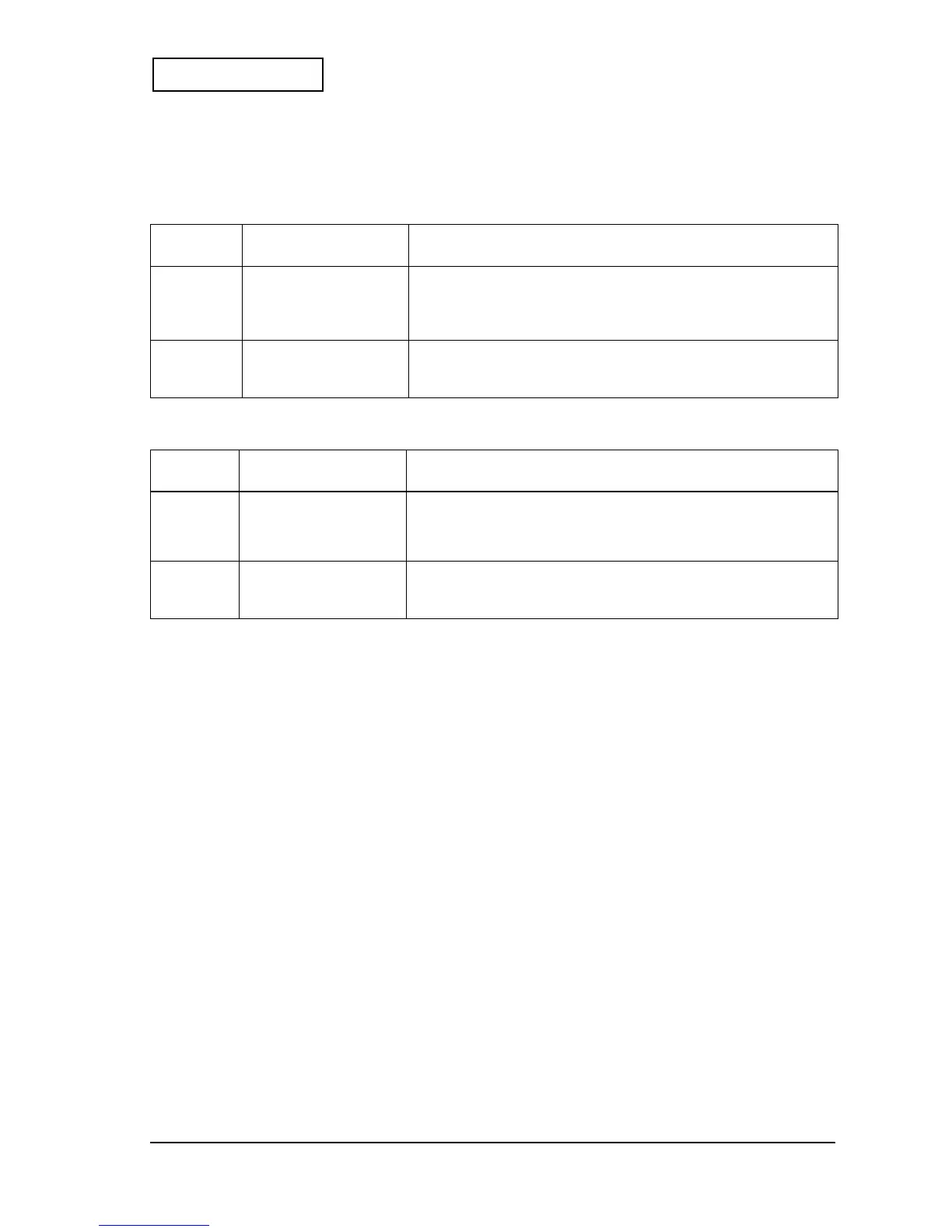Rev. B Disassembly and Assembly 4-13
TM-U220 Type A Service Manual
Confidential
DIsassembly Procedures
Use the steps below for disassembling the roll paper holder.
Use the steps below for disassembling the roll paper guide
.
Reassembly
steps Part names Assembly procedures
❶
Paper end assembly
(514)
❏ Remove the paper end assembly (514).
When replacing the paper end assembly (514), you need to
pull out the wire attached on the HP circuit board. (See page
4-24.)
❷
Roll paper holder (1010) ❏ Remove 2 screws (S05), and remove the roll paper holder
plate (508).
❏ Remove the roll paper holder (1010).
Reassembly
steps Part names Assembly procedures
❶
NE lead wire set (1096) ❏ Remove the NE lead wire set (1096).
Paper end assembly
(514)
❏ Remove the paper end assembly (514).
❷
Roll paper guide (1038) ❏ Turn the detector adjustment screw (1040), and remove the
NE detector assembly (1041) and the nut (1126). Then, remove
the roll paper guide (1038).