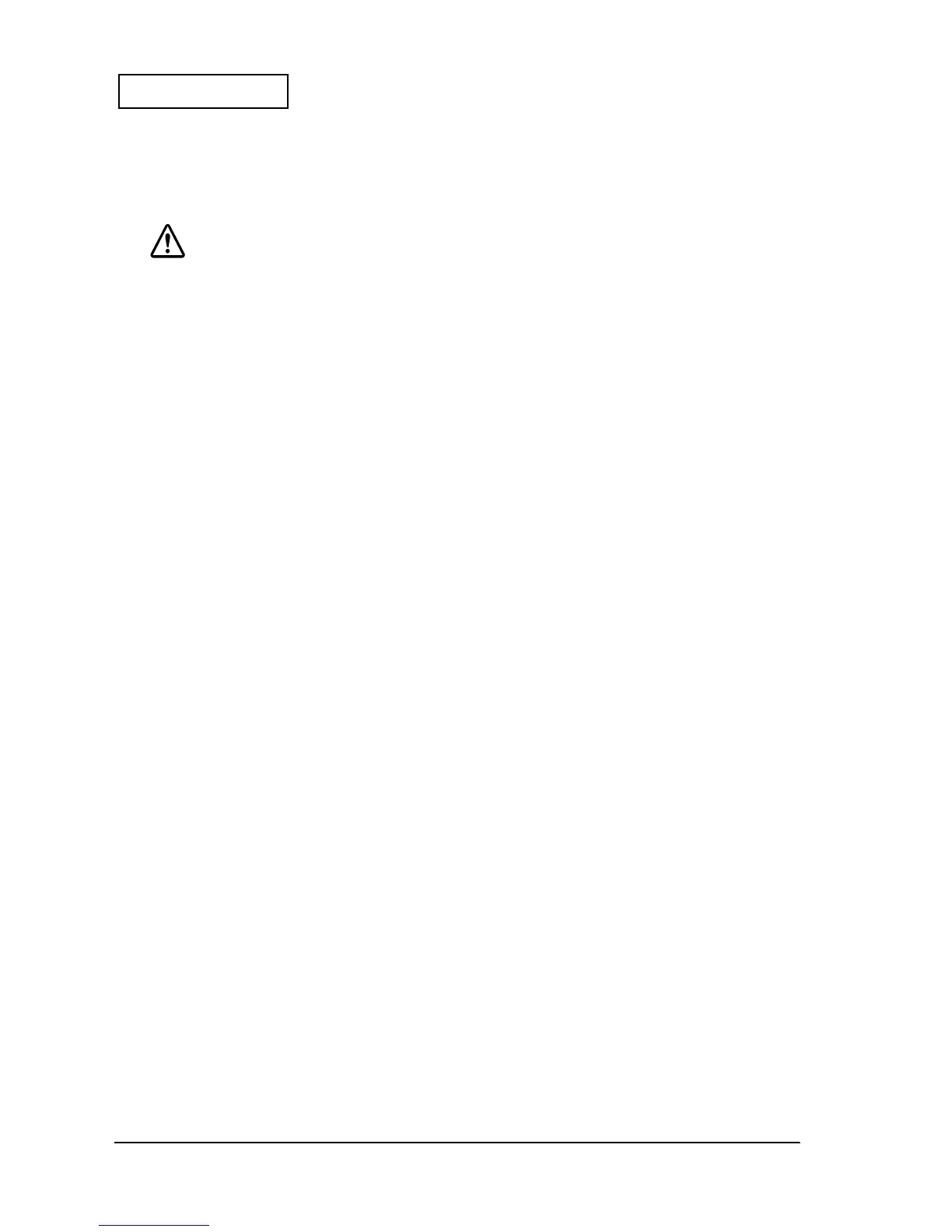6-2 Preparation for Shipment Rev. B
Confidential
Removing Dirt, Paper Chips, and Dust from Inside the Printer
Wipe off stains with a clean, dry cloth. If the stains do not wipe off, use a neutral detergent.
CAUTION:
Check the amount of lubrication on each cleaned area and lubricate as needed. See
“Lubricants” at the beginning of Chapter 4.
Also see the explanations for the lubrication points contained in the diagrams in
Chapter 4.
