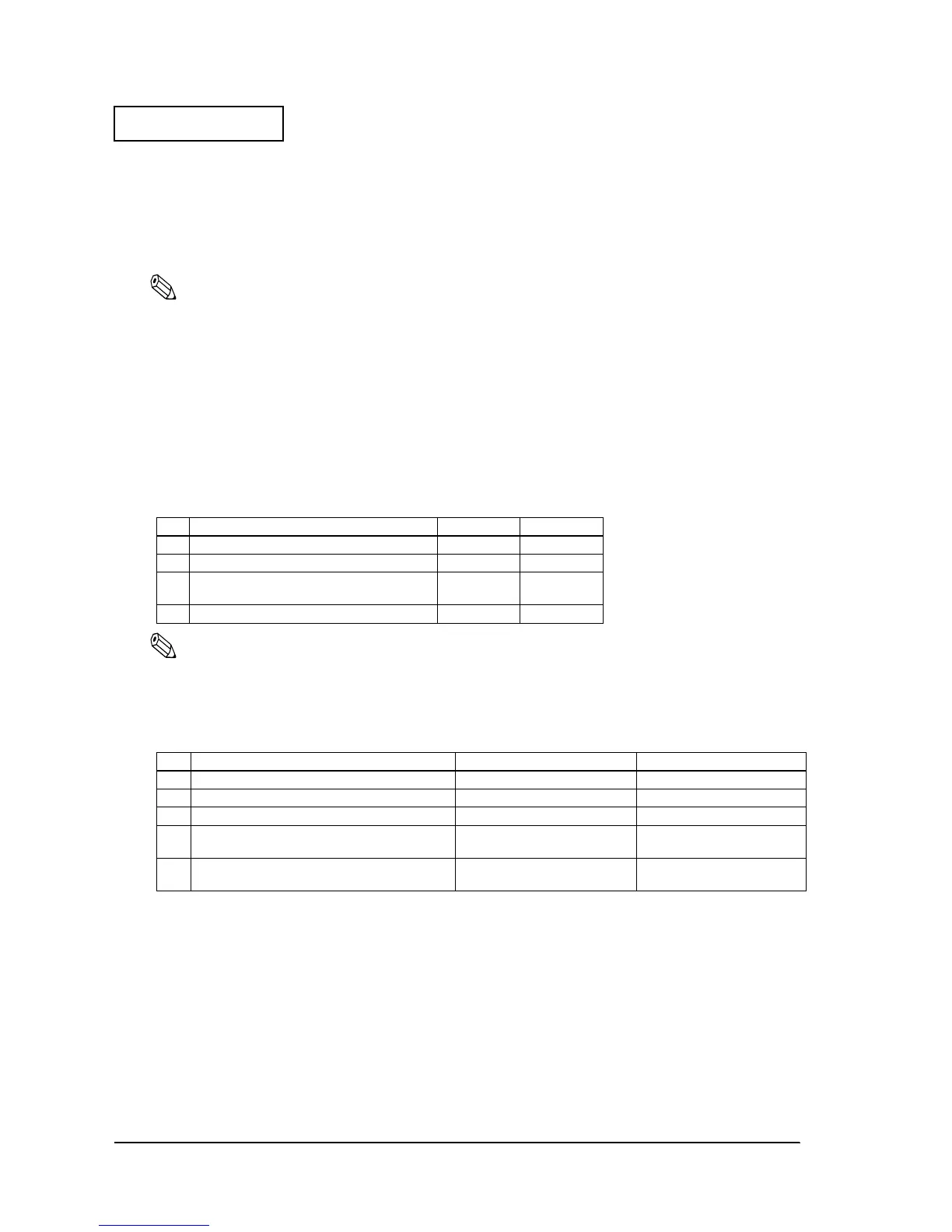5-10 Adjustment and Setting Rev. B
Confidential
Memory Switches
This printer has memory switches, which are software switches that can be set to On or Off with
the memory switch setting utility. Available memory switch settings include MSW 2, MSW 8,
the customized value setting, and serial communication condition. Settings are shown in the
table below. (The default for all settings is Off.)
Note:
Memory switches can be changed using either of the following methods.
•
Memory switch setting utility
•
Memory switch setup mode (There are limitations on the settings available.)
For the memory switch settings that can be changed using the memory switch setup mode, see page 5-12.
Memory switch settings are stored in NV memory. Therefore, even if the printer is turned off, the settings
are maintained. Excessive use of this function may destroy the NV memory. As a guideline, do not use
this function more than 10 times a day.
Note:
MSW 2-3:
Setting memory switch MSW 2-3 affects Simplified Chinese models only.
Memory Switch 2
SW Function On Off
1 Reserved — Fixed to Off
2 Reserved — Fixed to Off
3 Selection of the Simplified Chinese
character code system
GB2312 GB18030
4 ~ 8 Reserved — Fixed to Off
Memory Switch 8
SW Function On Off
1 ~ 4 Reserved — Fixed to Off
5 Selection for cover open status Cover open Paper end
6 Reserved — Fixed to Off
7 Condition to release Busy in the receive buffer Remaining space ≥ 138 bytes Remaining space ≥ 256
bytes
8 Printer cover open during operation Can recover by correction of
the error and command
Automatically recovers
