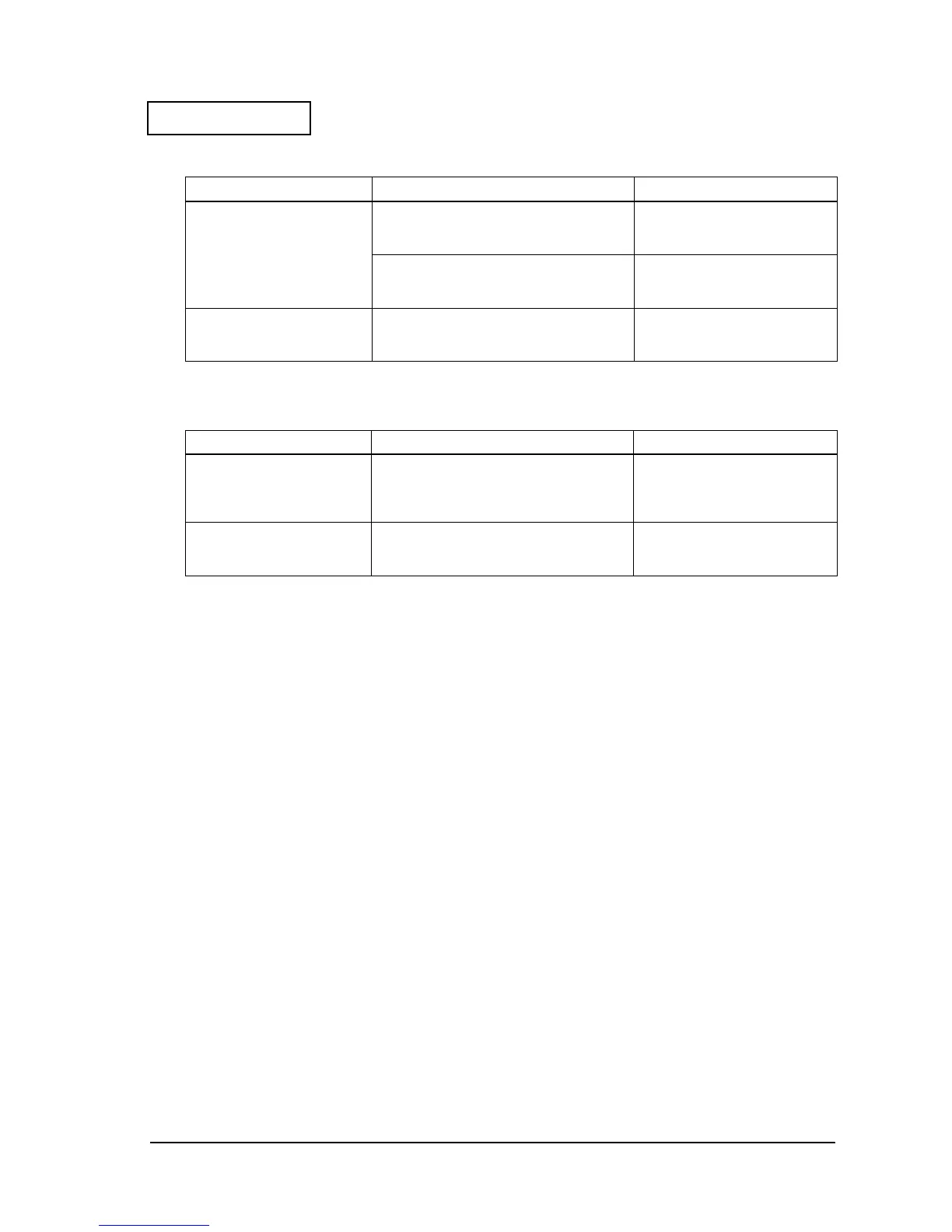Rev. B Troubleshooting 3-15
TM-U220 Type A Service Manual
Confidential
Printing is loud
Symptoms when the All Function Test is Executed
When an error occurs during printing: Refer to page 3-9.
When paper is cut incorrectly: Refer to page 3-11.
Paper guide rollers (1045)
Check operation. Make sure the 2 rollers
rotate smoothly.
Clean, so that both paper guide
rollers (1045) rotate correctly.
Completed if operation is normal.
Check for defects. Make sure you see no
defects, such as wear.
Replace the mechanism
assembly (120). Completed if
operation is normal.
Roll paper holder plate (508)
Check for defects. Make sure you see no
defects, such as deformation.
Replace the roll paper holder
plate (508). Completed if
operation is normal.
Table 3-18 Noisy Printing
Probable part/probable cause Checkpoints Action for the problem
Roll paper is inserted
incorrectly
Check the roll paper. Make sure it meets
specifications and is loaded correctly.
Load roll paper that meets
specifications correctly.
Completed if printing noise is
reduced.
Adjustment roller shaft holders
(506)
Check the platen gap adjustment.
0.45 mm: falls with no weight applied
0.55 mm: does not fall
Adjust the platen gap. (Refer to
page 5-5.) Completed if the
printing noise is reduced.
Table 3-17 Paper Jams
Probable part/probable cause Checkpoints Action to correct the problem
