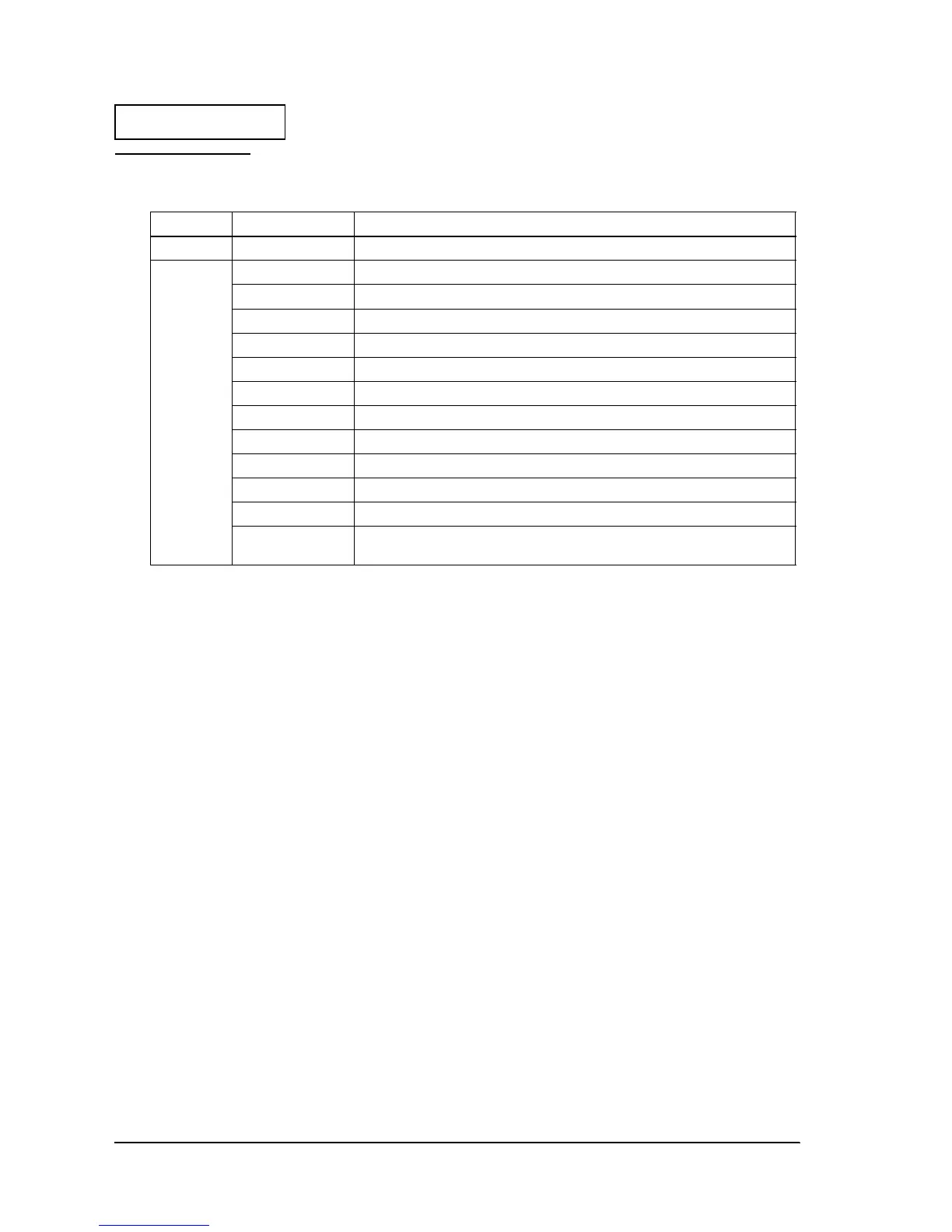iv Rev. B
Confidential
Revision Table
Revision Pages Description
Rev. A All pages Newly authorized.
Rev. B 1-2 Part names added.
1-3 Control panel (LEDs and buttons) added.
1-4 Inserting roll paper added.
1-8 Installing and replacing the ribbon cassette added.
4-3, 4-4 Illustration was changed.
4-5, 4-16, 4-17 An explanation of the roll paper cover assembly was added.
4-6, 4-7 Cutter rotation plate (1129) added.
4-7 Step 6 added to disassembly.
4-10, 4-11, 4-20 Paper feed roller plate B deleted.
4-11 An explanation of the platen assembly 1 was added.
4-30 An explanation of the lubrication reference was added.
Chapter 6 Inserting roll paper and installing or replacing the ribbon cassette was
moved to Chapter 1.
