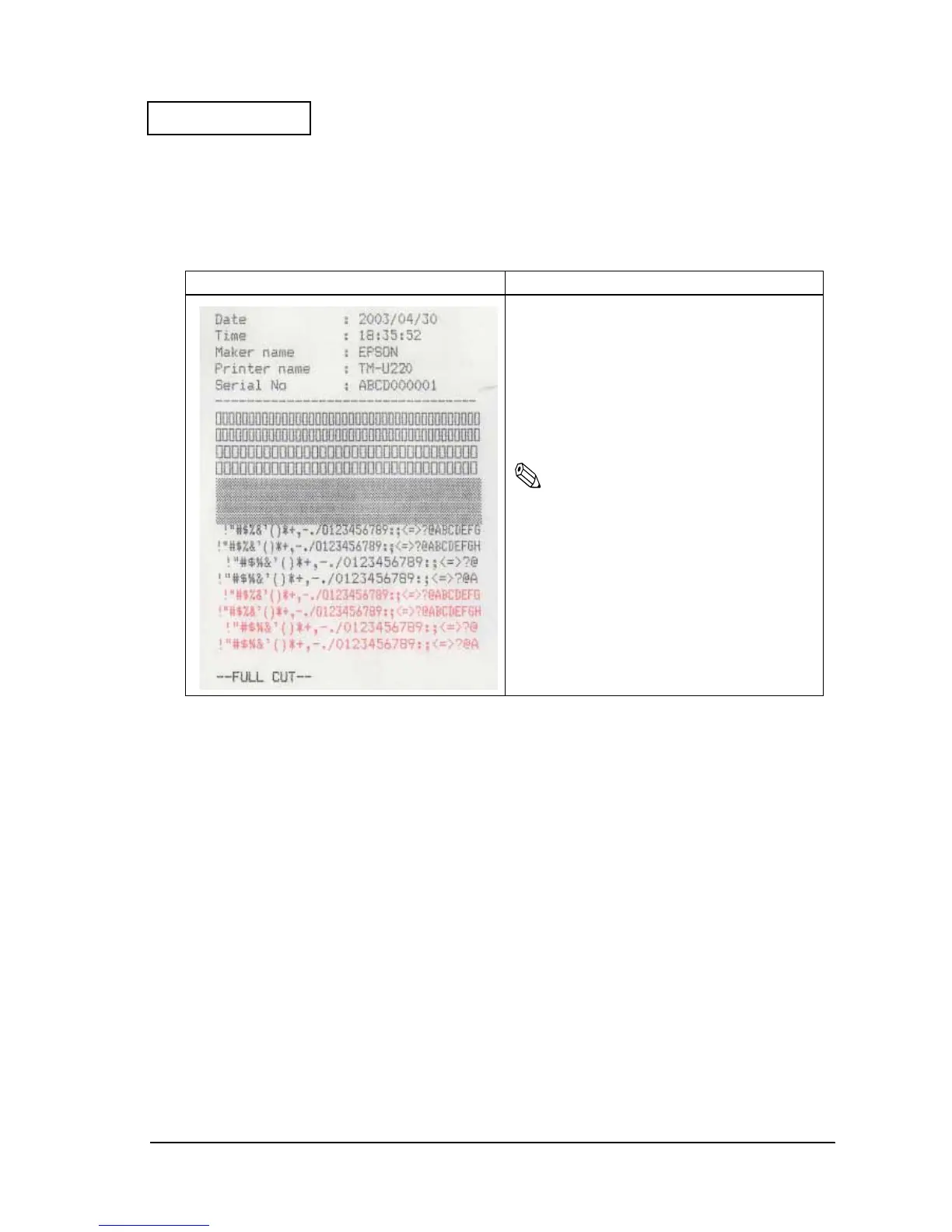Rev. B Repair Guide 2-9
TM-U220 Type A Service Manual
Confidential
Output result
When the printer operates normally, the following sheet is printed. Refer to the chapters on
“Troubleshooting” and “Adjustment and Setting” when print results differ.
Receipt Print
Normal print result Explanation
➀
➁
➂
➃
➄
➅
➆
➇
➀ Prints execution date.
➁ Prints execution time.
➂ Prints “EPSON/”
➃ Prints “TM-U220.”
➄ Prints product serial number. *1)
➅ Prints graphic pattern. Checks for missing dots.
(See“Dots are missing continuously” on page 3-12.)
➆ Prints ANK characters. *2)
➇ Performs full cut. *3)
Note:
*1) When the serial number is not registered on the
product itself, “NG” is printed.
*2) When using the 2-color ribbon, prints in 2 colors.
*3) When autocutter setting is partial cut, full cut is
not performed.