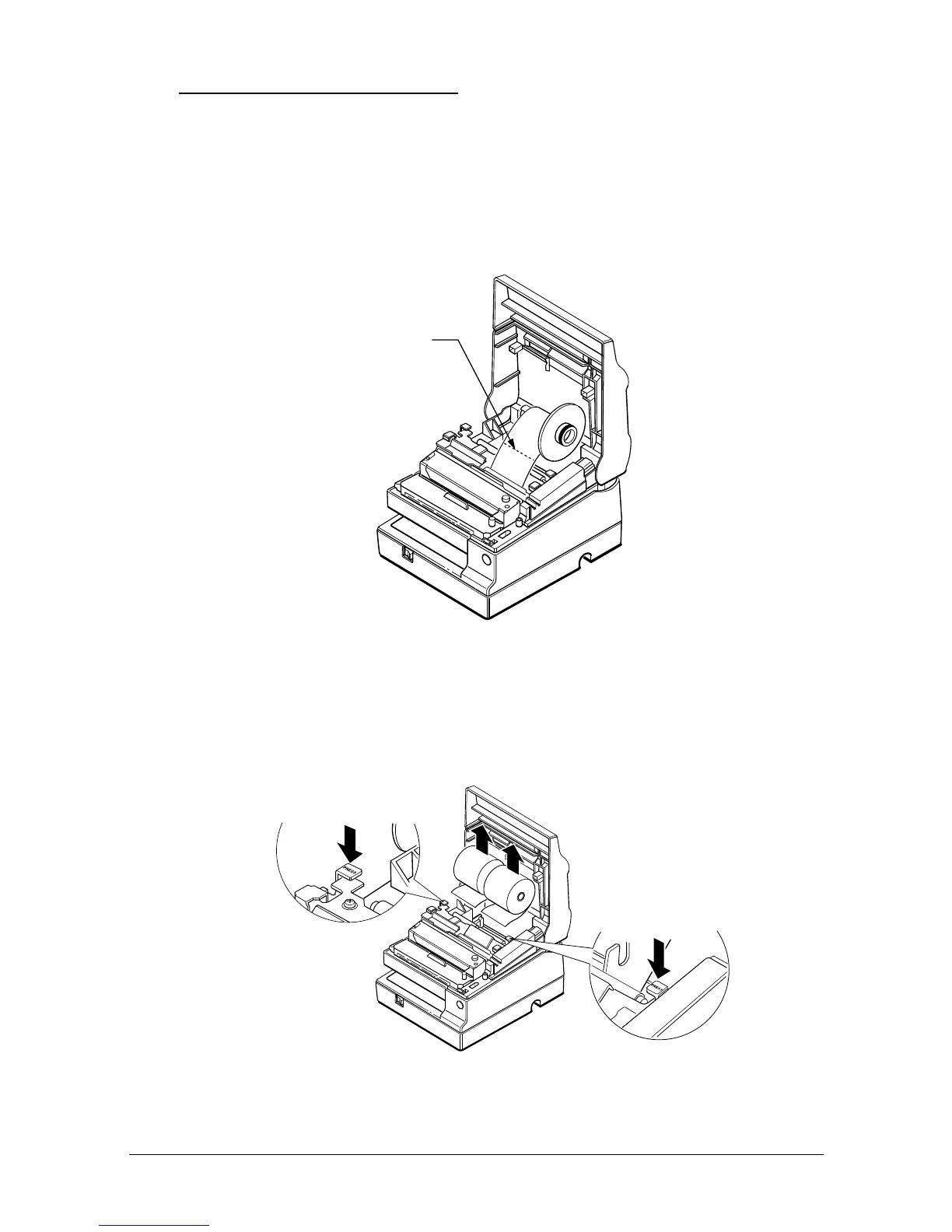1-18 Setting Up the Printer
Removing Paper Rolls
1. To remove the journal paper roll, first lift up the take-up spool
and cut the paper as shown below. Then remove the take-up
spool.
2. For either a journal or a receipt paper roll, next press the paper
release lever (marked
PRESS
) on the appropriate side of the
printer, pull out the paper, and remove the roll.
Cut
Paper release lever
(for receipt paper side)
Paper release lever
(for journal paper side)