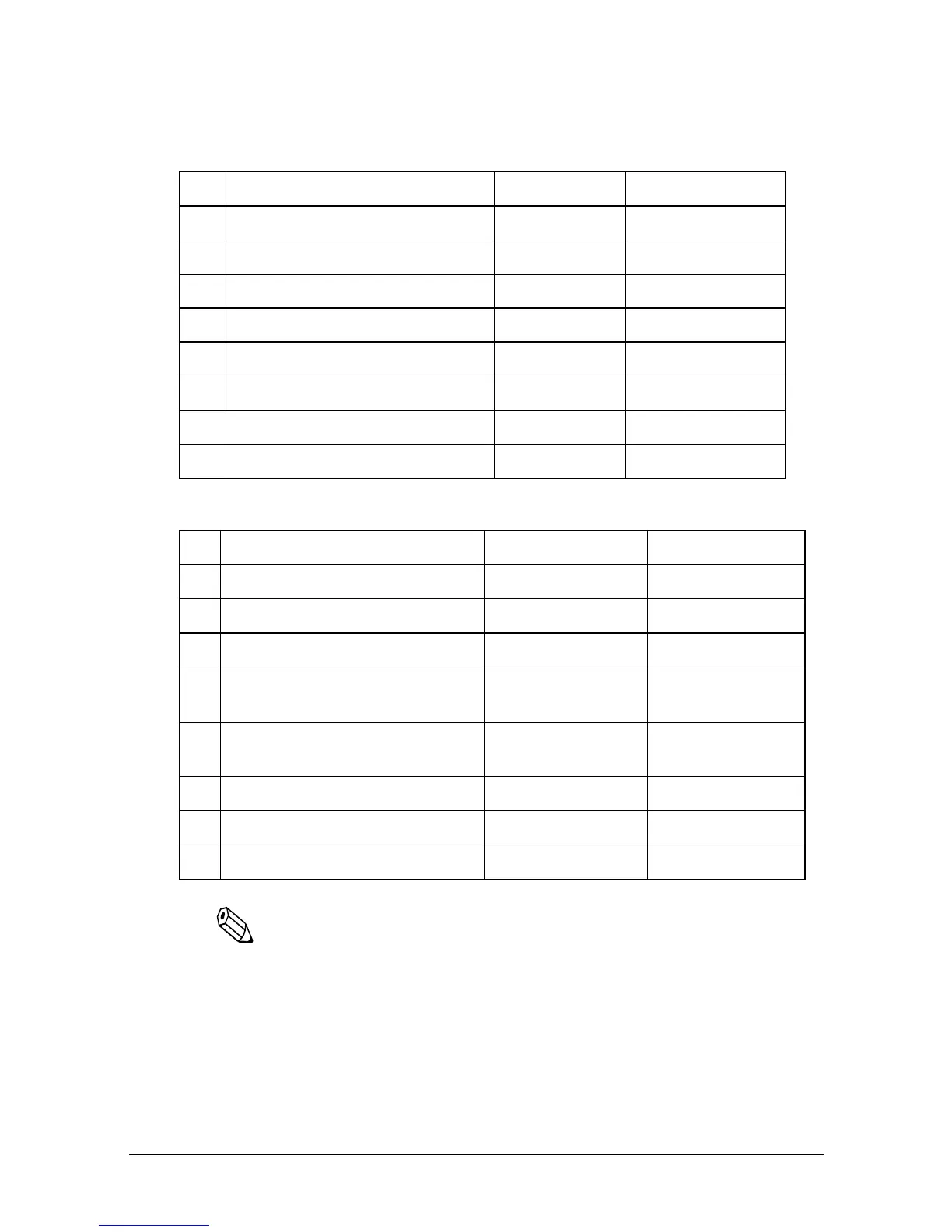Setting Up the Printer 1-25
TM-U950P (parallel interface specification) DIP-switch functions
Note:
DIP switches are effective only while the printer power is
turned on. If the DIP switch setting is changed after the printer
power is turned on, the change is not effective.
Set 1
SW Function ON OFF
1-1 Undefined
1-2 Undefined
1-3 Undefined
1-4 Undefined
1-5 Undefined
1-6 Internal use Fixed
1-7 Undefined
1-8 Undefined
Set 2
SW Function ON OFF
2-1 Auto line feed Always enabled Always disabled
2-2 Receive buffer 32 bytes 2048 bytes
2-3 Font selection (default) 9 x 9 7 x 9
2-4
Carriage speed (default for
paper roll printing)
Low High
2-5 Handshaking (BUSY condition) Receive buffer-full
Off-line or
receive buffer-full
2-6 Internal use Fixed
2-7 Undefined
2-8 Internal use Fixed