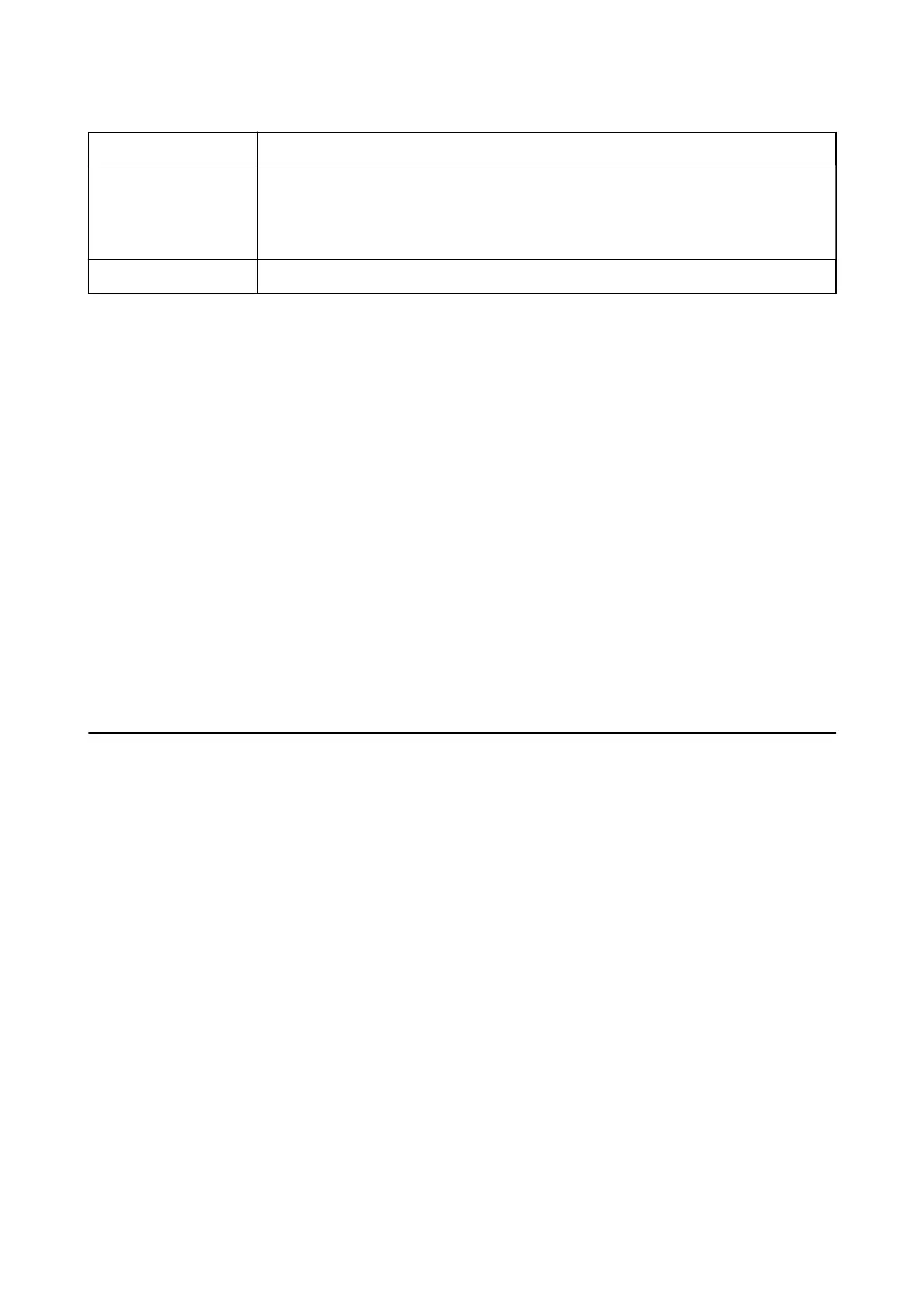Reprint Faxes You can reprint the received fax.
Polling Receive
When this is set to On and you call the sender's fax number, you can receive documents from
the sender's fax machine. See "Related information" below on this topic for details on how to
receive faxes using Polling Receive.
When you leave the Fax menu, the setting returns to
O
(default).
Fax Settings
Accesses Settings > Fax Settings.
Related Information
& “Receiving Faxes by Polling (Polling Receive)” on page 127
Contacts Manager
Select the menus on the control panel as described below:
Fax > Menu > Contacts Manager
Accesses Settings > Contacts Manager.
You can add or edit your contacts.
Related Information
& “Menu Options for Contacts Manager” on page 58
& “Managing Contacts” on page 51
Sending a Fax from a Computer
You can send faxes from the computer by using the FAX Utility and PC-FAX driver.
Note:
To install the FAX Utility, use the EPSON Soware Updater. See Related Information below for details. For Windows users,
you can install using the soware disc supplied with the printer.
Related Information
& “Soware Update Tools (EPSON Soware Updater)” on page 160
& “Installing the Latest Applications” on page 161
Sending Documents Created Using an Application (Windows)
By selecting a printer fax from the Print menu of an application like Microso Word or Excel, you can directly
transmit data such as documents, drawings, and tables you have created, with a cover sheet.
Note:
e following explanation uses Microso Word as an example. e actual operation may dier depending on the
application you use. For details, see the application’s help.
1. Using an application, create a document to transmit by fax.
User's Guide
Faxing
130
