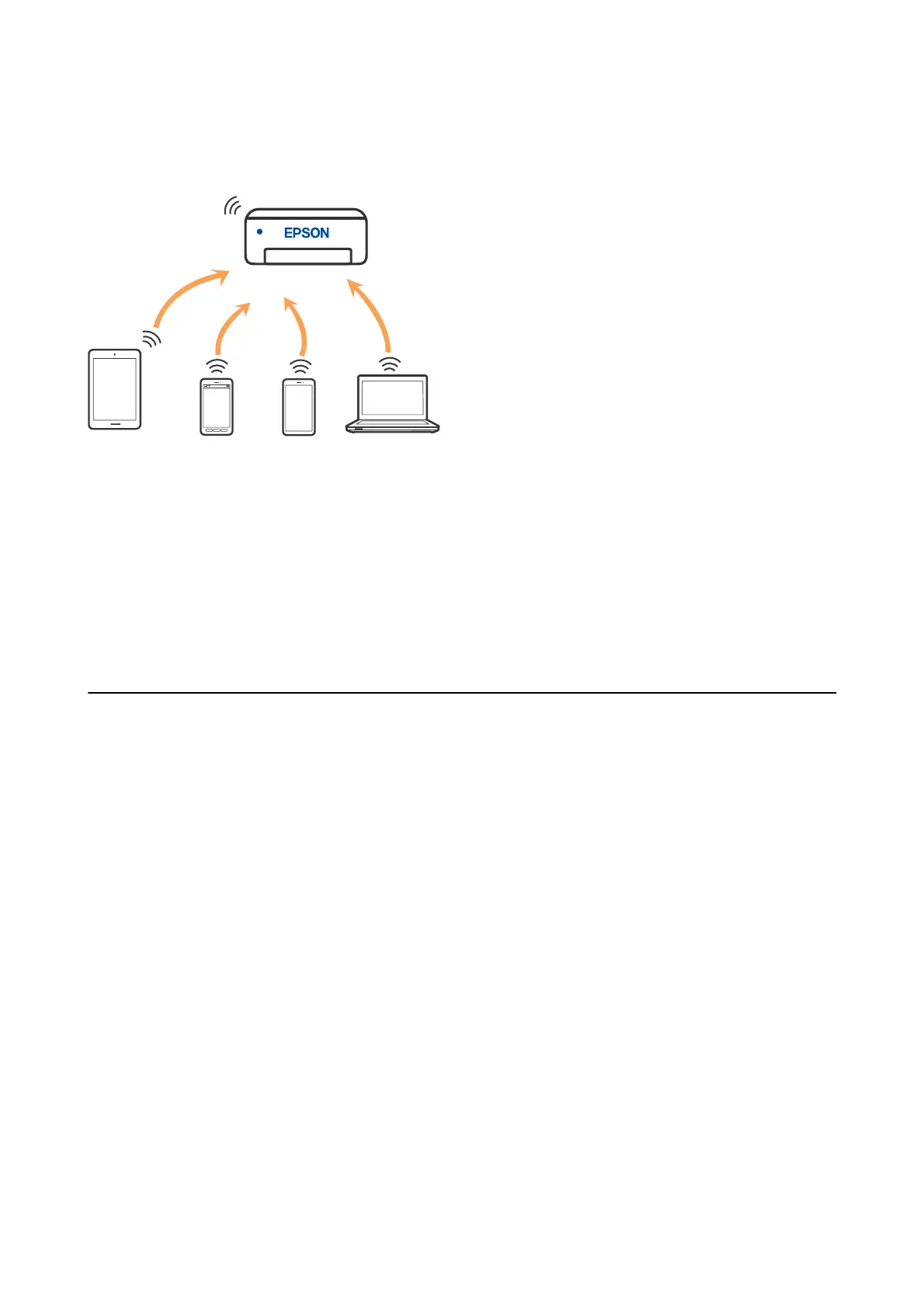can connect the devices to the printer without having to use a standard wireless router. However, devices directly
connected to the printer cannot communicate with each other through the printer.
e printer can be connected by Wi-Fi and Wi-Fi Direct (Simple AP) connection simultaneously. However, if you
start a network connection in Wi-Fi Direct (Simple AP) connection when the printer is connected by Wi-Fi, the
Wi-Fi is temporarily disconnected.
Related Information
& “Connecting to an iPhone, iPad, or iPod touch using Wi-Fi Direct” on page 21
& “Connecting to Android Devices using Wi-Fi Direct” on page 25
& “Connecting to Devices other than iOS and Android using Wi-Fi Direct” on page 27
Connecting to a Computer
We recommend using the installer to connect the printer to a computer. You can run the installer using one of the
following methods.
❏ Setting up from the website
Access the following website, and then enter the product name. Go to Setup, and then start setting up.
http://epson.sn
❏ Setting up using the soware disc (only for the models that come with a soware disc and users with Windows
computers with disc drives.)
Insert the soware disc into the computer, and then follow the on-screen instructions.
Selecting the Connection Methods
Follow the on-screen instructions until the following screen is displayed, and then select the connection method of
the printer to the computer.
User's Guide
Network Settings
20
