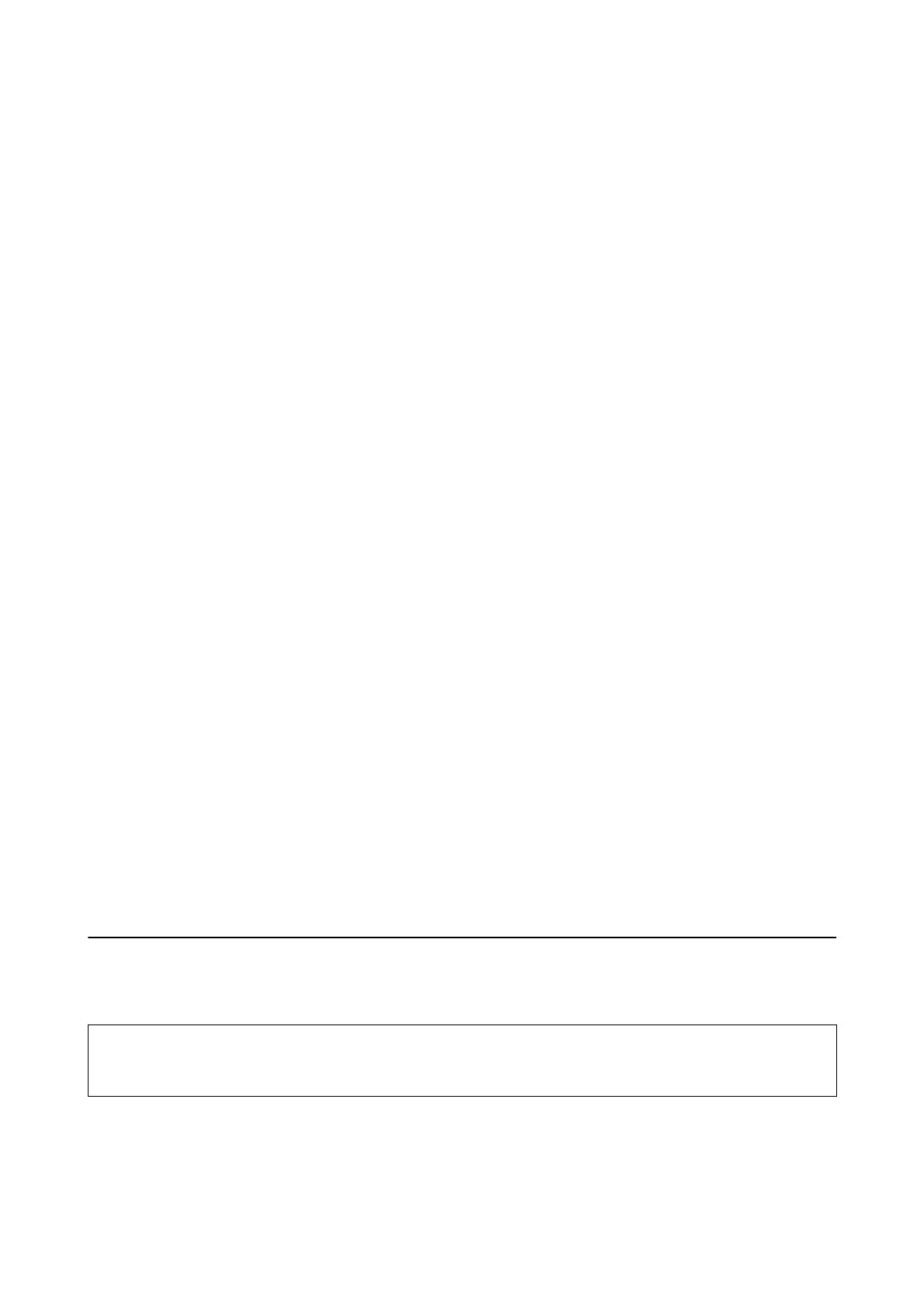Under power failure conditions, this telephone may not operate. Please ensure that a separate telephone, not
dependent on local power, is available for emergency use.
is equipment is not capable, under all operating conditions, of correct operation at the higher speeds for which it
is designed. Telecom will accept no responsibility should
diculties
arise in such circumstances.
is equipment shall not be set up to make automatic calls to the Telecom '111' Emergency Service.
German Blue Angel
See the following website to check whether or not this printer meets the standards for the German Blue Angel.
http://www.epson.de/blauerengel
Restrictions on Copying
Observe the following restrictions to ensure the responsible and legal use of the printer.
Copying of the following items is prohibited by law:
❏ Bank bills, coins, government-issued marketable securities, government bond securities, and municipal
securities
❏ Unused postage stamps, pre-stamped postcards, and other
ocial
postal items bearing valid postage
❏ Government-issued revenue stamps, and securities issued according to legal procedure
Exercise caution when copying the following items:
❏ Private marketable securities (stock certicates, negotiable notes, checks, etc.), monthly passes, concession
tickets, etc.
❏ Passports, driver’s licenses, warrants of tness, road passes, food stamps, tickets, etc.
Note:
Copying these items may also be prohibited by law.
Responsible use of copyrighted materials:
Printers can be misused by improperly copying copyrighted materials. Unless acting on the advice of a
knowledgeable attorney, be responsible and respectful by obtaining the permission of the copyright holder before
copying published material.
Transporting and Storing the Printer
When you need to transport the printer to move or for repairs, follow the steps below to pack the printer.
!
Caution:
Be careful not to trap your hand or ngers when opening or closing the scanner unit. Otherwise you may be injured.
User's Guide
Appendix
206
