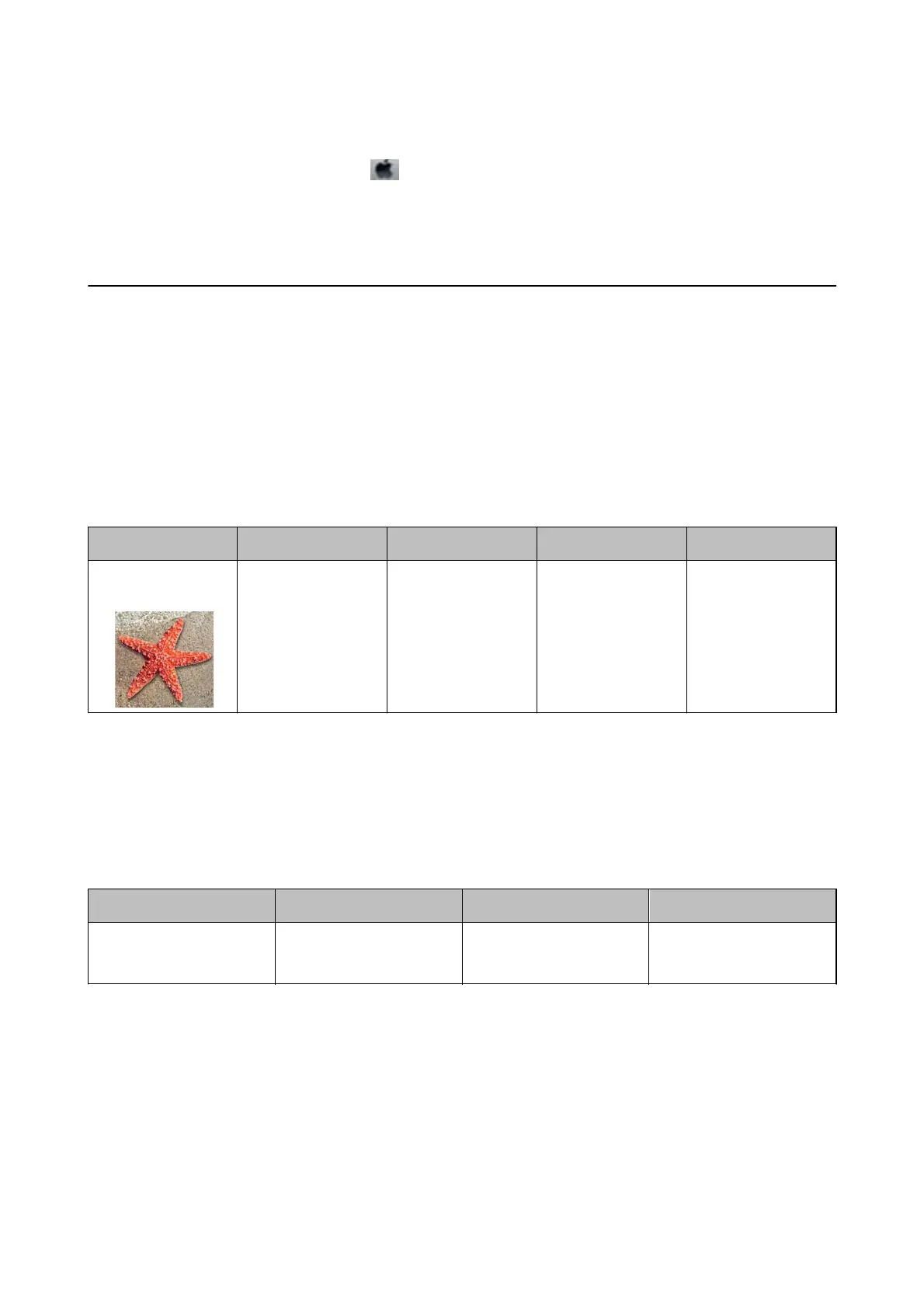❏ Mac OS X v10.5.8
Select System Preferences from the
menu > Print & Fax, and then select the printer. Click Open Print
Queue > Utility.
2. Click EPSON Status Monitor.
Ink Cartridge Codes
e following are the codes for genuine Epson ink cartridges.
Note:
❏ Ink cartridge codes may vary by location. For the correct codes in your area,contact Epson support.
❏ Although the ink cartridges may contain recycled materials, this does not aect printer function or performance.
❏ Specications and appearance of the ink cartridge are subject to change without prior notice for improvement.
For Europe
Icon BK: Black C: Cyan M: Magenta Y: Yellow
Starsh
603
603XL
*
603
603XL
*
603
603XL
*
603
603XL
*
* "XL" indicates a large cartridge.
Note:
For users in Europe, visit the following website for information on Epson's ink cartridge yields.
http://www.epson.eu/pageyield
For Australia and New Zealand
BK: Black C: Cyan M: Magenta Y: Yellow
212
212XL
*
212
212XL
*
212
212XL
*
212
212XL
*
* "XL" indicates a large cartridge.
Epson recommends the use of genuine Epson ink cartridges. Epson cannot guarantee the quality or reliability of
non-genuine ink.
e
use of non-genuine ink may cause damage that is not covered by Epson’s warranties, and
under certain circumstances, may cause erratic printer behavior. Information about non-genuine ink levels may
not be displayed.
Related Information
& “Technical Support Web Site” on page 210
User's Guide
Replacing Ink Cartridges and Other Consumables
139
