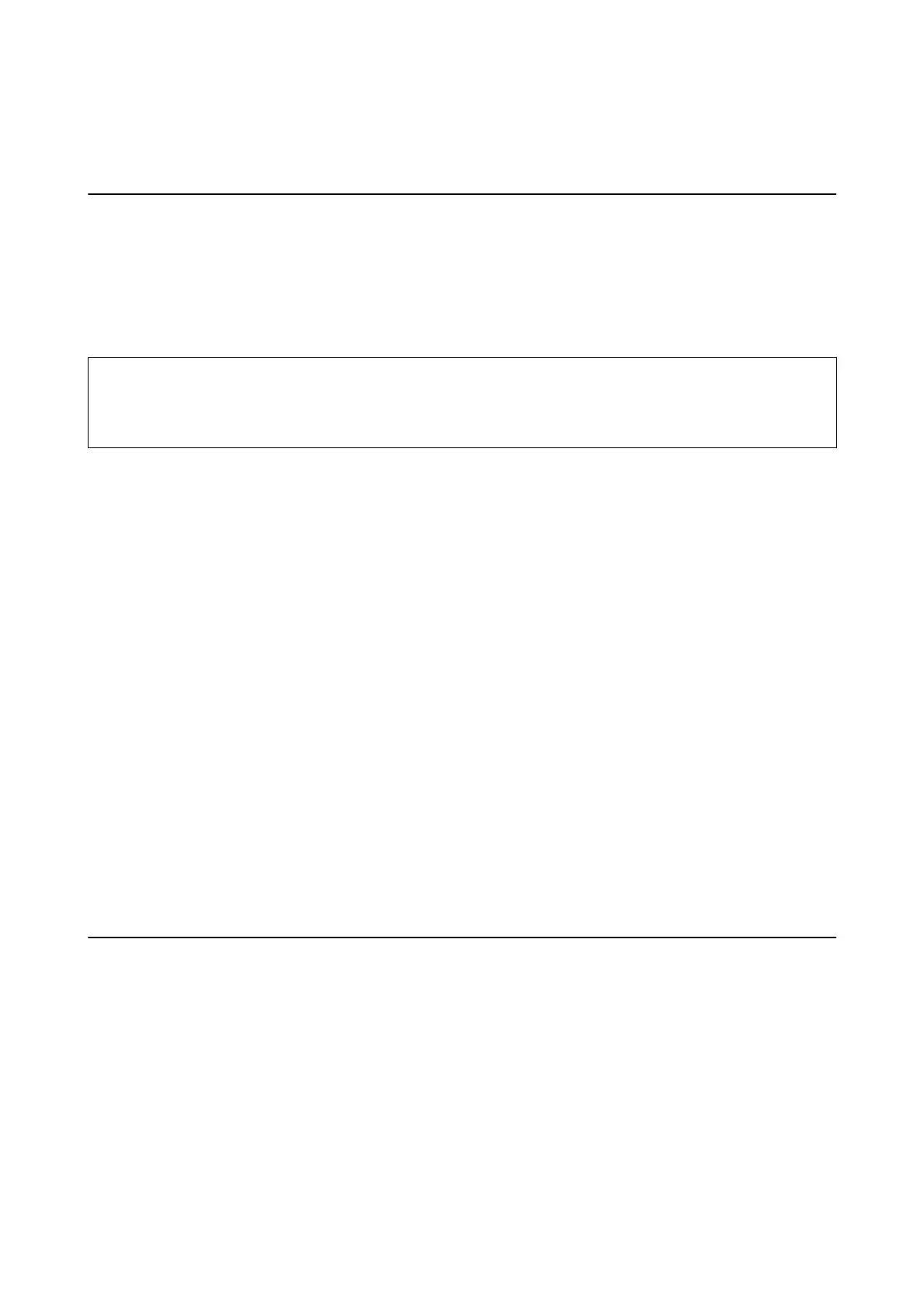6. Check the message, and then press the OK button.
Disconnecting Wi-Fi Direct (Simple AP) Connection
from the Control Panel
ere are two methods available to disable a Wi-Fi Direct (Simple AP) connection; you can disable all connections
by using the printer's control panel, or disable each connection from the computer or the smart device. is
section explains how to disable all connections.
c
Important:
When Wi-Fi Direct (Simple AP) connection disabled, all computers and smart devices connected to the printer in
Wi-Fi Direct (Simple AP) connection are disconnected.
Note:
If you want to disconnect a specic device, disconnect from the device instead of the printer. Use one of the following
methods to disconnect the Wi-Fi Direct (Simple AP) connection from the device.
❏ Disconnect the Wi-Fi connection to the printer's network name (SSID).
❏ Connect to another network name (SSID).
1. Select Wi - F i S e t u p on the home screen.
To select an item, use the
u
d
l
r
buttons, and then press the OK button.
2. Select Wi - F i D i r e c t .
3. Press the OK button to proceed.
4. Press the OK button to proceed.
5. Press the
d
button to display the setting screen.
6. Select Disable Wi-Fi Direct.
7. Check the message, and then press the OK button.
Restoring the Network Settings from the Control
Panel
You can restore all network settings to their defaults.
1. Select Settings on the home screen.
To select an item, use the
u
d
l
r
buttons, and then press the OK button.
2. Select Restore Default Settings > Network Settings.
3.
Check the message, and then press the OK button.
User's Guide
Network Settings
42
