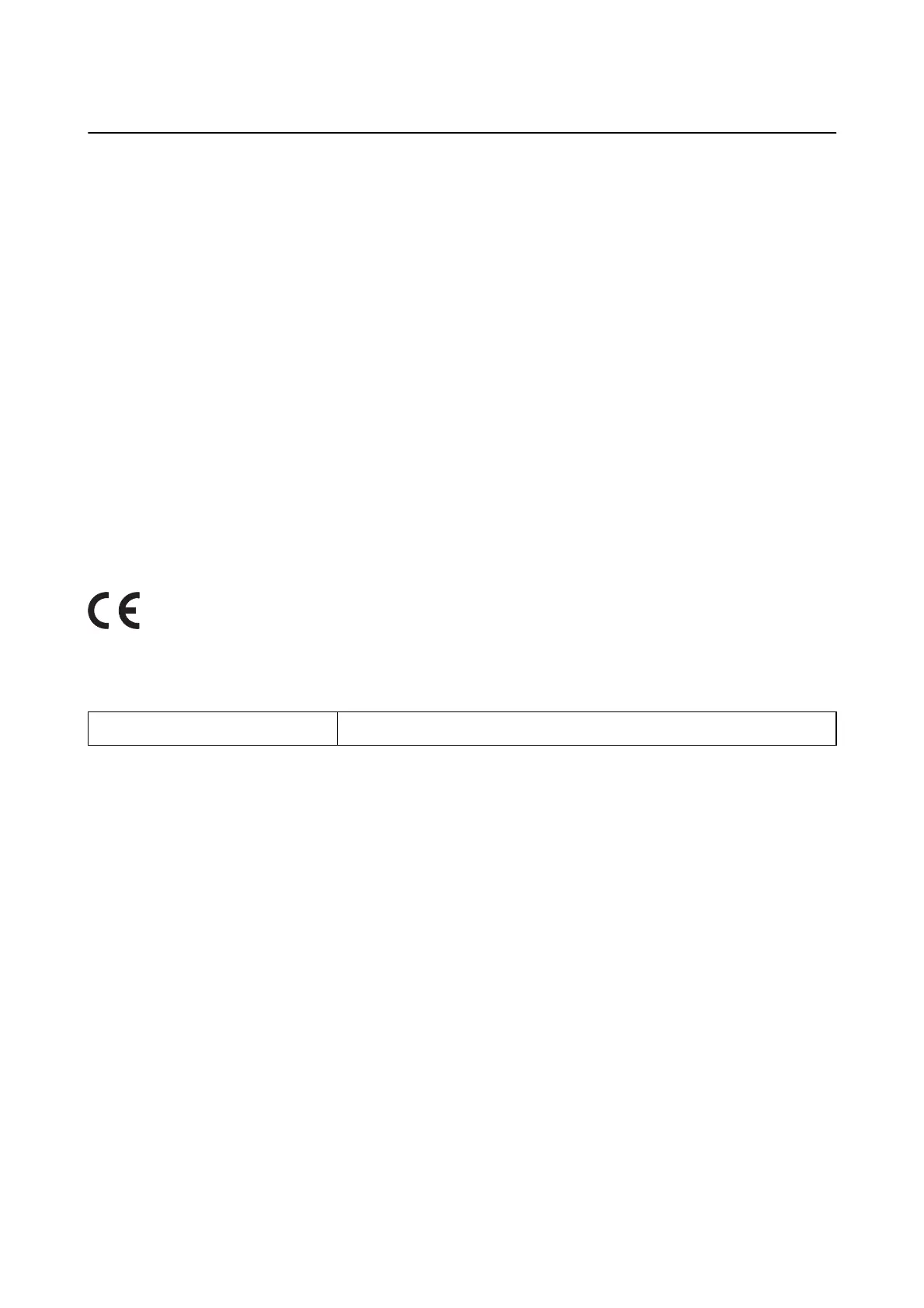Regulatory Information
Standards and Approvals
Standards and Approvals for European Model
For European users
Hereby, Seiko Epson Corporation declares that the following radio equipment model is in compliance with
Directive 2014/53/EU. e full text of the EU declaration of conformity is available at the following website.
http://www.epson.eu/conformity
C625A
For use only in Ireland, UK, Austria, Germany, Liechtenstein, Switzerland, France, Belgium, Luxemburg,
Netherlands, Italy, Portugal, Spain, Denmark, Finland, Norway, Sweden, Iceland, Croatia, Cyprus, Greece,
Slovenia, Malta, Bulgaria, Czech, Estonia, Hungary, Latvia, Lithuania, Poland, Romania, and Slovakia.
Epson cannot accept responsibility for any failure to satisfy the protection requirements resulting from a non-
recommended
modication
of the products.
Standards and Approvals for Australian Model
EMC AS/NZS CISPR32 Class B
Epson hereby declares that the following equipment Models are in compliance with the essential requirements and
other relevant provisions of AS/NZS4268:
C625A
Epson cannot accept responsibility for any failure to satisfy the protection requirements resulting from a non-
recommended
modication
of the products.
Standards and Approvals for New Zealand Model
General Warning
e
grant of a Telepermit for any item of terminal equipment indicates only that Telecom has accepted that the
item complies with minimum conditions for connection to its network. It indicates no endorsement of the product
by Telecom, nor does it provide any sort of warranty. Above all, it provides no assurance that any item will work
correctly in all respects with another item of Telepermitted equipment of a dierent make or model, nor does it
imply that any product is compatible with all of Telecom's network services.
Telepermitted equipment only may be connected to the EXT telephone port. is port is not specically designed
for 3-wire-connected equipment. 3-wire-connected equipment might not respond to incoming ringing when
attached to this port.
Important Notice
User's Guide
Appendix
205
