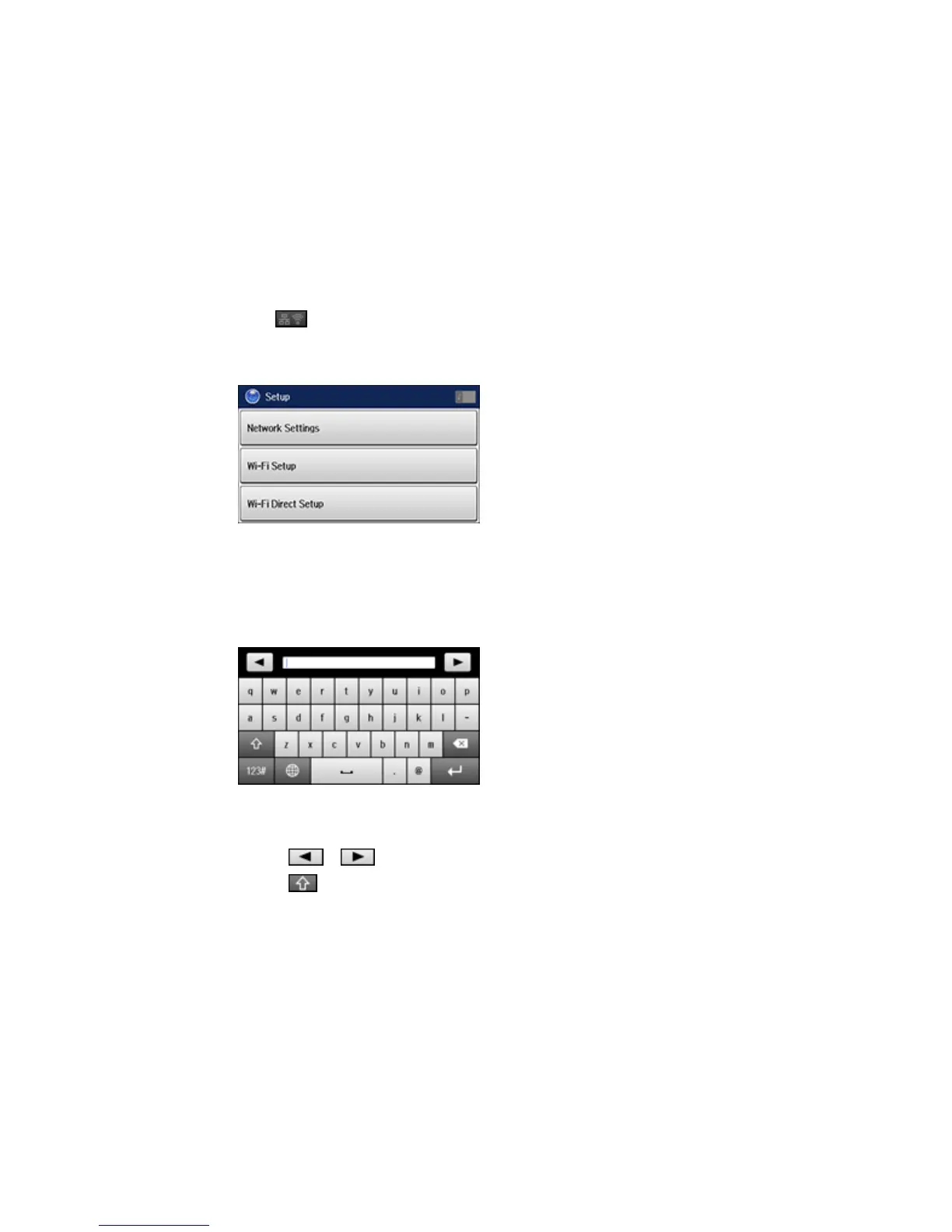2. Press .
3. Select Setup.
You see a screen like this:
4. Select Wi-Fi Direct Setup.
5. Select Connection Setup.
6. To change the Wi-Fi Direct password, select Change Password and select Yes.
7. Enter your new Wi-Fi Direct password.
Note: Your password must be at least 8 and no more than 22 characters long.
• Press or to move the cursor.
• Press to change the case of letters.
52