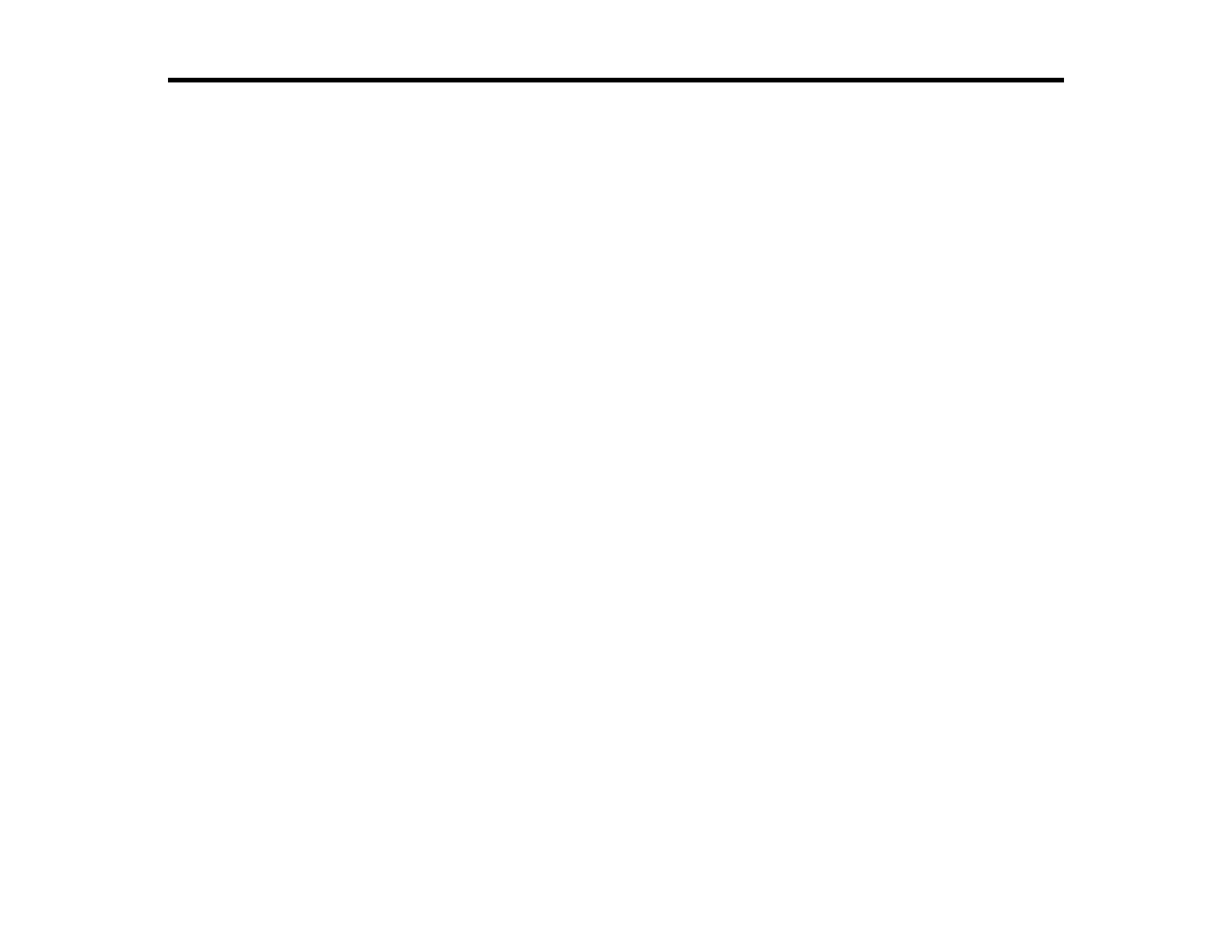290
Using External USB Devices with Your Product
Follow the instructions here to work with an external USB device connected to your product.
Connecting a USB Device
Disconnecting a USB Device
Viewing and Printing from the LCD Screen
Transferring Files on a USB Device
Connecting a USB Device
Connect a USB device or its USB cable to the USB port on the front of the product.
Note: Epson cannot guarantee the compatibility of your device. Make sure the files on the device are
compatible with the product.
USB Device File Specifications
Parent topic: Using External USB Devices with Your Product
USB Device File Specifications
You can use USB devices with your product containing files that meet these specifications.
File format JPEG with the DCF (Design Rule for Camera File system) version
1.0 or 2.0 standard*
TIFF 6.0-compliant uncompressed images: RGB full-color or binary
(not CCITT-encoded)
PDF version 1.7 compliant data file (WF-C5790)
Image size 80 × 80 pixels to 10200 × 10200 pixels
File size Up to 2GB
Number of files JPEG: Up to 9990**
TIFF: Up to 999
PDF: Up to 999
* Files stored on digital cameras with built-in memory are not supported.
