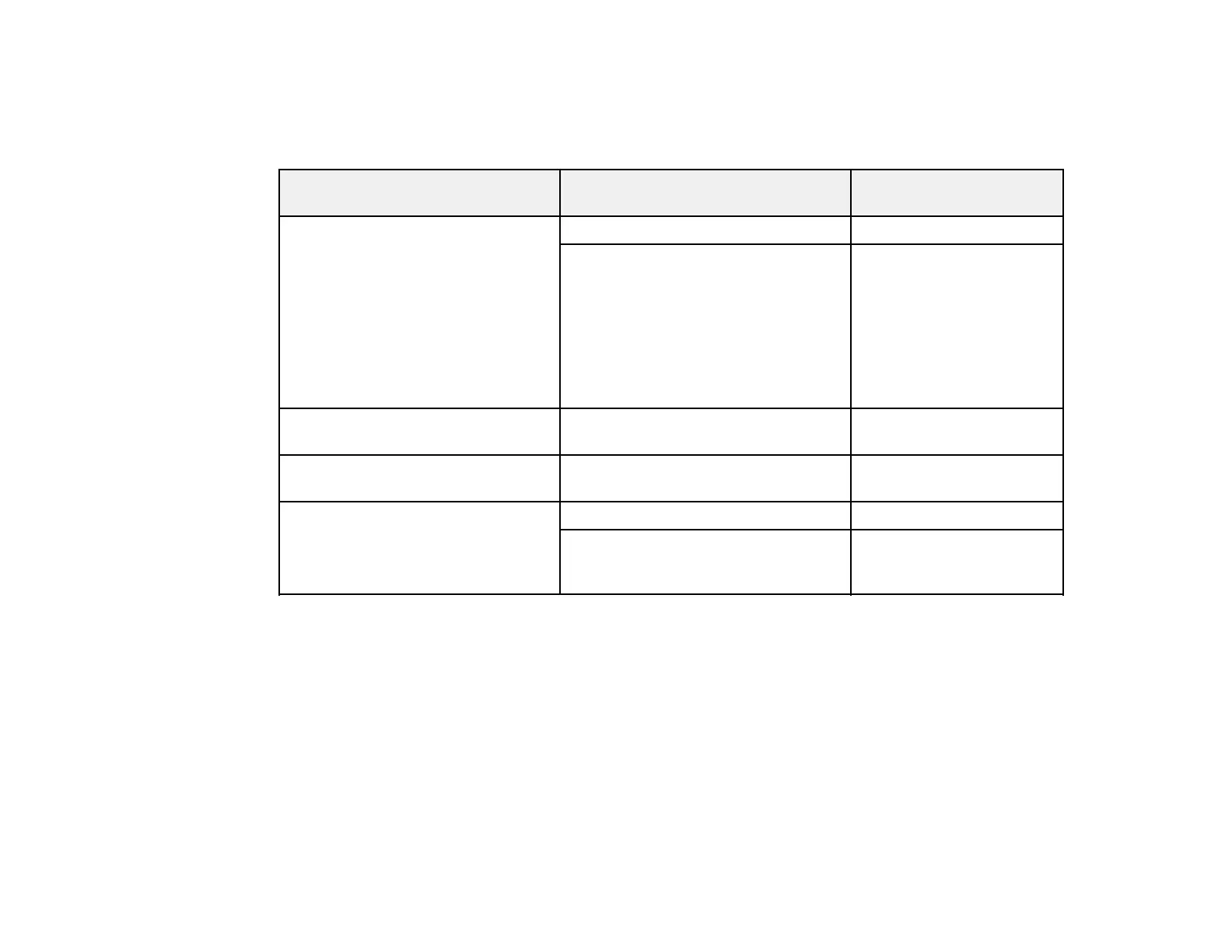91
• B5 (7.2 × 10.1 inches [182 × 257 mm])
Manual Double-sided Printing
You can manually print double-sided pages using only the rear paper feed with the following papers:
Paper type Size Manual Double-sided
Printing Capacity
Plain paper
Copier paper
Letterhead paper
Recycled paper
Colored paper
Pre-printed paper
High quality plain paper
Available paper sizes
1
30 sheets
User defined (8.5 × 14 to 236 inches
[216 × 355.6 to 6000 mm])
2
1 sheet
Epson Bright White Paper Letter (8.5 × 11 inches
[216 × 279 mm])
30 sheets
Epson Premium Presentation Paper
Matte Double-sided
Letter (8.5 × 11 inches
[216 × 279 mm])
1 sheet
Thick paper 1 (25 to 43 lb [91 to 160
g/m
2
])
Thick paper 2 (43 to 68 lb [161 to
256 g/m
2
])
Available paper sizes
1
5 sheets
User defined (8.5 × 14 to 44 inches
[216 × 355.6 to 1117.6 mm])
2
1 sheet
1
: Use the paper specification link below to view the list of available paper sizes.
2
: Only available when printing from a computer.
Parent topic: Loading Paper
Related references
Paper Specifications
Available Epson Papers
You can purchase genuine Epson ink, maintenance boxes, and paper at epson.com (U.S. sales),
epson.ca (Canadian sales), or epson.com.jm (Caribbean sales). You can also purchase supplies from