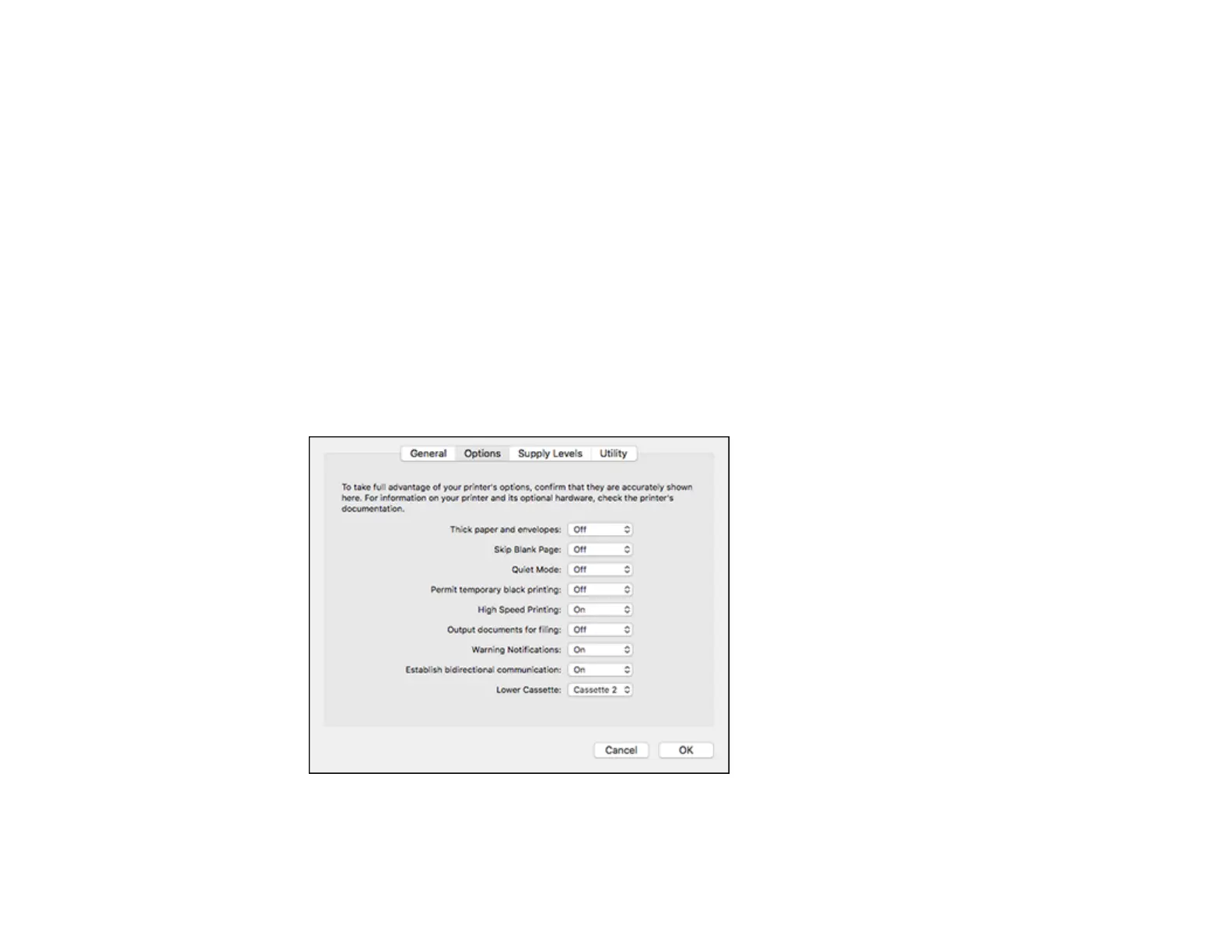80
Parent topic: Installing the Optional Paper Cassette Unit
Related tasks
Enabling the Optional Paper Cassettes - PostScript Printer Software - Windows
Enabling the Optional Paper Cassette - Mac
You need to enable the optional paper cassette unit before you can use it with the printer software.
Note: If you are using the PostScript (PS3) printer software, see the link below to enable the optional
cassette unit.
1. In the Apple menu or the Dock, select System Preferences.
2. Select Print & Fax, Print & Scan, or Printers & Scanners, select your product, and select Options
& Supplies.
3. Select Driver or Options.
You see a screen like this:
4. Select the optional cassette unit you installed as the Lower Cassette setting.