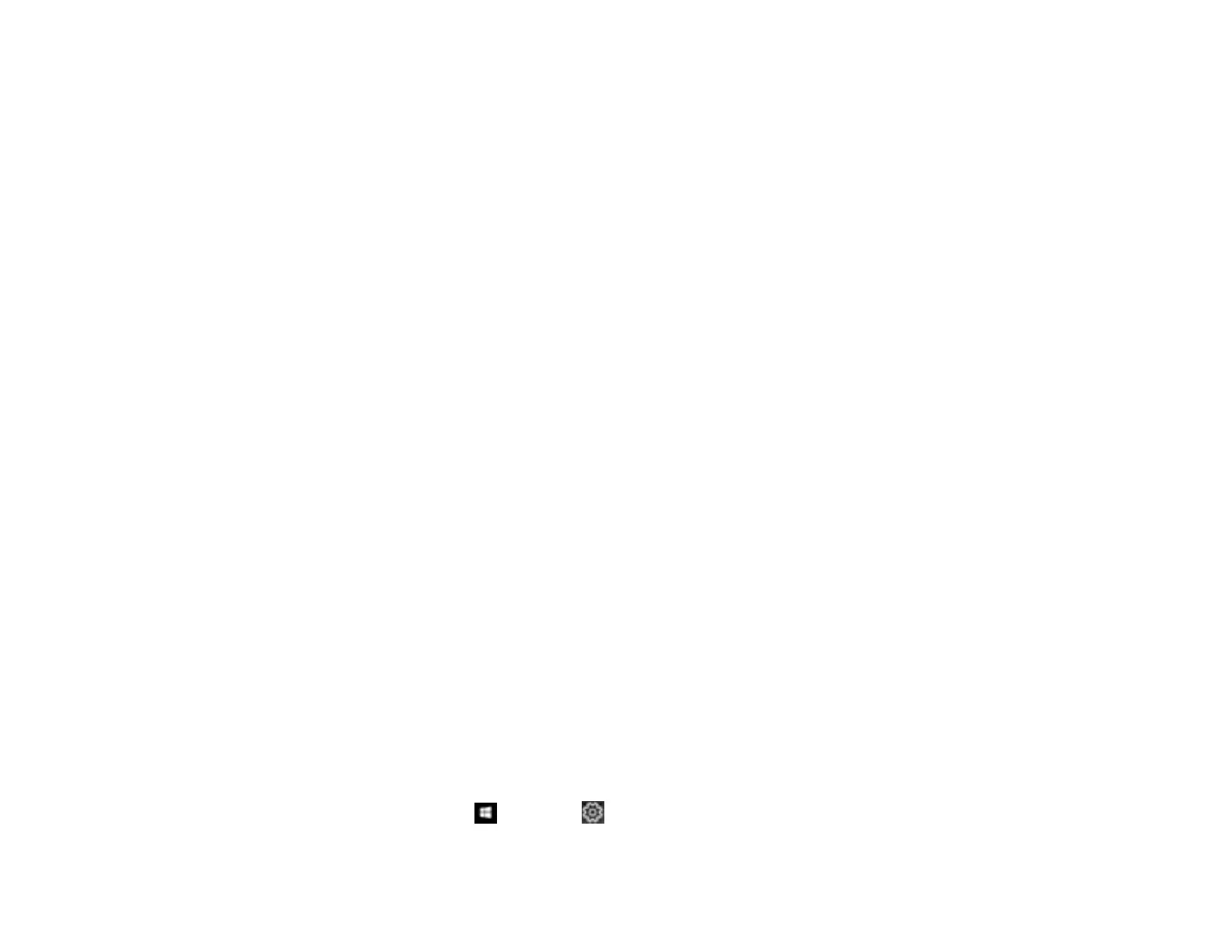378
• Make sure the device is compatible with the product.
Parent topic: Solving USB Device Problems
Related references
USB Device File Specifications
External USB Device Specifications
Related tasks
Setting Up File Sharing for File Transfers from Your Computer
Cannot Transfer Files To or From a USB Device
If you have problems transferring files to or from a USB device connected to your product, try these
solutions:
• Make sure your device is compatible with the product.
• Make sure the device is not write-protected.
• Make sure your product is securely connected to your computer.
• Make sure that the file sharing setting for your product is enabled.
Parent topic: Solving USB Device Problems
Uninstall Your Product Software
If you have a problem that requires you to uninstall and re-install your software, follow the instructions for
your operating system.
Uninstalling Product Software - Windows
Uninstalling Product Software - Mac
Parent topic: Solving Problems
Uninstalling Product Software - Windows
You can uninstall and then re-install your product software to solve certain problems.
1. Turn off the product.
2. Disconnect any interface cables.
3. Do one of the following:
• Windows 10: Click and select (Settings) > Apps > Apps & features. Then select the
program you want to uninstall and select Uninstall.
