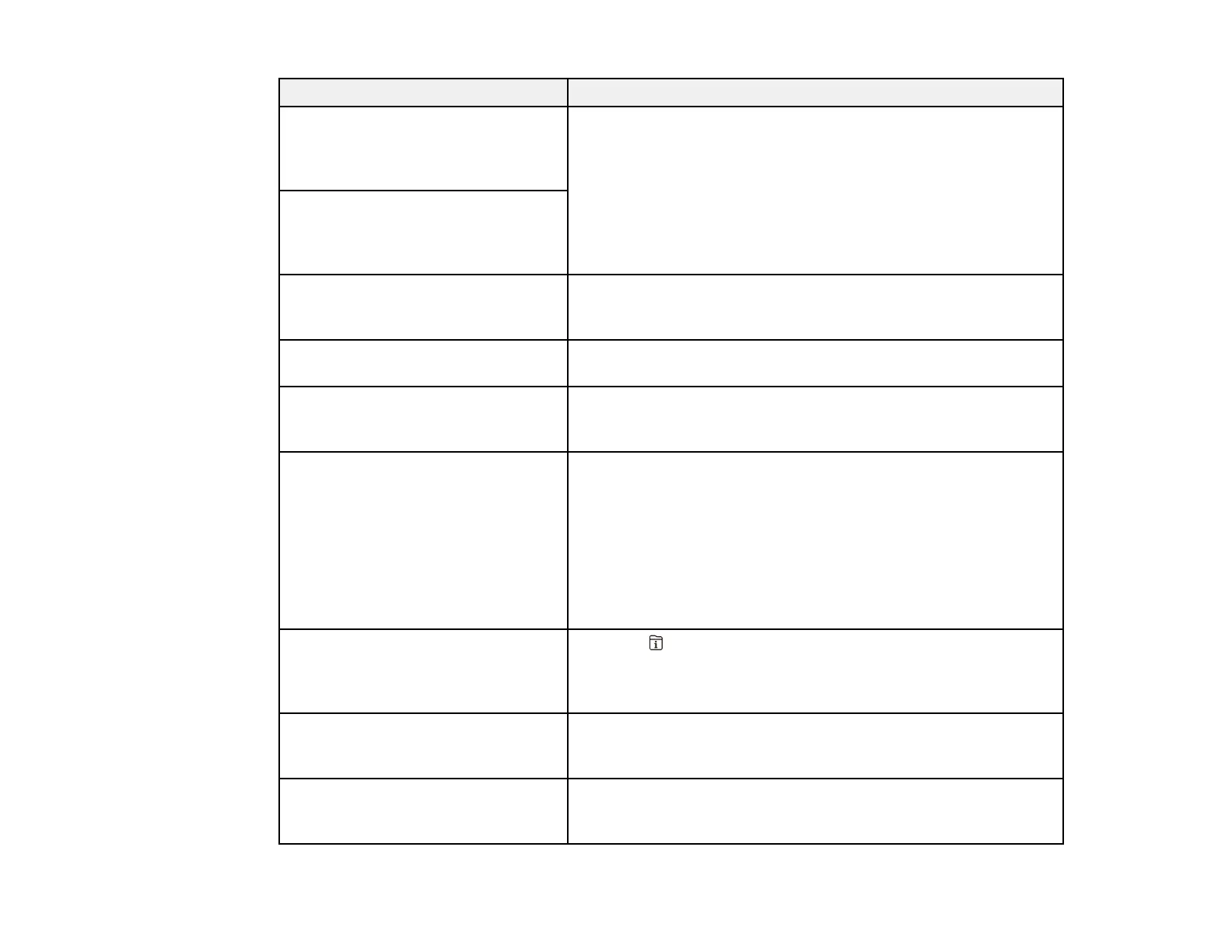333
LCD screen message Condition/solution
Too many paper cassette units are
installed. Turn the power off and
uninstall the extra units. See your
documentation for details.
You can install one optional paper cassette unit. Remove any
extra units.
Unsupported Paper Cassette Units
have been installed. Turn the power
off and uninstall. For details, see
your documentation.
Cannot print because XX is out of
order. You can print from another
cassette.
Turn the product off and then back on again. Reinsert the
indicated paper cassette. If the error persists, contact Epson for
support.
You need to replace Ink Supply
Unit(s).
Replace the indicated ink packs.
Paper Configuration is set to Off.
Some features may not be available.
For details, see your documentation.
AirPrint is not available when the Paper Setup Auto Display
setting is turned off. Change the Paper Setup Auto Display
setting to On.
No dial tone detected. Make sure the phone cable is connected correctly and the
phone line works. If you connected the product to a PBX (Private
Branch Exchange) phone line or Terminal Adapter, change the
Line Type setting to PBX. Use a # (hash) instead of the actual
access code when entering an outside fax number. This makes
the connection more secure. If you still cannot send a fax, turn
off the Dial Tone Detection setting. (Turning off the Dial Tone
Detection setting may cause the product to drop the first digit of
a fax number.)
Failed to receive faxes because the
fax data capacity is full. Touch the
Job/Status at the bottom of the Home
Screen for details.
Press the Job/Status button, select Printer Status, and
resolve any printer errors that prevented faxes from printing.
Make sure the product is connected to a computer or that an
external USB device is connected to the product.
The combination of the IP address
and the subnet mask is invalid. See
your documentation for more details.
Contact your product administrator.
To use cloud services, update the
root certificate from the Epson Web
Config utility.
Contact your product administrator.
