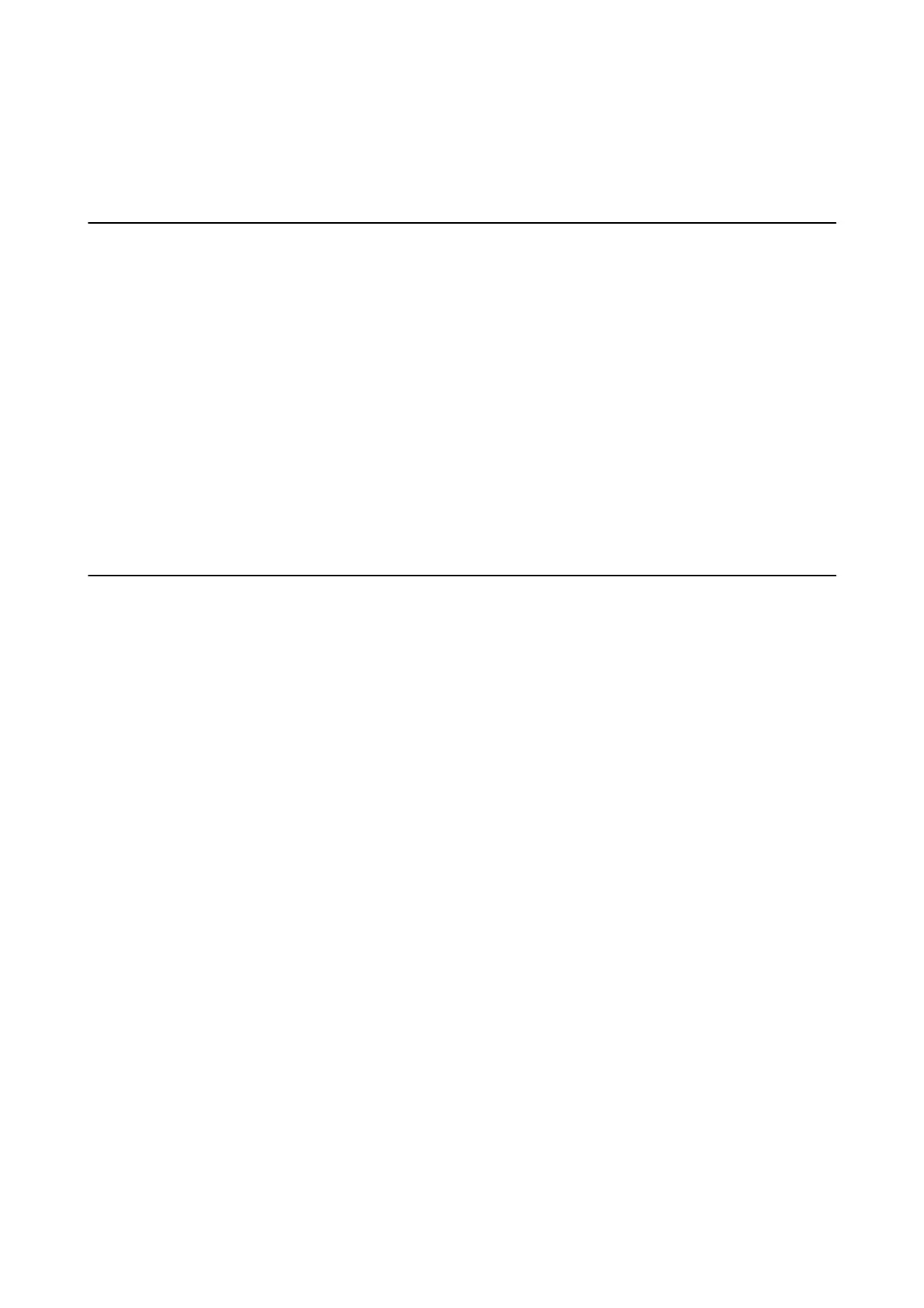Related Information
& “Copying Basics” on page 102
Copying Multiple Originals onto One Sheet
You can copy two or four originals onto a single sheet of paper.
1. Select Copy on the home screen.
2.
Select Advanced tab > Multi-Page, and select 2-up or 4-up.
You can also specify the layout order and orientation of the original.
3. Tap
x
.
Related Information
& “Copying Basics” on page 102
Basic Menu Options for Copying
Note:
e items may not be available depending on other settings you made.
B&W/Color:
Select whether to copy in color or in monochrome.
Density:
Increase the level of density when the copying results are faint. Decrease the level of density when ink
smears.
Paper Setting:
Select the paper source that you want to use. When Auto is selected, paper is fed automatically using
the Paper Setting settings made when you loaded the paper. is feature is available for models with
two paper cassettes only.
Reduce/Enlarge:
Congures the magnication ratio of the enlargement or reduction. If you want to reduce or enlarge
the original by a
specic
percentage, select the value, and then enter a percentage within a range of 25
to 400%.
User's Guide
Copying
103
