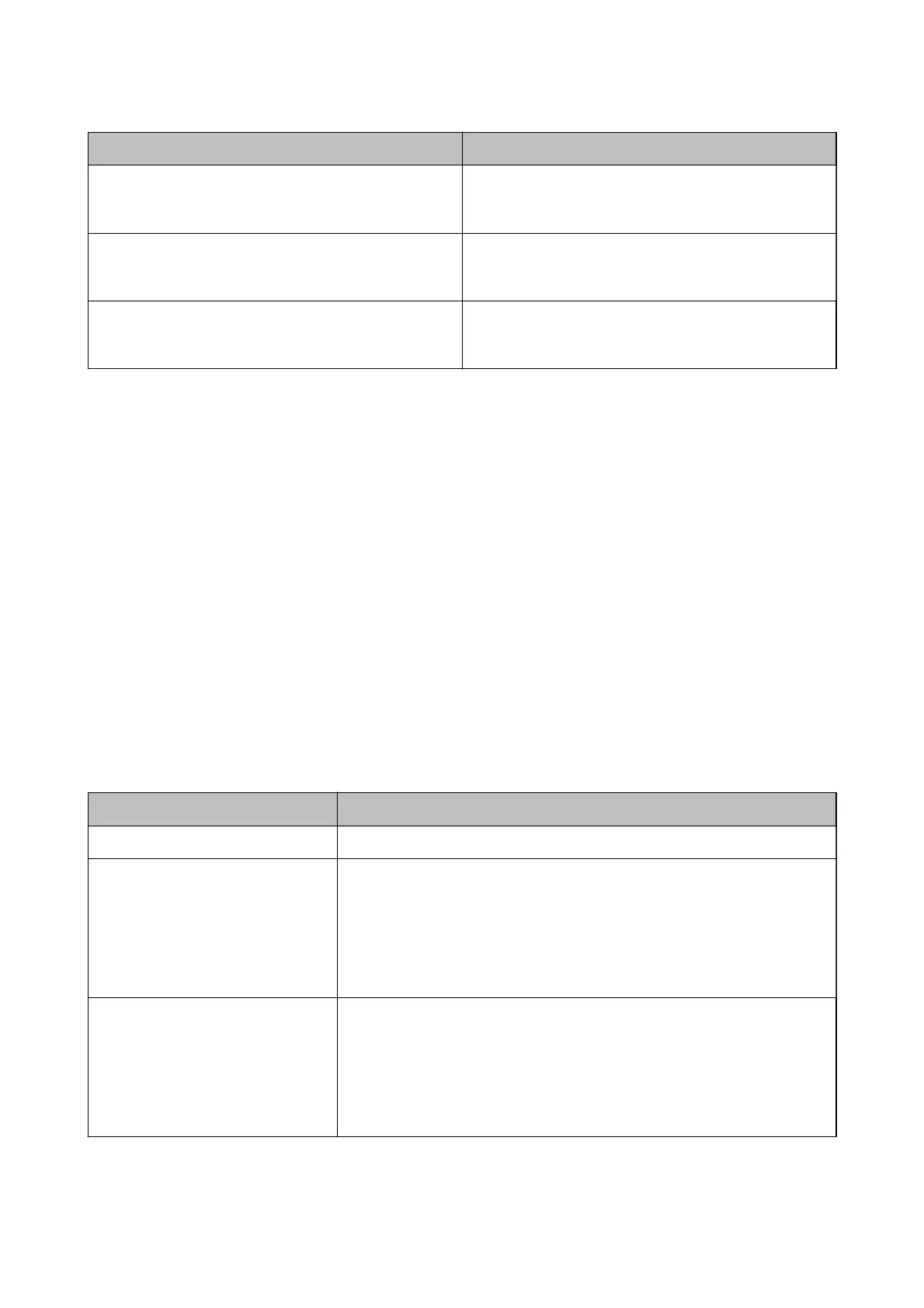Items Explanations
POP3 Server Address
If you select POP before SMTP as the Email Server Authen-
tication Method, enter the server address of the server that
receives the email (POP3 server).
POP3 Server Port Number
If you select POP before SMTP as the Email Server Authen-
tication Method, enter the port number of the email server
that receives the email (POP3 server).
Secure Connection
If you select SMTP-AUTH or O as the Email Server Au-
thentication Method, select the method of the secure con-
nection.
Checking an Email Server Connection
1. Select Settings on the home screen.
2. Select General Settings > Network Settings > Advanced.
3. Select Email Server > Connection Check to check that the printer is connected to the email server.
Note:
❏ If an error message is displayed, check if the email server settings are correct.
❏ When you cannot send an email even if the connection check succeeds, check the authentication method for the
email server you are using.
Messages Displayed During Connection Check
e following messages are displayed when performing aConnection Check to the email server. If an error occurs,
check the message and the explanation to conrm the status.
Messages Explanation
Connection test was successful. This message appears when the connection with the server is successful.
SMTP server communication error.
Check the following. - Network
Settings
This message appears when
❏ The printer is not connected to a network
❏ SMTP server is down
❏ Network connection is disconnected while communicating
❏ Received incomplete data
POP3 server communication error.
Check the following. - Network
Settings
This message appears when
❏ The printer is not connected to a network
❏ POP3 server is down
❏ Network connection is disconnected while communicating
❏ Received incomplete data
User's Guide
Preparing the Printer
44
