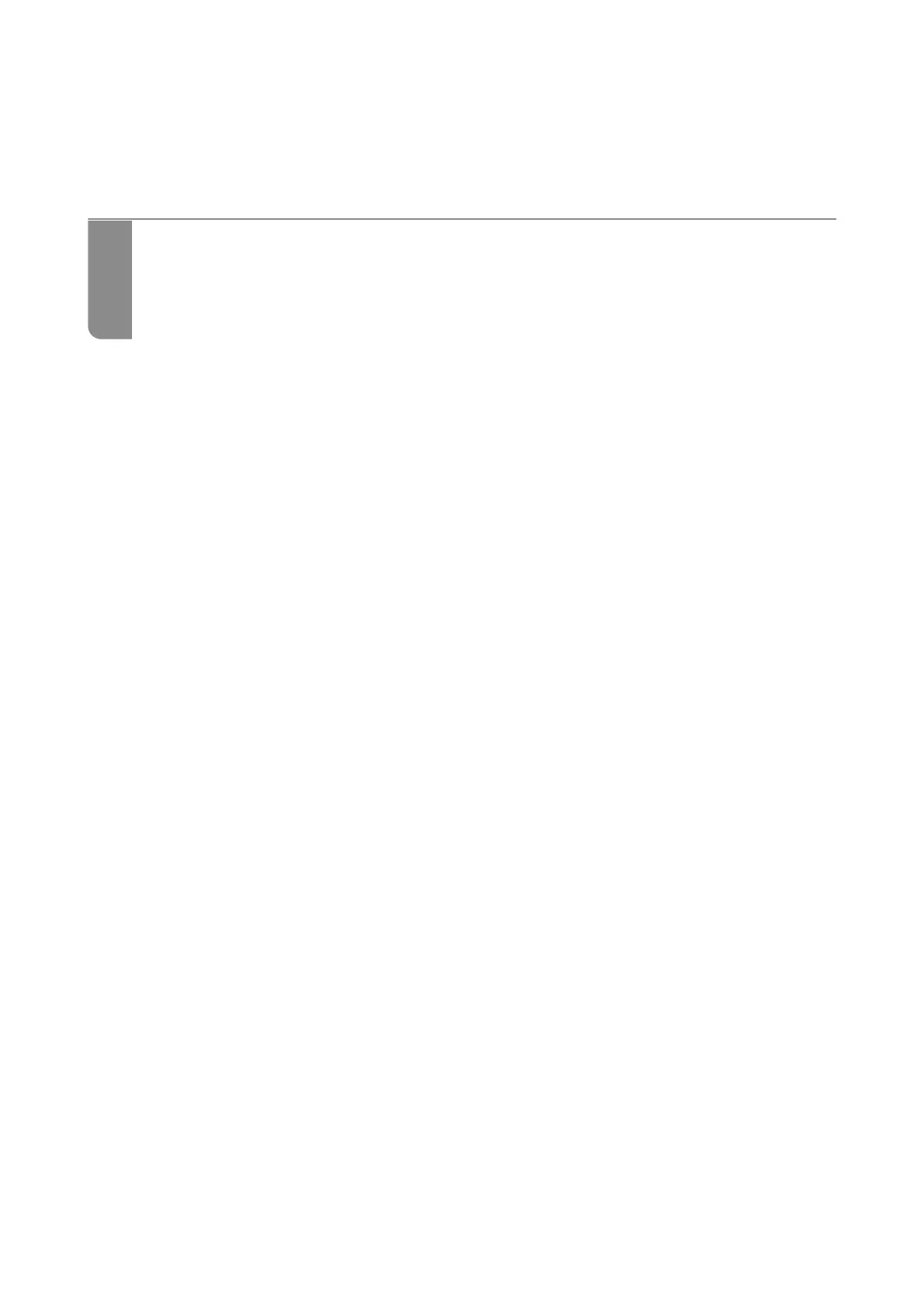Maintaining the Printer
Checking the Consumables Status....................................165
Improving Paper Feeding Problems for Paper Cassette...................... 165
Improving Print, Copy, Scan, and Fax Quality.............................166
Saving Power.................................................... 176
Installing or Uninstalling Applications Separately..........................177
Moving and Transporting the Printer...................................184
Replacing Maintenance Rollers in Paper Cassette 1.........................186
Replacing Maintenance Rollers in Paper Cassette 2 to 4......................191