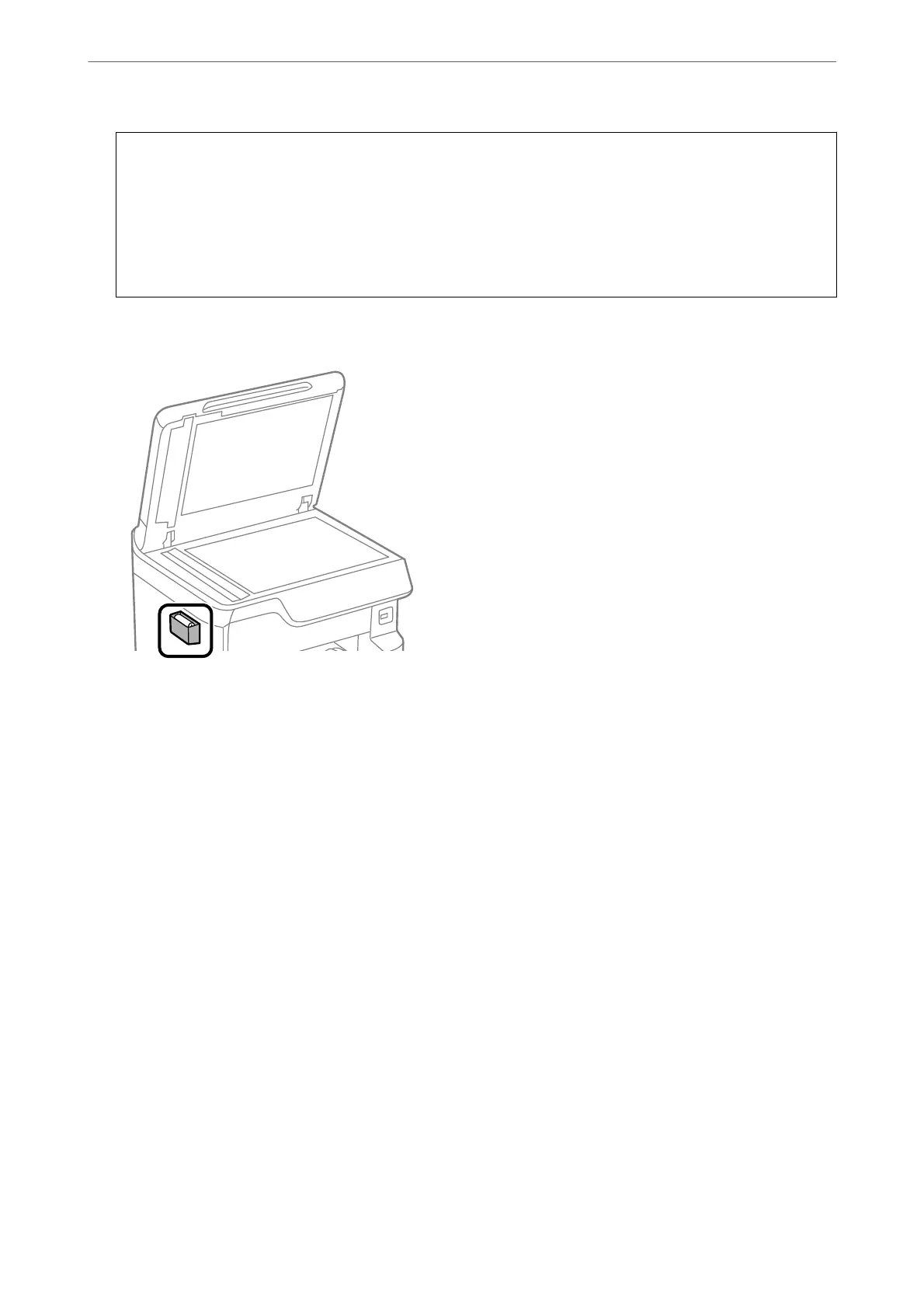c
Important:
❏ If the glass surface is stained with grease or some other hard-to-remove material, use a small amount of
glass cleaner and a so cloth to remove it. Wipe o all remaining liquid.
❏ Do not press the glass surface too hard.
❏ Be careful not to scratch or damage the surface of the glass. A damaged glass surface can decrease the scan
quality.
6.
Return the cleaning cloth to the cleaning cloth holder.
7.
Close the document cover.
Adjusting Print Quality per Paper
Making the print quality settings per paper. Plain paper, recycle paper, high quality plain paper, preprinted paper,
color paper, letterhead paper, and thick paper is supported.
1.
Load paper which you want to adjust the print quality in the printer.
2.
Select Settings on the home screen on the printer's control panel.
3.
Select Maintenance > Print Quality Adjustment per Paper.
If the item is not displayed, ick the screen upward to display it.
4.
Select how to adjust from Print Pattern or Enter Set Value.
5.
Select the paper type you loaded in the printer.
6.
Follow the on-screen instructions to align the print head.
is pattern aligns if you see horizontal banding at regular intervals.
Maintaining the Printer
>
Improving Print, Copy, Scan, and Fax Quality
>
Adjusting Print Quality per Paper
175