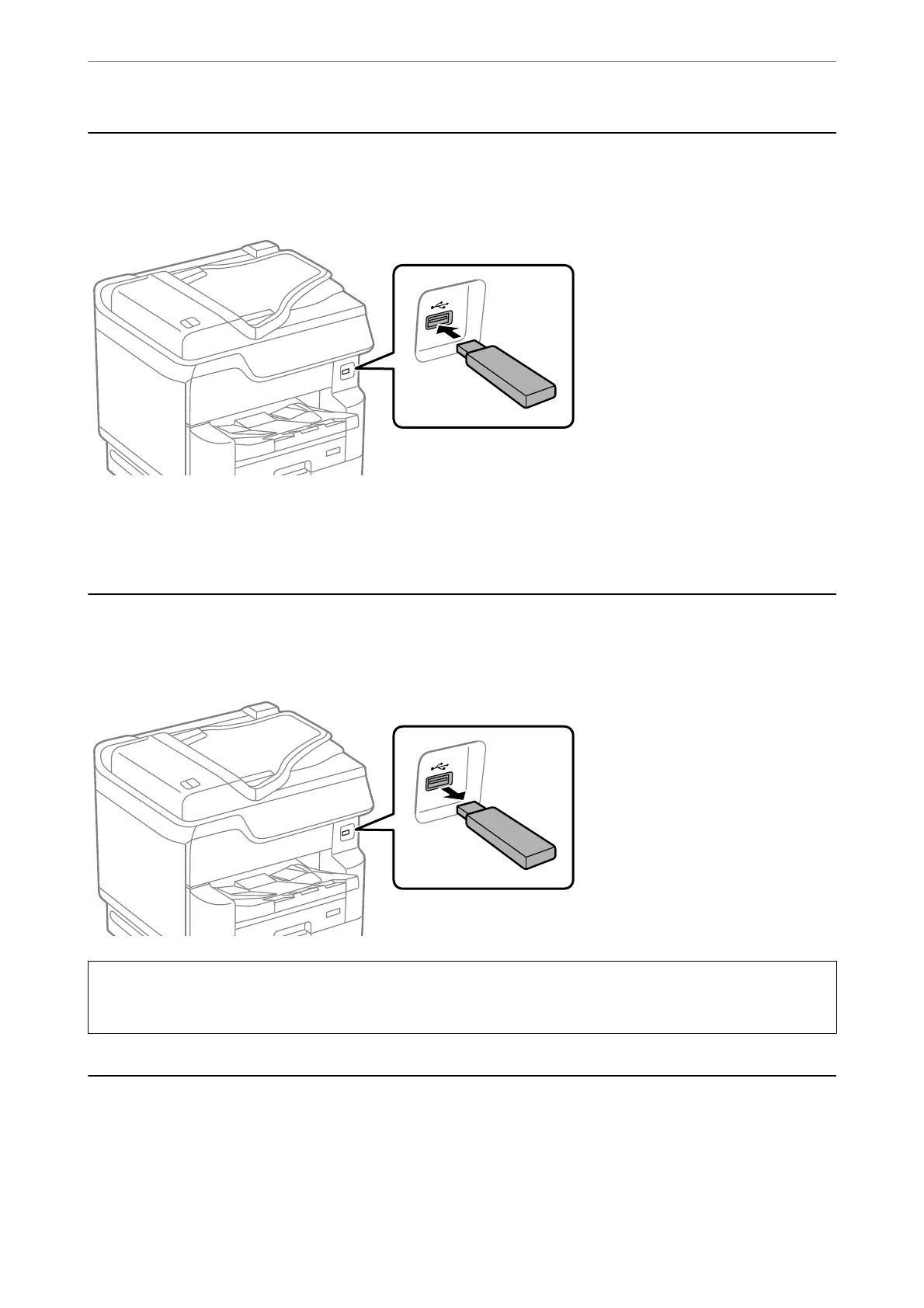Inserting an External USB Device
Insert an external USB device into the external interface USB port.
Related Information
& “Memory Device Specications” on page 388
Removing an External USB Device
Remove the external USB device.
c
Important:
If you remove the external USB device while operating the printer, the data on the external USB device may be lost.
Sharing Data on a Memory Device
From a computer, you can write or read data on a memory device such as a USB ash drive that has been
connected to the printer.
Inserting and Removing a Memory Device
>
Sharing Data on a Memory Device
45
