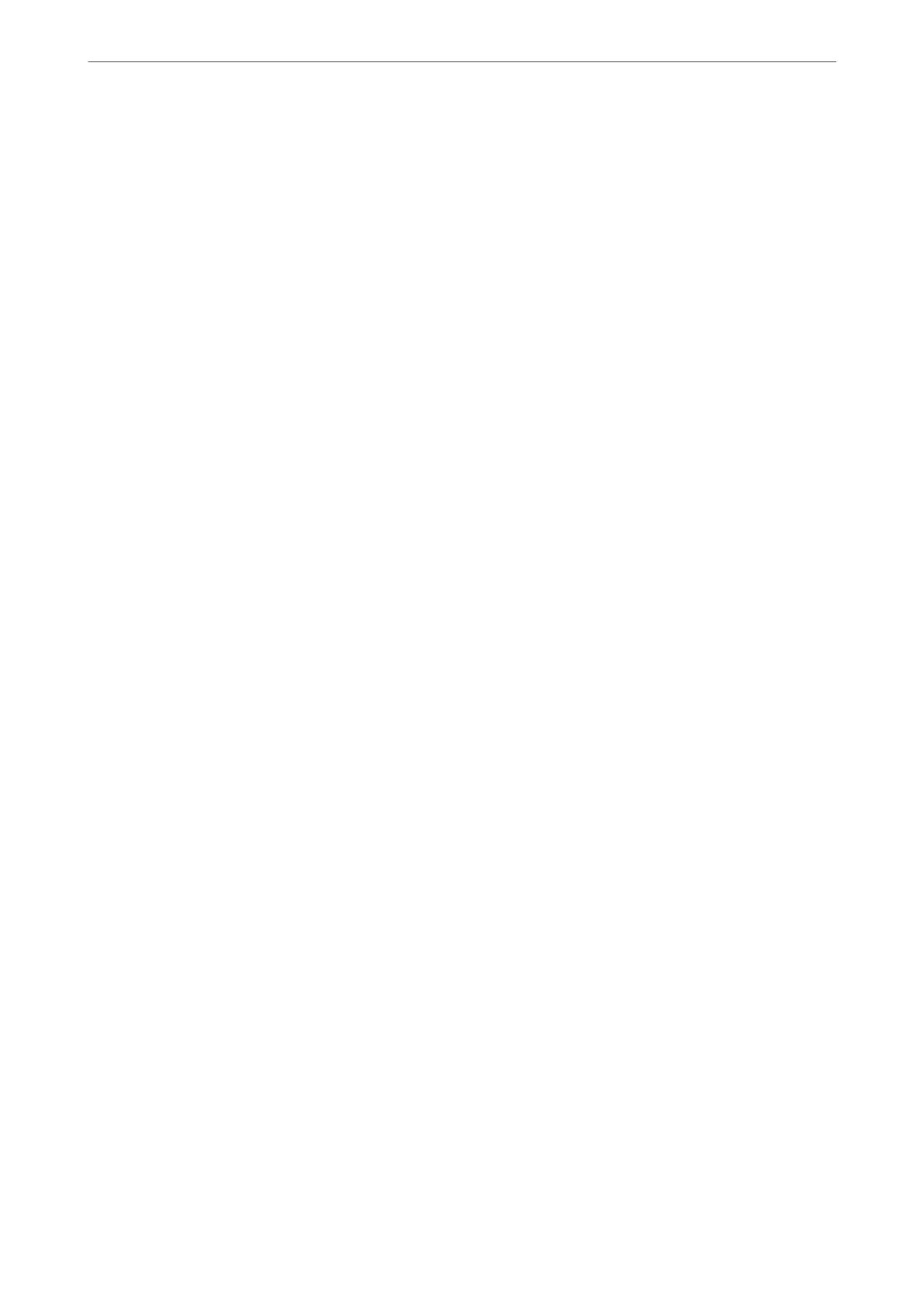Paper Guide Cleaning:
Select this feature if there are ink stains on the internal rollers.
e
printer feeds paper to clean the
internal rollers.
Remove Paper:
Select this feature if there are still some torn pieces of paper inside the printer even aer removing
jammed paper. e printer makes more space between the print head and the surface of the paper to
easily remove the torn pieces of paper.
Maintenance Roller Information:
❏ Maintenance Roller Status
Displays the status of the maintenance rollers for the selected paper cassette.
❏ Reset Maintenance Roller Counter
Aer replacing maintenance rollers, reset the counter for the paper cassette in which you replaced
the maintenance rollers.
Print Quality Adjustment per Paper:
Depending on the paper type, ink feathering is diers. Select this feature if there is banding in the
print outs or misalignment for a specic paper type.
Periodic Cleaning:
e printer automatically performs Print Head Nozzle Check and Print Head Cleaning based on
the specic period of time. Select On to maintain premium print quality. Under the following
conditions, perform Print Head Nozzle Check and Print Head Cleaning yourself.
❏ Printout problems
❏ When O is selected for Periodic Cleaning
❏ When printing at high quality, such as photos
❏ When the Print Head Cleaning message is displayed on the LCD screen
Related Information
& “Adjusting the Print Quality” on page 166
& “Checking and Cleaning the Print Head” on page 167
& “Aligning Ruled Lines” on page 169
& “Cleaning the Paper Path for Ink Smears” on page 170
Language
Select the menus on the control panel as described below.
Settings > Language
Select the language used on the LCD screen.
Product Information
>
Settings Menu List
>
Language
378