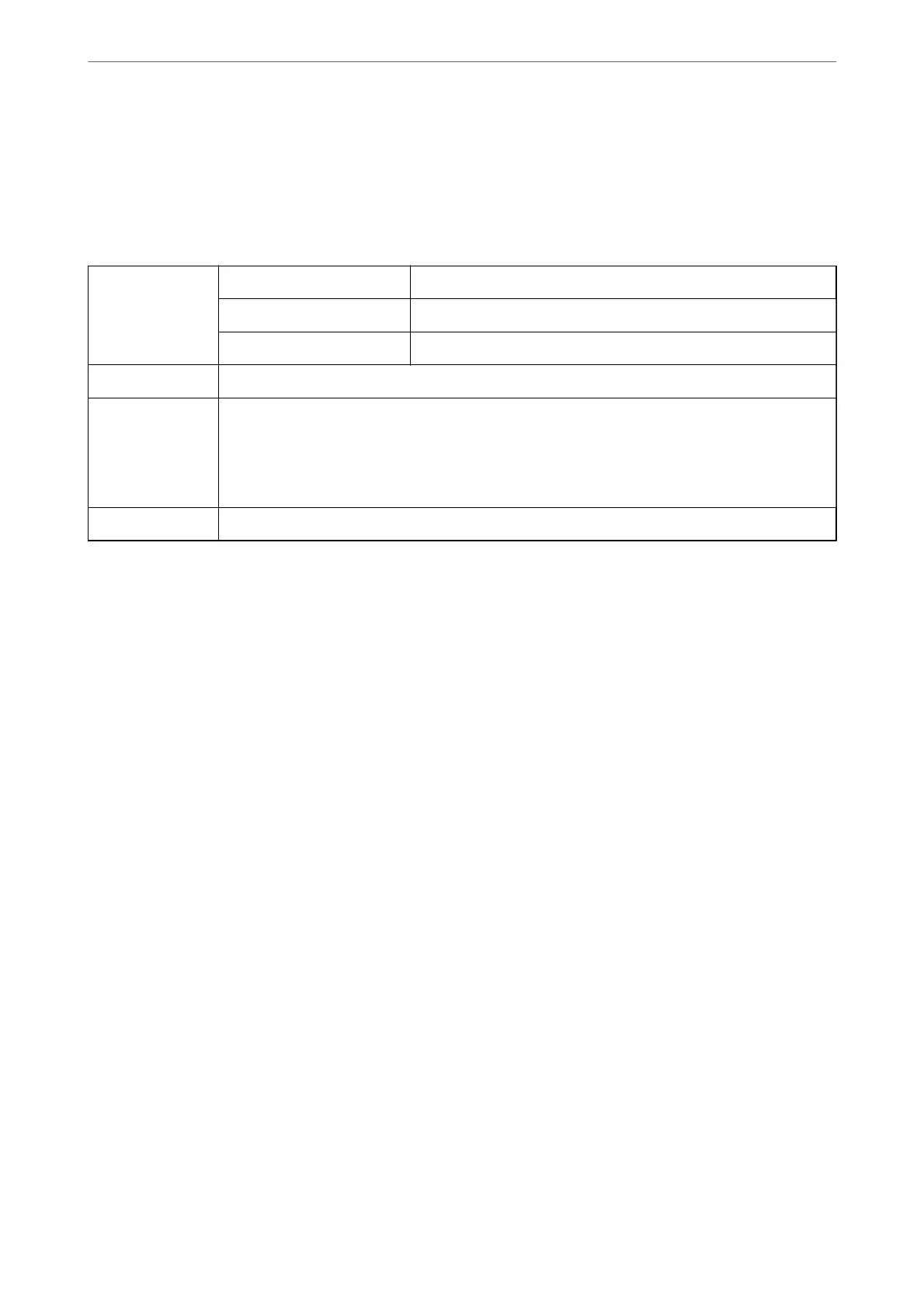Related Information
& “Setting the Paper Cassette Unit in the Printer Driver” on page 328
Paper Cassette Unit
Specications
Supported Paper Type Plain Paper, Recycled Paper, Thick Paper
Size A5 to A3
Weight of Paper 64 to 200g/m
Capacity Maximum 500 Sheets
Dimensions ❏ Width: 567 mm (22.3 in.)
❏ Depth: 568 mm (22.4 in.)
❏ Height: 160 mm (6.3in.)
(When installing: 128 mm (5.0in.)
Weight Approx. 11.7 kg (25.8 lb)
Related Information
& “Installation Location and Space” on page 391
Using Optional Items
>
Optional Cassette Unit
>
Paper Cassette Unit Specications
330