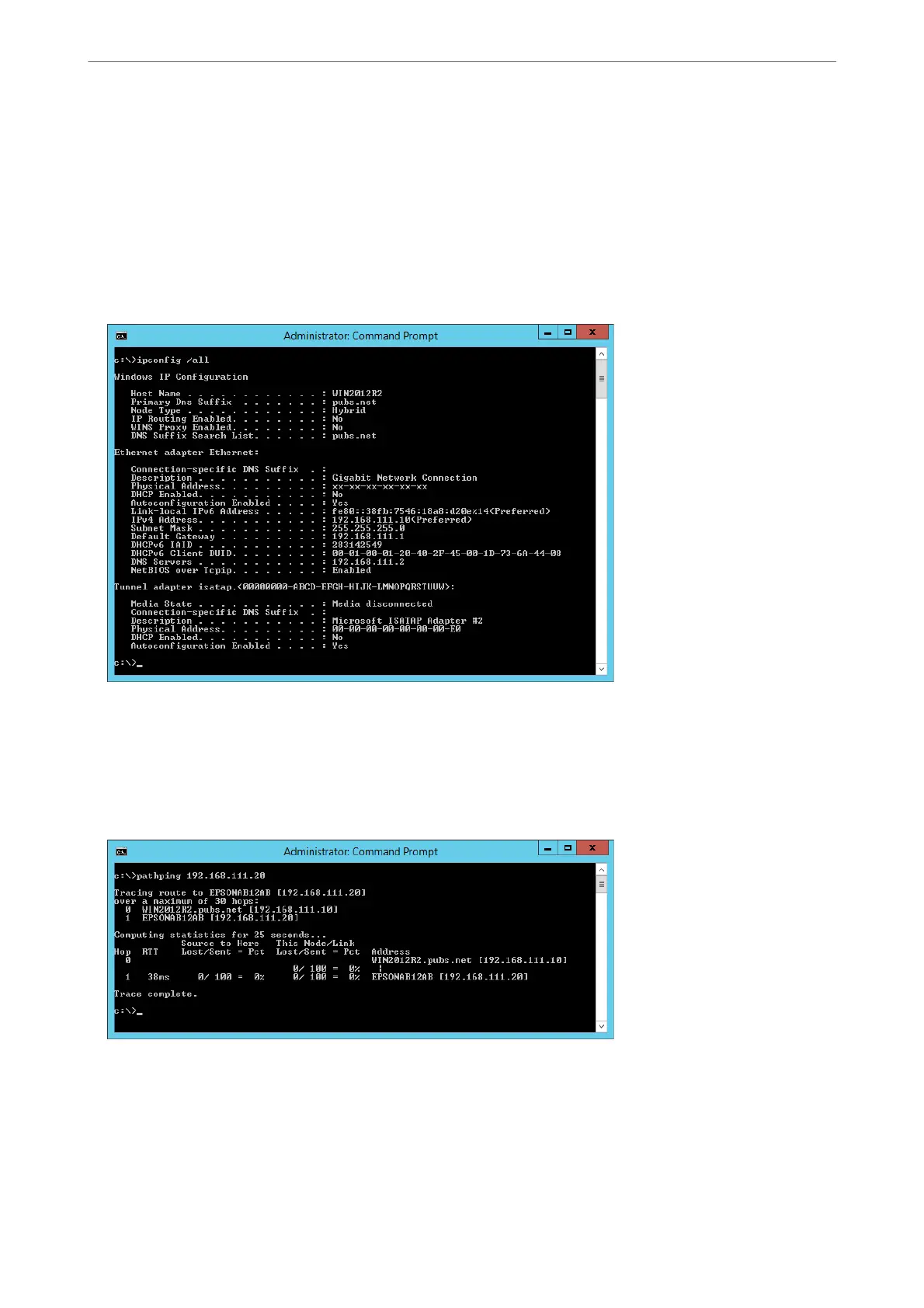❏ ipcong command
Display the connection status of the network interface that is currently used by the computer.
By comparing the setting information with actual communication, you can check whether the connection is
correct. In case there are multiple DHCP servers on the same network, you can nd out the actual address
assigned to the computer, the referred DNS server, etc.
❏ Format : ipcong /all
❏ Examples :
❏ pathping command
You c a n
conrm
the list of routers passing through the destination host and the routing of communication.
❏ Format : pathping xxx.xxx.xxx.xxx
❏ Examples : pathping 192.0.2.222
Adding or Replacing the Computer or Devices
>
Checking the Network Connection Status
>
Chec
…
313