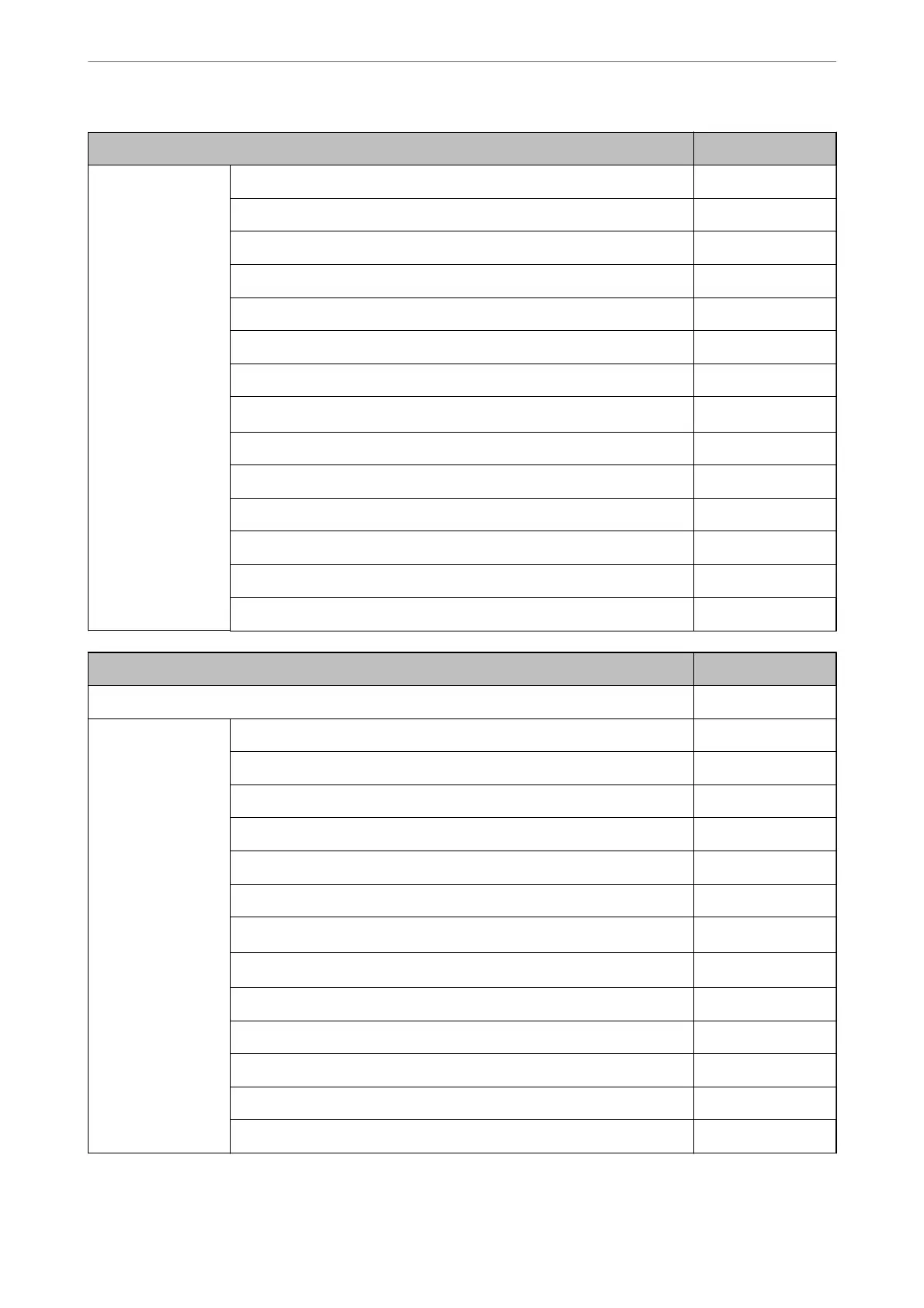General Settings menu Panel Lock
LCD Brightness -
Sounds -
Sleep Timer ✓
Wake from Sleep -
Power O Timer or Power O Settings ✓
Date/Time Settings ✓
Country/Region ✓
Language
✓
*1
Start-up Screen ✓
Edit Home ✓
Wall Paper ✓
Operation Time Out ✓
Keyboard -
Default Screen(Job/Status) ✓
General Settings menu Panel Lock
Printer Settings -
Paper Source Settings -
Printing Language ✓
Universal Print Settings ✓
PDL Print Conguration ✓
Auto Error Solver ✓
Memory Device Interface ✓
Thick Paper
✓
*1
Quiet Mode
✓
*1
Ink Drying Time -
Bidirectional -
Output Tray Auto Extension -
PC Connection via USB ✓
USB I/F Timeout Setting ✓
Administrator Information
>
Managing the Printer
>
Administrator Settings
480