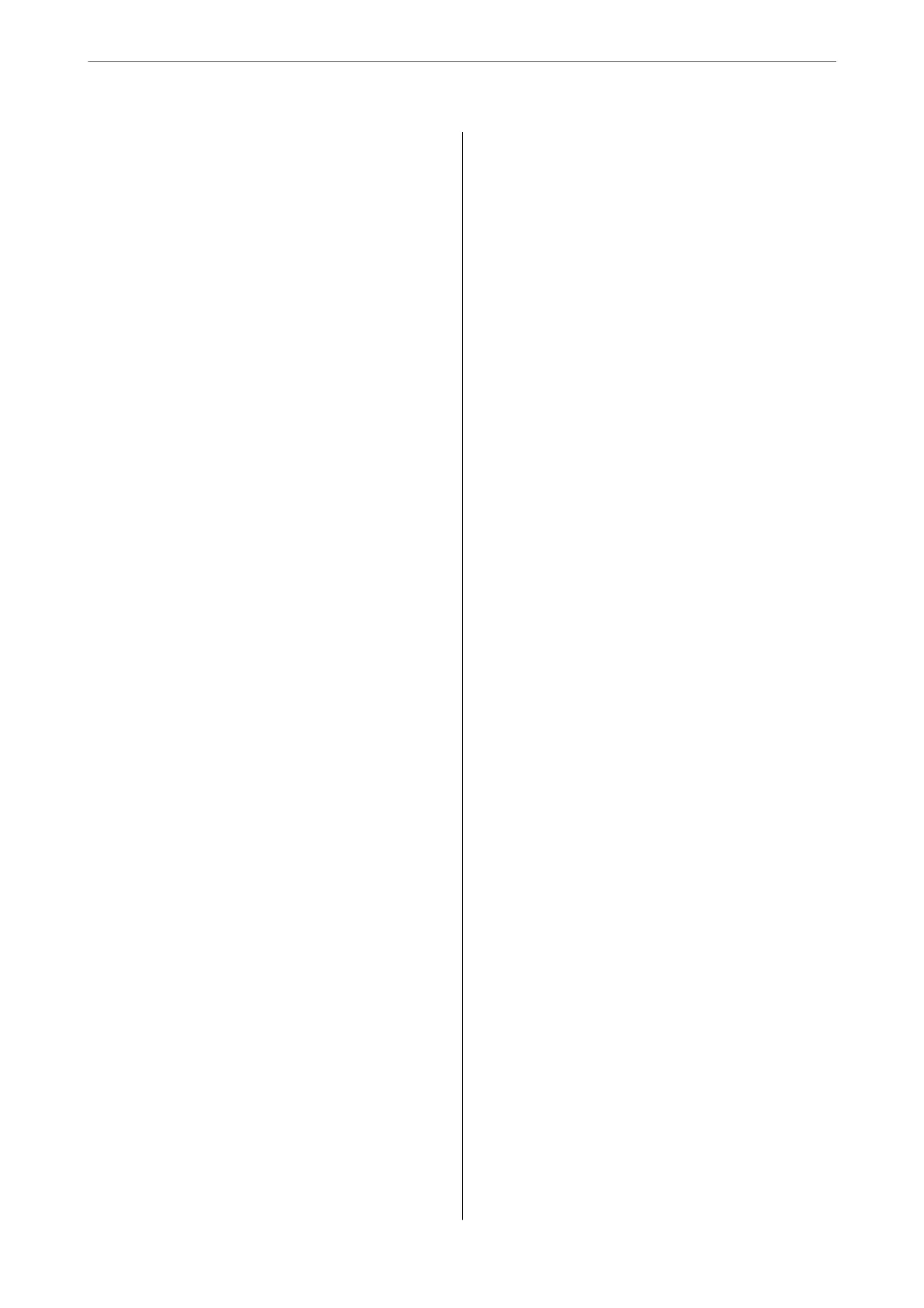Checking the Network of the Computer
(Windows only)........................312
Using Optional Items
List of Optional Items......................315
Wiring Codes with Clamps................316
Printer Stand............................316
Installing the Printer Stand................316
Moving the Printer While the Printer Stand is
Attached.............................322
Printer Stand Specications............... 323
Optional Cassette Unit.....................323
Installing the Paper Cassette Units.......... 323
Setting the Paper Cassette Unit in the Printer
Driver...............................328
Moving the Printer While the Paper Cassette
Units are Attached......................329
Problems with the Paper Cassette Unit....... 329
Paper Cassette Unit Specications...........330
Product Information
Paper Information........................332
Available Paper and Capacities.............332
Unavailable Paper Types..................338
Consumable Products Information............339
Ink Supply Unit Codes...................339
Maintenance Box Code...................339
Maintenance Rollers Codes................339
Soware Information......................340
Soware for Printing.................... 340
Soware for Scanning....................345
Soware for Faxing..................... 347
Soware for Package Creation..............348
Soware for Making Settings or Managing
Devices..............................348
Soware for Updating................... 351
Settings Menu List........................351
General Settings........................351
Print Counter..........................377
Supply Status..........................377
Maintenance..........................377
Language.............................378
Printer Status/Print..................... 379
Contacts Manager......................379
User Settings..........................380
Authentication Device Status.............. 380
Epson Open Platform Information..........380
Product Specications..................... 380
Printer Specications....................380
Scanner Specications................... 381
ADF Specications......................382
Fax Specications (Fax-capable Printers Only). .382
Using Port for the Printer.................383
Interface Specications...................385
Network Specications...................385
PostScript Level 3 Compatibility............388
Supported ird Party Services.............388
Memory Device Specications.............388
Supported Data Specications..............389
Dimensions...........................389
Electrical Specications.................. 390
Environmental Specications..............390
Installation Location and Space.............391
System Requirements....................392
Font
Specications
........................393
Available Fonts for PostScript..............393
Available Fonts for PCL (URW)............ 394
List of Symbol Sets......................396
Epson BarCode Fonts (Windows Only).......398
Regulatory Information....................407
Standards and Approvals................. 407
German Blue Angel.....................409
Restrictions on Copying..................409
Administrator Information
Connecting the Printer to the Network.........411
Before Making Network Connection.........411
Connecting to the Network from the Control
Panel................................413
Settings to Use the Printer...................415
Using the Print Functions.................415
Setting Up AirPrint..................... 423
Conguring
a Mail Server.................423
Setting a Shared Network Folder............427
Making Contacts Available................443
Preparing to Scan.......................454
Making Fax Features Available (Fax-Capable
Printers Only).........................456
Making Basic Operation Settings for the Printer 472
Problems when Making Settings............475
Managing the Printer......................476
Introduction of Product Security Features. . . . . 476
Administrator Settings...................477
Restricting Available Features..............486
Disabling the External Interface............ 488
Monitoring a Remote Printer..............489
Backing Up the Settings..................491
5