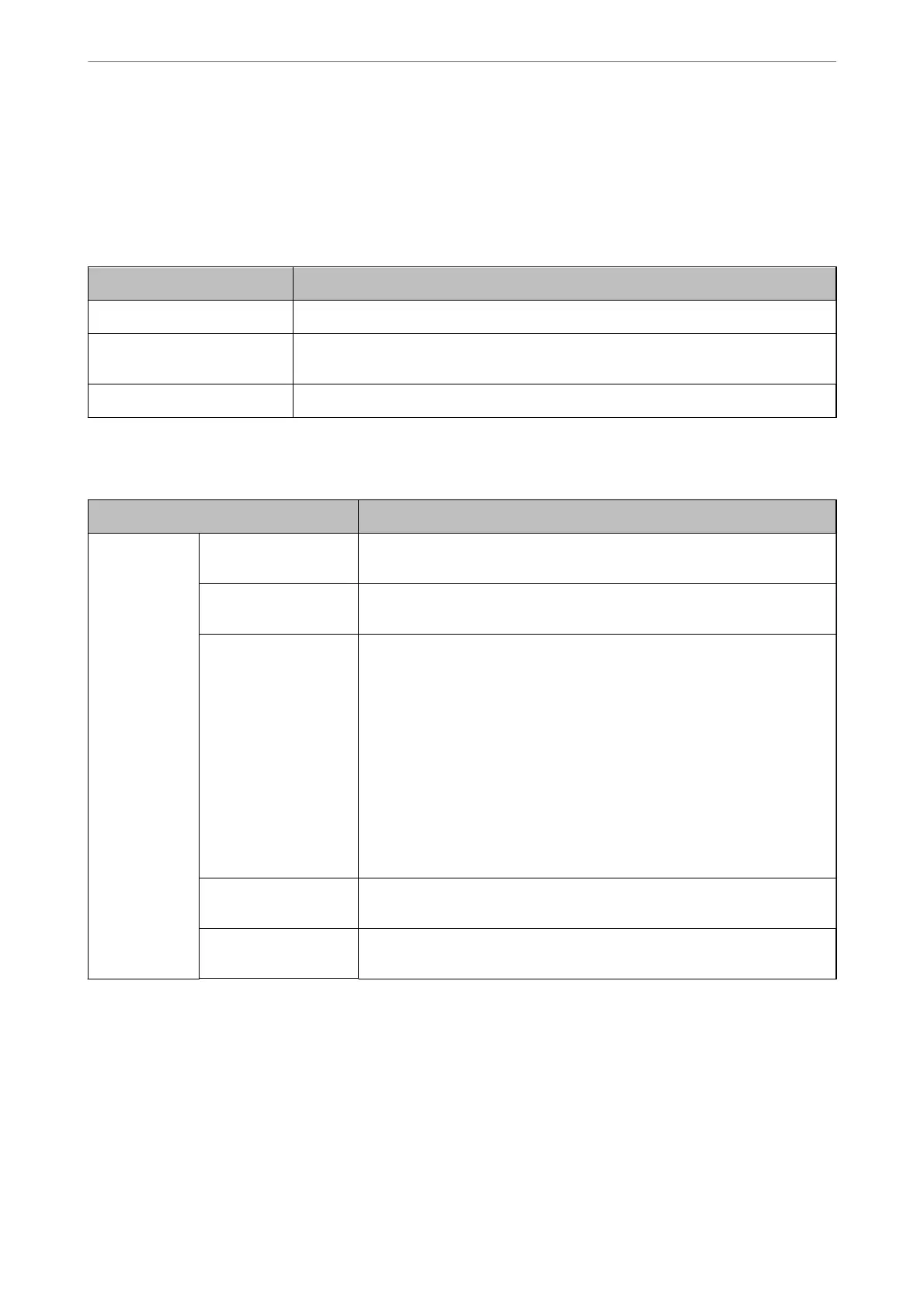❏ IKE Version
Select IKEv1 or IKEv2 for IKE Version. Select one of them according to the device that the printer is connected
to.
❏ IKEv1
e following items are displayed when you select IKEv1 for IKE Version.
Items Settings and Explanation
Authentication Method
To select Certicate, you need to obtain and import a CA-signed certicate in advance.
Pre-Shared Key
If you select Pre-Shared Key for Authentication Method, enter a pre-shared key
between 1 and 127 characters.
Conrm Pre-Shared Key Enter the key you congured for conrmation.
❏ IKEv2
e following items are displayed when you select IKEv2 for IKE Version.
Items Settings and Explanation
Local Authentication Method
To select Certicate, you need to obtain and import a CA-signed certicate in
advance.
ID Type
If you select Pre-Shared Key for Authentication Method, select the type of
ID for the printer.
ID Enter the printer's ID that matches the type of ID.
You cannot use "@", "#", and "=" for the rst character.
Distinguished Name : Enter 1 to 255 1-byte ASCII (0x20 to 0x7E) characters.
You need to include "=".
IP Address : Enter IPv4 or IPv6 format.
FQDN : Enter a combination of between 1 and 255 characters using A-Z, a-z,
0-9, "-", and period (.).
Email Address : Enter 1 to 255 1-byte ASCII (0x20 to 0x7E) characters. You
need to include "@".
Key ID : Enter 1 to 255 1-byte ASCII (0x20 to 0x7E) characters.
Pre-Shared Key
If you select Pre-Shared Key for Authentication Method, enter a pre-shared
key between 1 and 127 characters.
Conrm Pre-Shared
Key
Enter the key you congured for conrmation.
Administrator Information
>
Advanced Security Settings
>
Encrypted Communication Using IPsec/IP Filtering
507