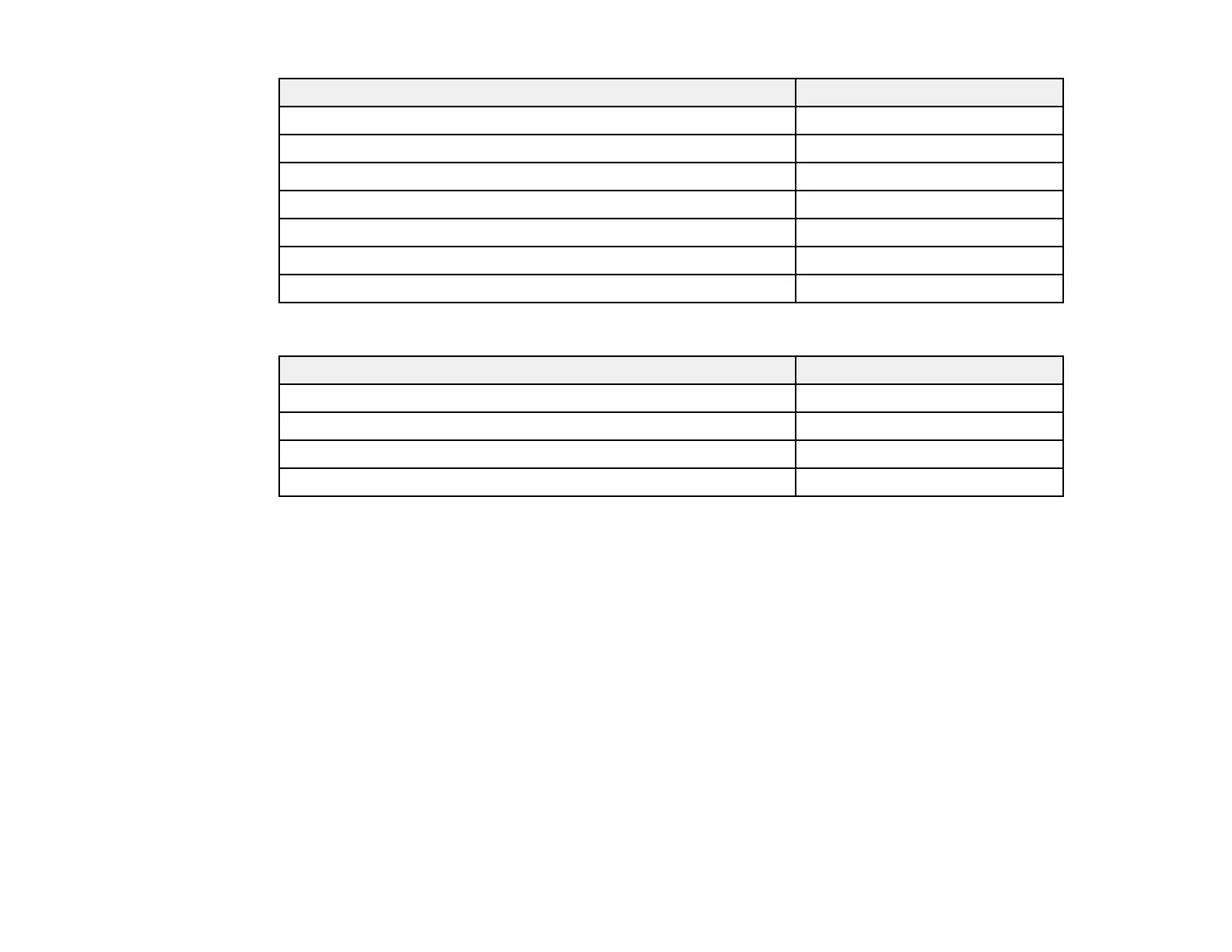15
Option or part Part number
Replacement maintenance box C12C938211
Optional input tray C12C937901
Paper Feed Roller for Cassette A (C1) C12C938261
Paper Feed Roller for Cassette B (C2-C4) C12C938281
Low Optional Cabinet C12CFM7066
Medium Optional Cabinet C12CFM7067
Tall Optional Cabinet C12CFM7068
Latin America
Option or part Part number
Replacement maintenance box C12C938211
Optional input tray C12C937901
Paper Feed Roller for Cassette A (C1) C12C938261
Paper Feed Roller for Cassette B (C2-C4) C12C938281
Parent topic: Installing or Using Optional Parts
Installing the Optional Paper Cassette Units
You can install up to three optional paper cassette units to provide more paper capacity.
1. Turn off the product, and unplug the power cord and any connected cables.
Warning: To avoid electric shock, make sure you unplug the power cord.
2. Remove the paper cassette unit from its packaging and remove any protective materials.
