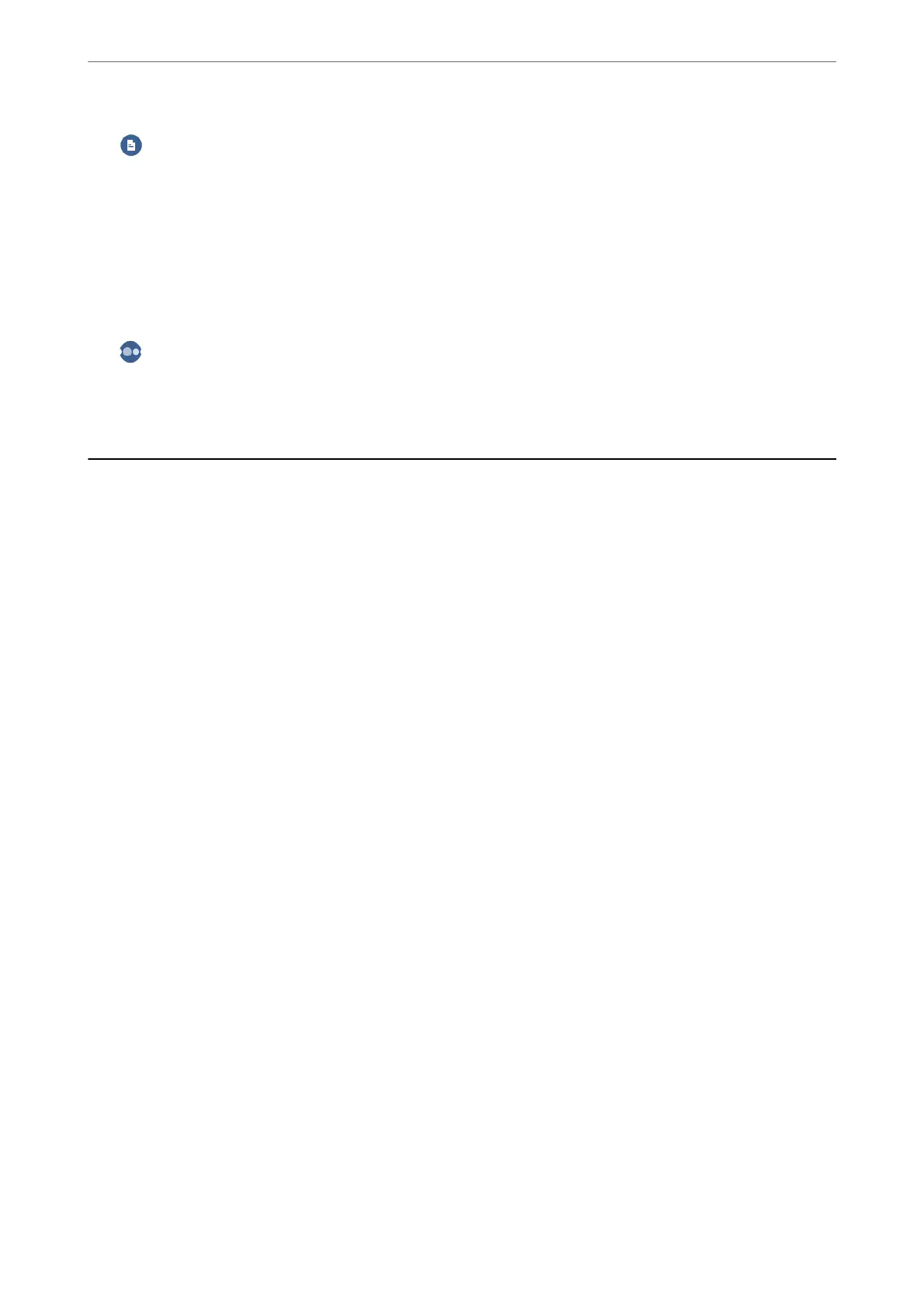(2-Sided) :
Select 2-sided layout.
❏ 1→1-Sided
Copies one side of an original onto a single side of paper.
❏ 1→2-Sided
Copies two single-sided originals onto both sides of a single sheet of paper. Select the orientation of
your original and the binding position of the paper.
(Density) :
Increase the level of density when the copying results are faint. Decrease the level of density when ink
smears.
Advanced Menu Options for Copying
Note:
e items may not be available depending on other settings you made.
Paper Setting:
Set the size and type of the paper you loaded in the printer.
Reduce/Enlarge:
Congures
the
magnication
ratio of the enlargement or reduction. If you want to reduce or enlarge
the original by a specic percentage, select the value, and then enter a percentage within a range of 25
to 400%.
❏ Actual Size
Copies at 100 % magnication.
❏ A4→A5 and others
Automatically enlarges or reduces the original to t to a specic paper size.
Copying
>
Advanced Menu Options for Copying
120
