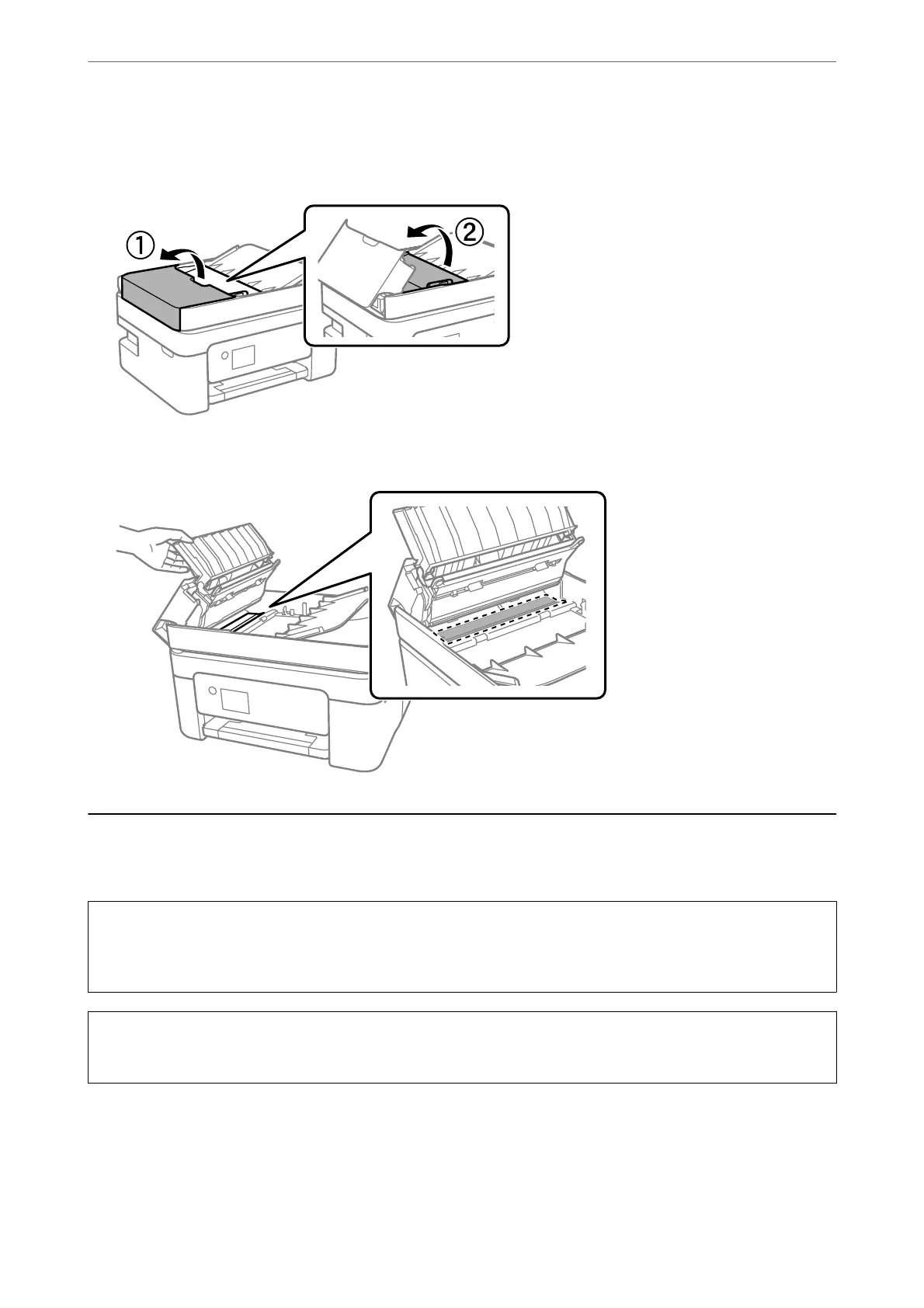5.
If the problem cannot be cleared, turn o the printer by pressing the
P
button, open the ADF cover, and then
raise the ADF input tray.
6.
Clean the part that is shown in the illustration.
Cleaning the Scanner Glass
When the copies or scanned images are smeared, clean the scanner glass.
!
Caution:
Be careful not to trap your hand or
ngers
when opening or closing the document cover. Otherwise you may be
injured.
c
Important:
Never use alcohol or thinner to clean the printer. ese chemicals can damage the printer.
Maintaining the Printer
>
Cleaning the Scanner Glass
172