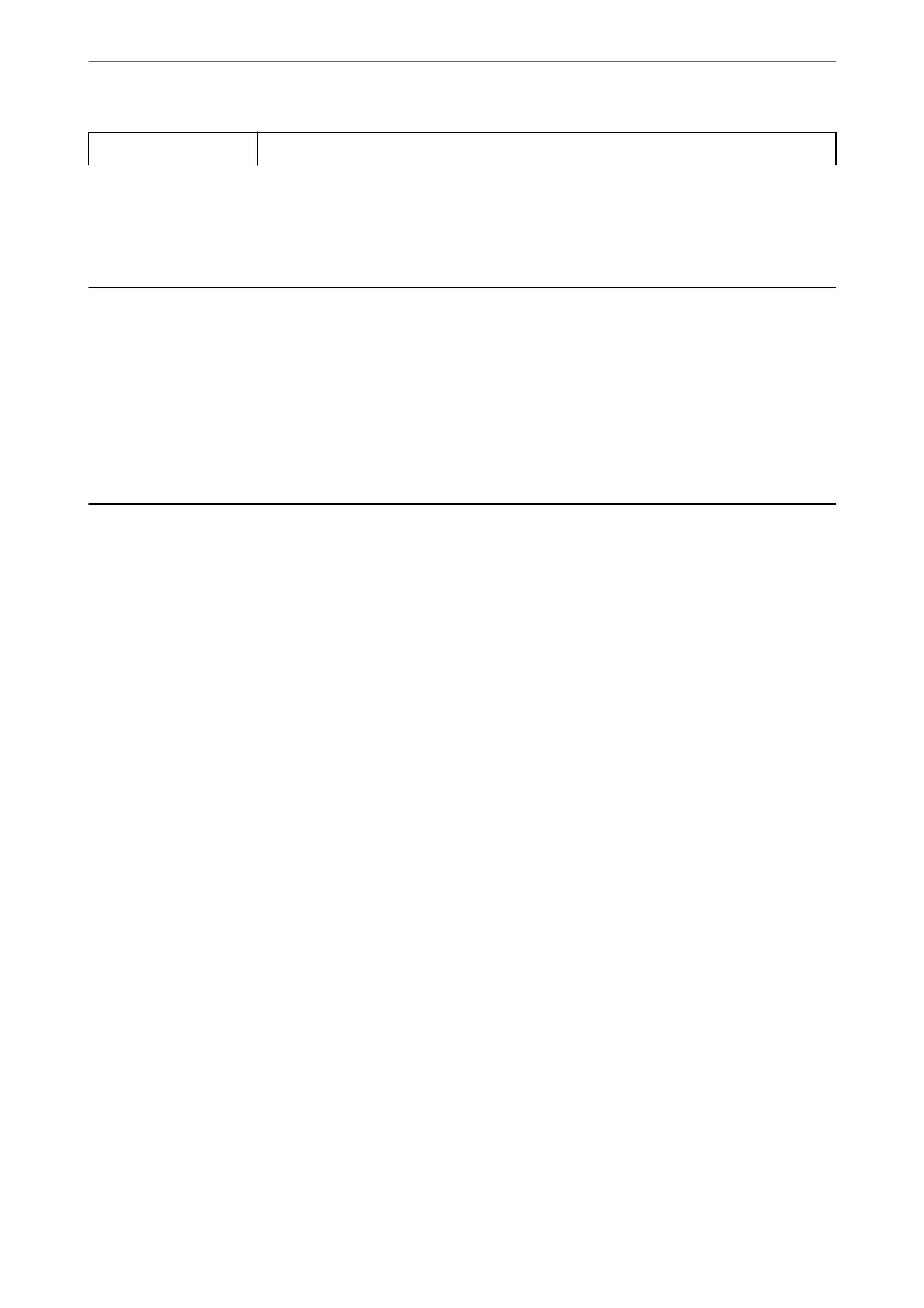Fax Settings Accesses Settings > General Settings > Fax Settings.
Related Information
& “Receiving Faxes by Polling (Polling Receive)” on page 146
Menu Options for User Settings
Select the menus on the control panel as described below.
Settings > User Settings > Fax
e settings made in this menu become your default settings for sending faxes. For explanations on the setting
items, see the Fax Settings in the Fax menu.
Sending a Fax from a Computer
You can send faxes from the computer by using the FAX Utility and PC-FAX driver.
Note:
❏ Check if the FAX Utility and the printer's PC-FAX driver has been installed before using this feature.
“Application for Conguring Fax Operations and Sending Faxes (FAX Utility)” on page 180
“Application for Sending Faxes (PC-FAX Driver)” on page 180
❏ If the FAX Utility is not installed, install the FAX Utility using the EPSON
Soware
Updater (application for updating
soware).
Related Information
& “Application for Updating Soware and Firmware (EPSON Soware Updater)” on page 182
& “Installing the Latest Applications” on page 183
Sending Documents Created Using an Application (Windows)
By selecting a printer fax from the Print menu of an application like
Microso
Word or Excel, you can directly
transmit data such as documents, drawings, and tables you have created, with a cover sheet.
Note:
e following explanation uses Microso Word as an example. e actual operation may dier depending on the application
you use. For details, see the application’s help.
1.
Using an application, create a document to transmit by fax.
2.
Click Print from the File menu.
e application’s Print window appears.
Faxing
>
Sending a Fax from a Computer
>
Sending Documents Created Using an Application (Windows)
149
