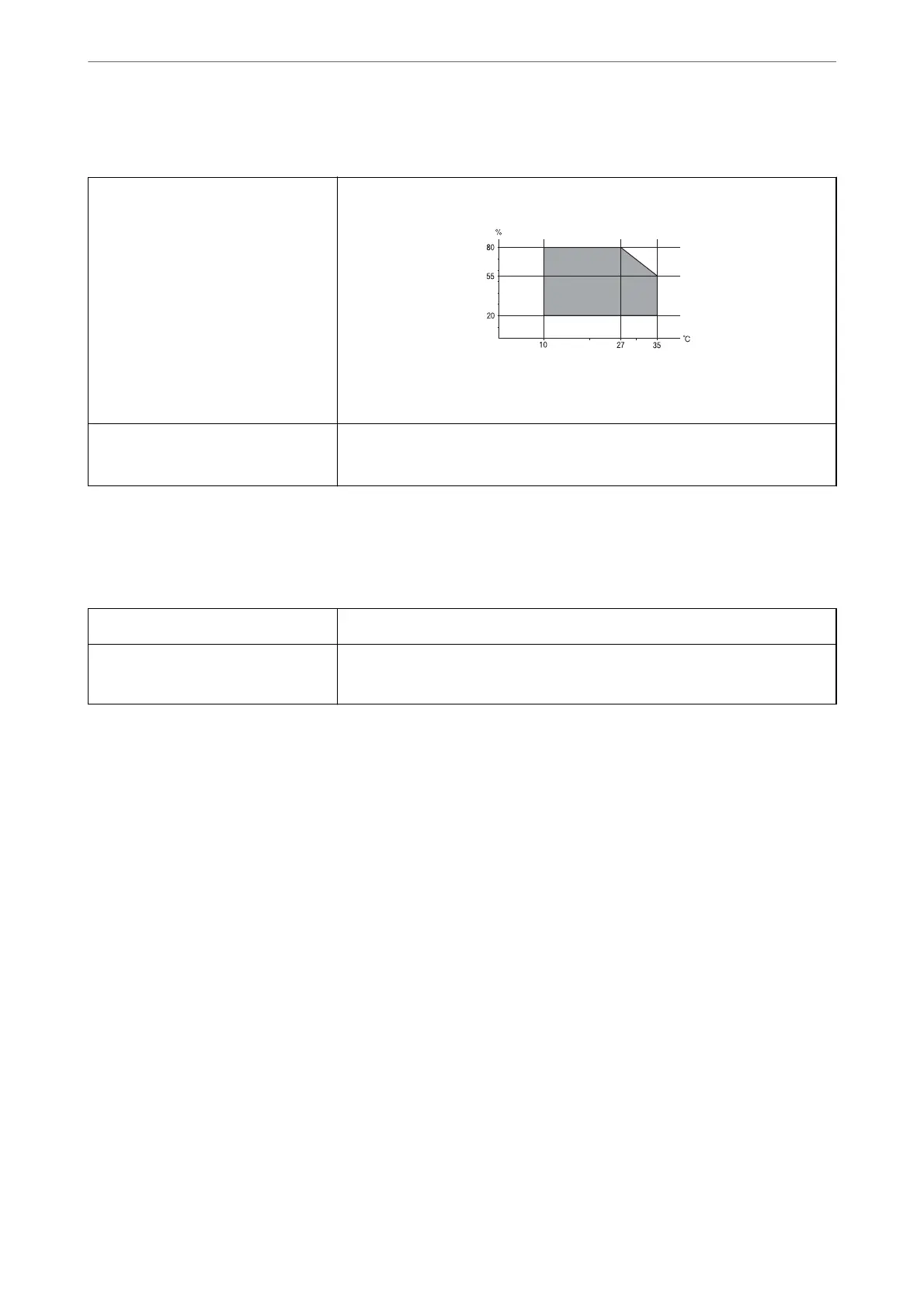Environmental Specications
Operation Use the printer within the range shown in the following graph.
Temperature: 10 to 35°C (50 to 95°F)
Humidity: 20 to 80% RH (without condensation)
Storage
Temperature: -20 to 40°C (-4 to 104°F)
*
Humidity: 5 to 85% RH (without condensation)
* You can store for one month at 40°C (104°F).
Environmental Specications for Ink Cartridges
Storage Temperature
-30 to 40 °C (-22 to 104 °F)
*
Freezing Temperature -16 °C (3.2 °F)
Ink thaws and is usable after approximately 3 hours at 25 °C (77 °F).
* You can store for one month at 40 °C (104 °F).
System Requirements
❏ Windows
Windows Vista, Windows 7, Windows 8/8.1, Windows 10 or later (32-bit, 64-bit)
Windows XP SP3 (32-bit)
Windows XP Professional x64 Edition SP2
Windows Server 2003 (SP2) or later
❏ Mac OS
Mac OS X v10.6.8 or later, macOS 11 or later
Note:
❏ Mac OS may not support some applications and features.
❏ e UNIX File System (UFS) for Mac OS is not supported.
Appendix
>
Technical Specications
>
System Requirements
230
