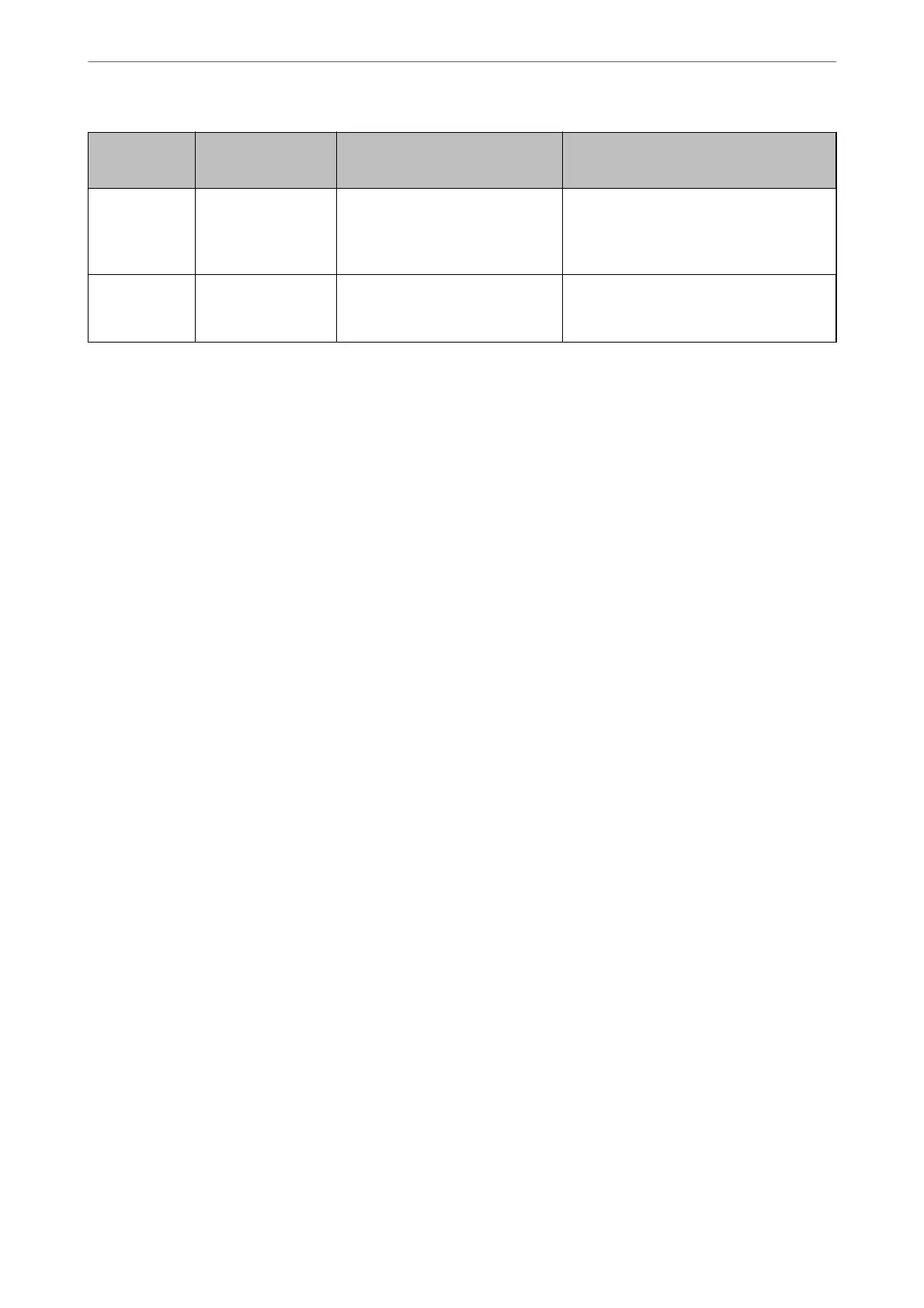Province Company Name Address Phone
E-mail
SURABAYA EPSON SALES AND
SERVICE SURABAYA
(GUBENG)
JL. RAYA GUBENG NO. 62,
SURABAYA - JAWA TIMUR
031- 99444940 / 99446299 / 99446377
esssby@epson-indonesia.co.id
esssby.support@epson-indonesia.co.id
AMBON EPSON SERVICE
CENTER AMBON
Jl. Diponegoro No.37 (Samping
Bank Mandiri Syariah) Kel.Ahusen,
Kec.Sirimau - Ambon 97127
-
For other cities not listed here, call the Hot Line: 08071137766.
Help for Users in Hong Kong
To obtain technical support as well as other aer-sales services, users are welcome to contact Epson Hong Kong
Limited.
Internet Home Page
http://www.epson.com.hk
Epson Hong Kong has established a local home page in both Chinese and English on the Internet to provide users
with the following information:
❏ Product information
❏ Answers to Frequently Asked Questions (FAQs)
❏ Latest versions of Epson product drivers
Technical Support Hotline
You can also contact our technical sta at the following telephone and fax numbers:
Phone: 852-2827-8911
Fax: 852-2827-4383
Help for Users in Malaysia
Contacts for information, support, and services are:
World Wide Web
http://www.epson.com.my
❏ Information on product specications, drivers for download
❏ Frequently Asked Questions (FAQ), Sales Enquiries, questions through e-mail
Epson Call Centre
Phone: 1800-81-7349 (Toll Free)
Email: websupport@emsb.epson.com.my
❏ Sales enquiries and product information
Appendix
>
Where to Get Help
>
Contacting Epson Support
242
