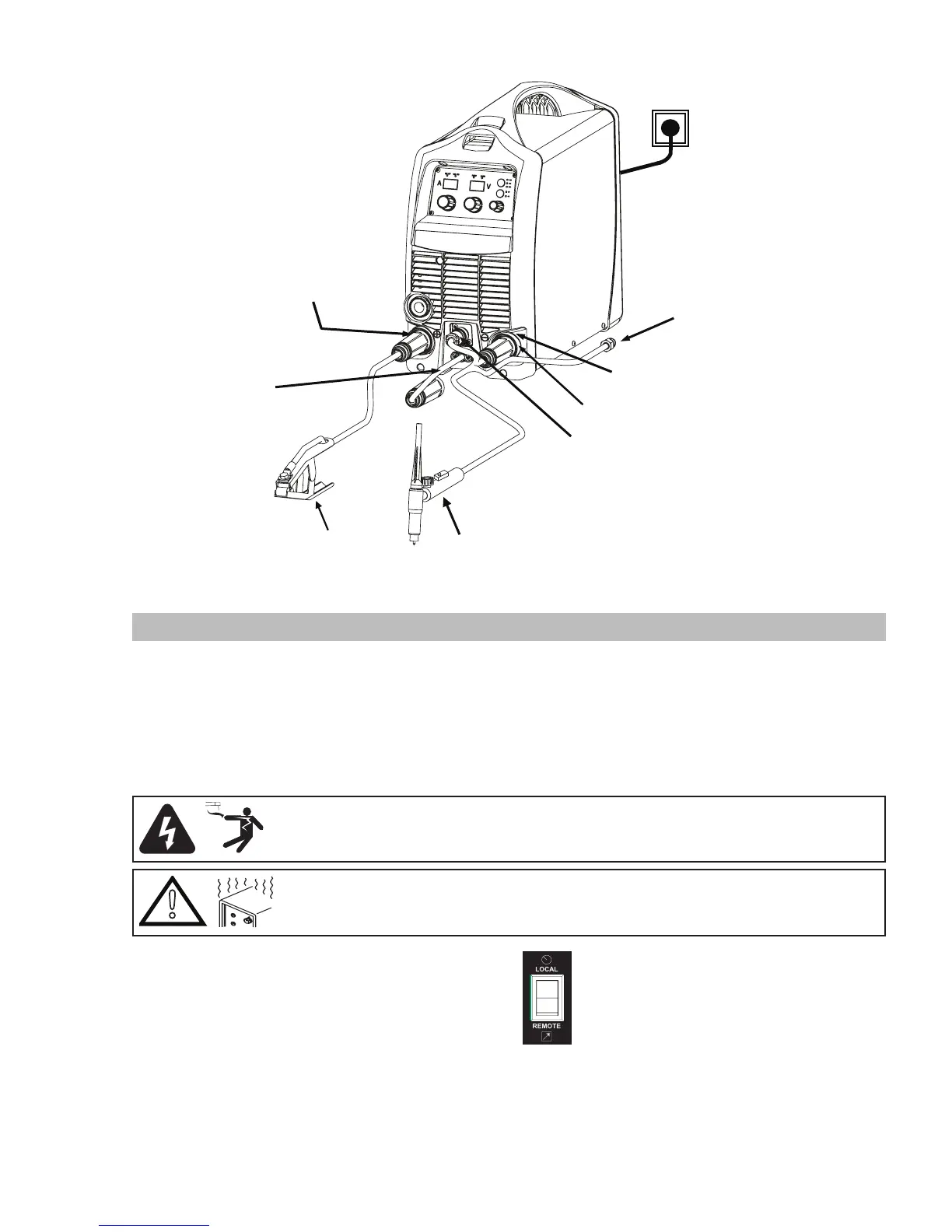ESAB FABRICATOR 141i
Manual 0-5420 3-19 INSTALLATION, OPERATION AND SETUP
MIG Torch
polarity lead
not connected
Note: A Tweco 17V TIG torch with
an 8 pin plug must be used to turn the
weld current on/off via the TIG torch trigger
switch to TIG weld OR a Tweco Foot Control
with an 8 pin plug must be used to turn the
weld current on/off as well as providing
remote control of the weld current.
Connect to shielding gas
regulator/flow gauge.
Secure the gas cylinder
in an upright position by
chaining it to a stationary
support to prevent falling
or tipping.
Negative welding terminal (-)
50mm- 25mm Adaptor
Positive Welding
Terminal (+)
TIG Torch
Work Lead
Figure 3-18: Setup for TIG Welding
3.23 Setup for STICK (SMAW) Welding
A. Connect the Electrode Holder lead to the positive welding terminal (+). If in doubt, consult the electrode manufacturer.
Welding current flows from the Power Source via Dinse style connectors. It is essential, however, that the male plug is
inserted and turned securely to achieve a sound electrical connection.
B. Connect the work lead to the negative welding terminal (-). If in doubt, consult the electrode manufacturer. Welding cur-
rent flows from the Power Source via Dinse style connectors. It is essential, however, that the male plug is inserted and
turned securely to achieve a sound electrical connection.
WARNING
Before connecting the work clamp to the work and inserting the electrode in the electrode
holder make sure the Electricity Supply is switched off..
!
CAUTION
Remove any packaging material prior to use. Do not block the air vents at the front or rear of
the Welding Power Source.
C. Switch the LOCAL/REMOTE switch inside the wire
feed compartment to LOCAL to use the Power Sources
Amperage control or REMOTE for remote amperage
control using a Hand Pendant Control.
