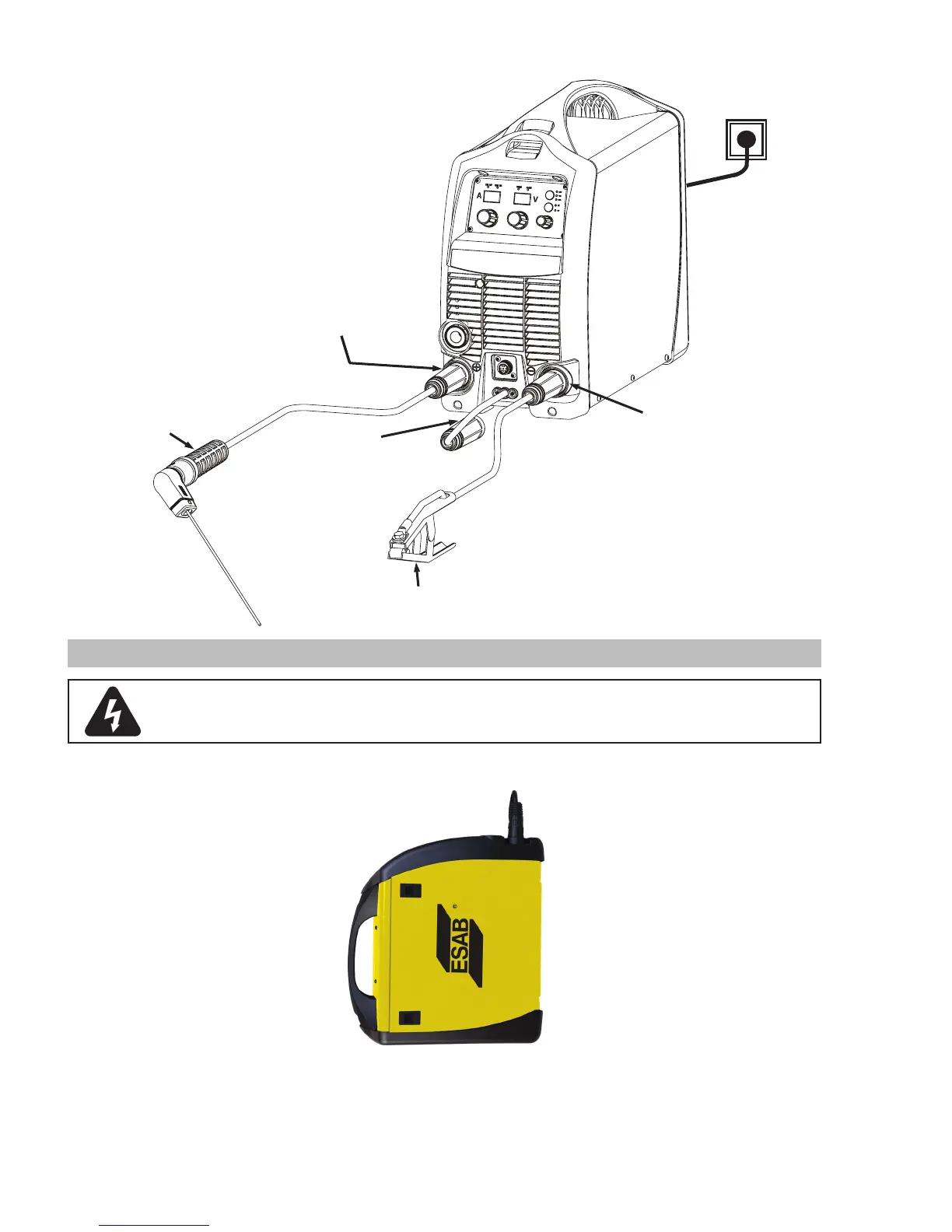ESAB FABRICATOR 141i
INSTALLATION, OPERATION AND SETUP 3-20 Manual 0-5420
Art #
A-10365
Negative Welding
Terminal (-)
Positive Welding
Terminal
Work Lead
Electrode
Holder
MIG Gun
polarity lead
not connected.
Figure 3-19: Setup for Stick Welding(SMAW)
3.24 Torch Adapter Thumb Screw Replacement
WARNING
All power to unit should be removed.
1. Place unit on its back.
A-12958
2. Remove 2 screws in bottom of the front panel. A securing block will become detached and fall free from the front panel
as you turn each screw out. Set these aside for reassembly. Leave screws sitting in the pockets of the panel.
