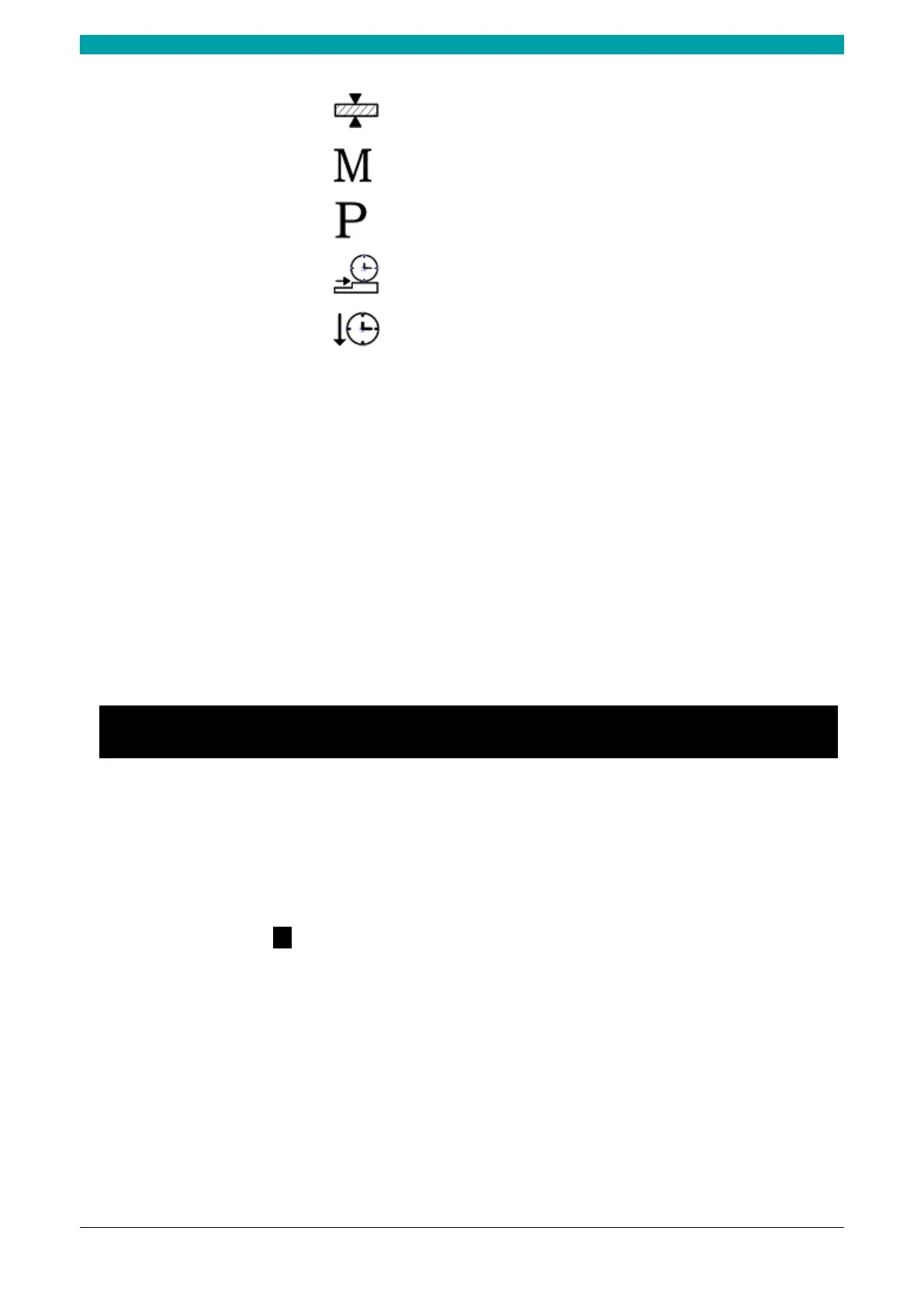ESTUN AUTOMATION Proprietary
3. Move the cursor on (Thickness), and type 7.5.
4. Move the cursor on (Material), and type 1.
5. Move the cursor on (Stock), and type 5.
6. Move the cursor on (Retr. DLY), and type 2.
7. Move the cursor on (Hold Time), and type 3.
8. Move the cursor on Angle where BN is 1, and type 90.
9. Move the cursor on X-axis where BN is 1, and type 30.
10. Move the cursor on Retract where BN is 1, and type 5.
11. Move the cursor on BN, and press ENTER key.
Then, press OK on the pop-up dialog-box to create a new bending step.
12. Then, press OK on the pop-up dialog-box to create a new bending step.
13. Move the cursor on X-axis where BN is 2, and type 120.
14. Move the cursor on Retract where BN is 2, and type 5.
15. Press START key on the operation panel.
Now, the servo-axis can start to positioning. When the machine is ready, it can be produced.
2.5 Manual Movement
The servo axes, which are controlled by servo motor, can be moved manually with the arrow keys in
Manual page. You can perform this operation without starting the device.
Perform this operation can help you adjust or commission the machine.
To enter the Manual page, power up the device and wait for the device displays the default page,
and then press F3 key, as shown in Figure 2-5.