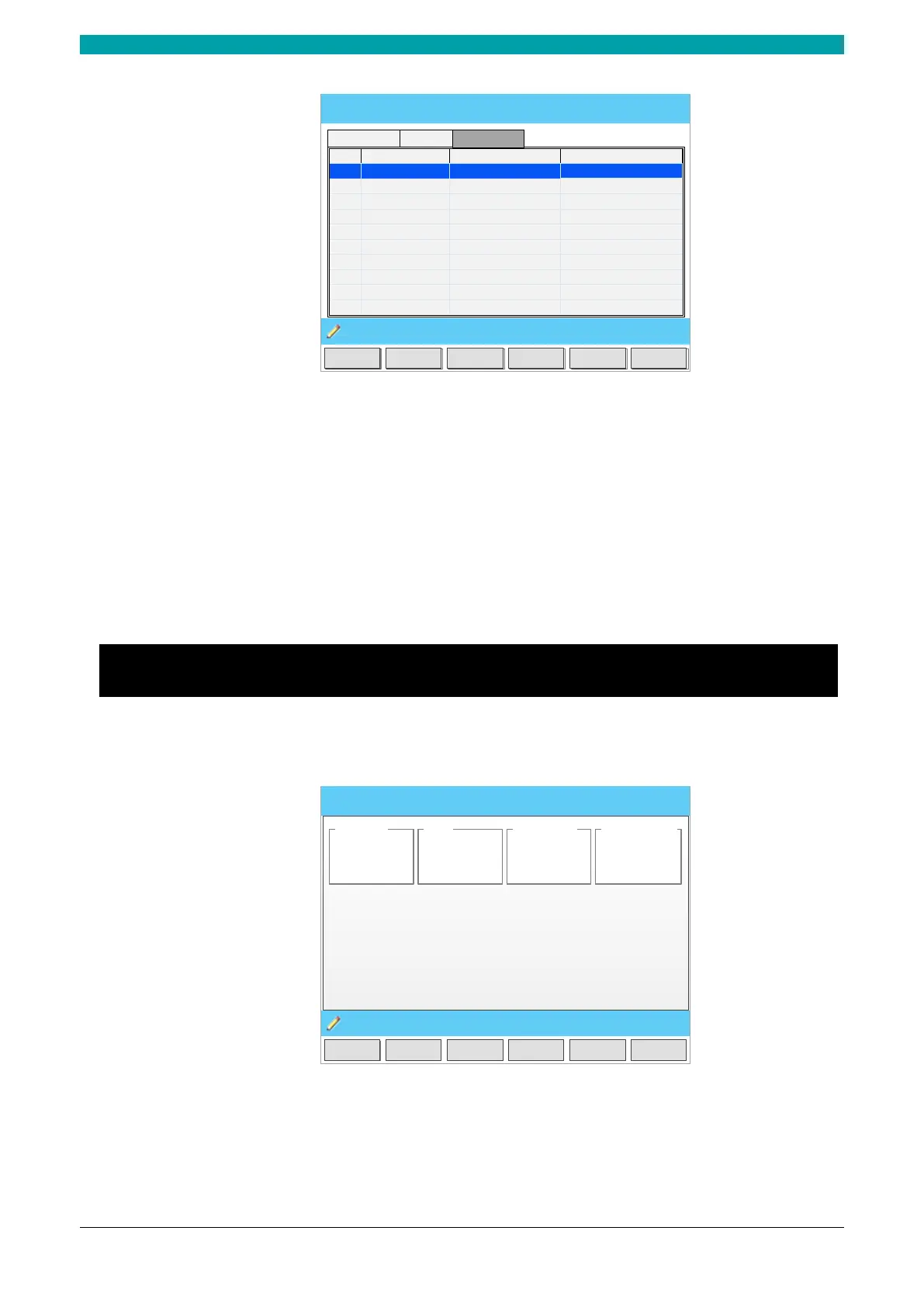ESTUN AUTOMATION Proprietary
Status Monitor
Idle Single
Back
12:
00
ID
Alarm Num
.
Alarm Reason
Alarm Date
1
2
3
4
5
6
7
8
9
10
A. 38
A. 36
A. 37
A. 53
R-axis Lost
X-axis Lost
Y-axis Lost
Power Off
15/11/23 14:51:00
15/11/23 14:50:58
15/11/23 14:35:35
15/11/23 14:34:34
IO Status
Alarm Record
Valve Status
Figure 3-4 Alarm history page
ID: numbering for the alarm list, descending sort by Alarm Date, i.e. ID 1 is the latest fault
message.
Alarm Num: to show the code of the fault. For detail about solving the faults, see the section
.
Appendix D Alarm List.
Alarm Reason: to show summary record of the fault.
Alarm Date: to show when this fault occurred.
3.5 Constant
The commonly used parameters are displayed on Constant page, as shown in Figure 3-5.
Constant Not Ready Stop
Single Multi Manual Die Program Constant
12: 00
System Time: 2015/04/05 12:08:54
Decompression Time = 0.20 s
Set Change Time = 0.00 s
Figure 3-5 The Constant page
Table 3-1 list these parameters and their description.