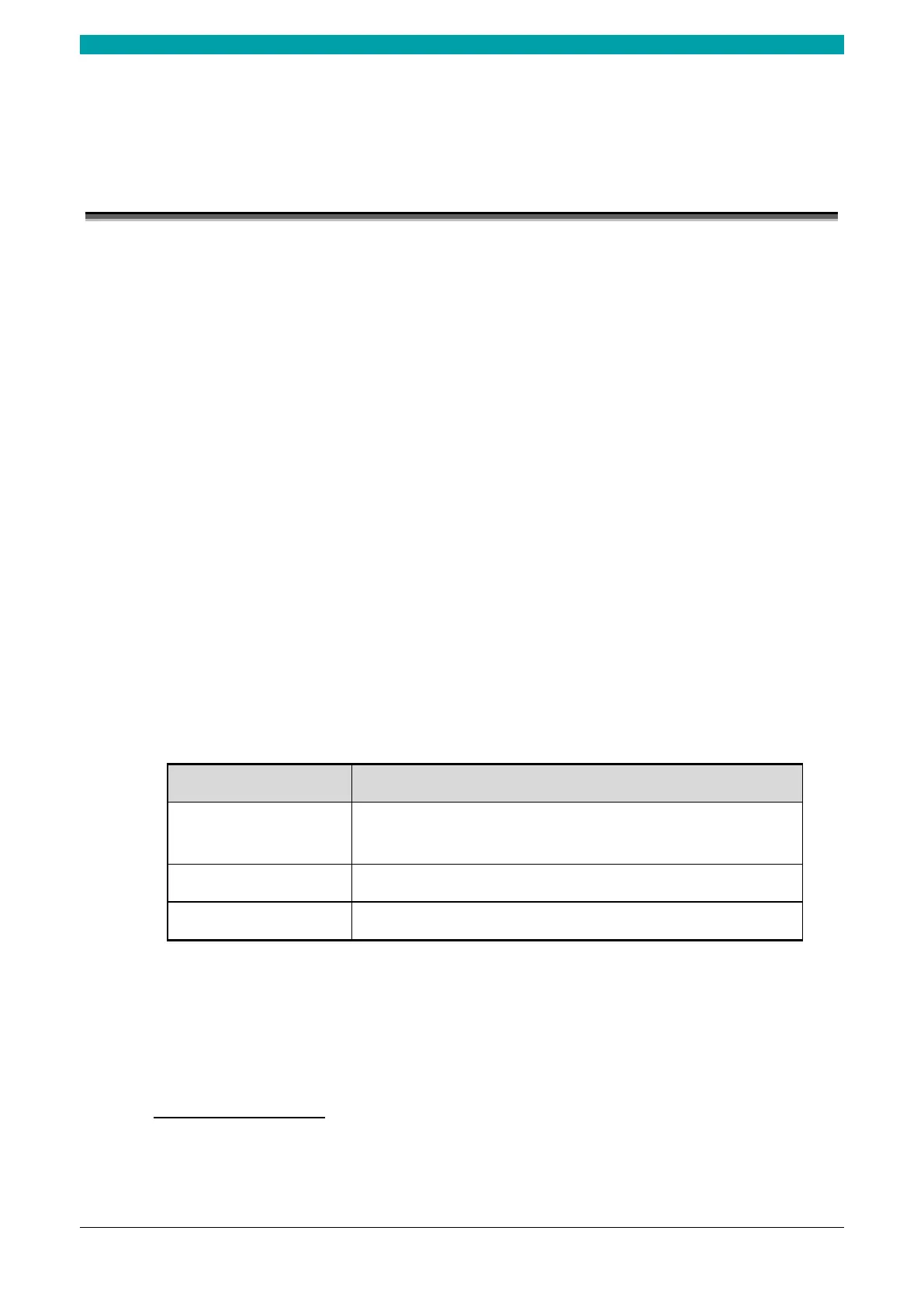ESTUN AUTOMATION Proprietary
Preface
Purpose
This document provides guides to use the E300 device for the jobs.
According to this document, you can learn how to program the product by the E300 device.
Audience
This document is intended for:
Technical support engineer
Installation and Commissioning engineer
operating staff
Organization
This document consists of three chapters and is organized as follows.
Chapter Content
Chapter 1 Outline
This chapter describes the features, appearance, and electrical specification
of the E300 device.
Chapter 2 Programming This chapter guides the user how to program the product by the E300 device.
Chapter 3 Basic Operation This chapter describes the basic operation of the E300 device.
Conventions
Symbol Conventions
The symbols that may be found in this document are defined as follows.
