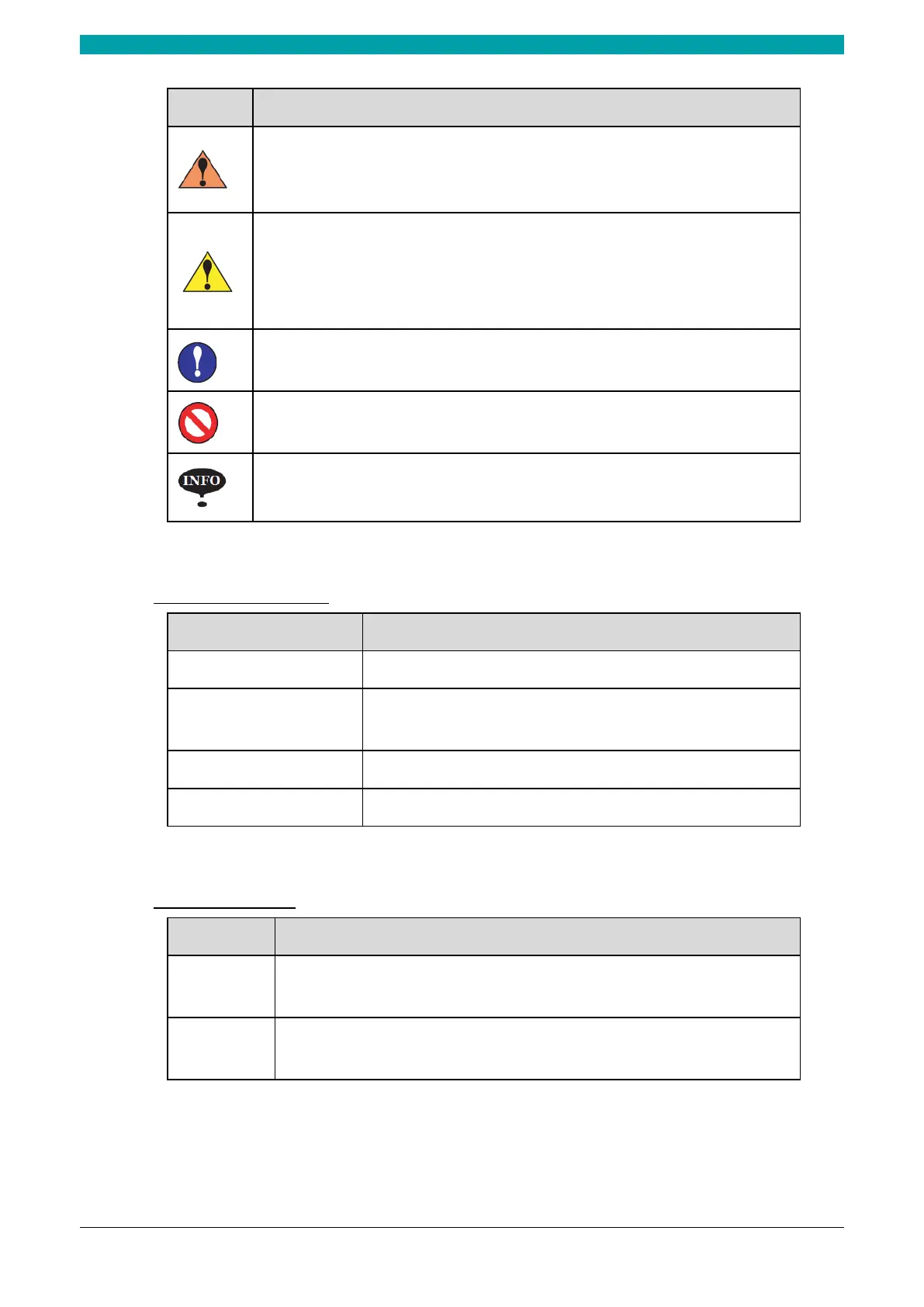ESTUN AUTOMATION Proprietary
Symbol Description
WARNING
Indicates a potentially hazardous situation which, if not avoided, could result in death or
serious injury to personnel.
CAUTION
Indicates a potentially hazardous situation which, if not avoided, could result in minor or
moderate injury to personnel and damage to equipment.
It may also be used to alert against unsafe practices.
MANDATORY
Always be sure to follow explicitly the items listed under this heading.
PROHIBITED
Must never be performed.
NOTE or TIP
Provides additional information to emphasize or supplement important points of the main text.
General Conventions
Convention Description
Times New Roman Normal paragraphs are in Times New Roman.
Boldface
Names of files, directories, folders, and users are in boldface. For
example, log in as user root.
Courier New
Terminal display is in Courier New.
Italic Book titles are in italics.
GUI Conventions
Format Description
Boldface
Buttons, menus, parameters, tabs, windows, and dialog titles are in boldface. For example,
click OK.
XX > XX
Multi-level menus are in boldface and separated by the ">" signs. For example, choose
File > Create > Folder.
