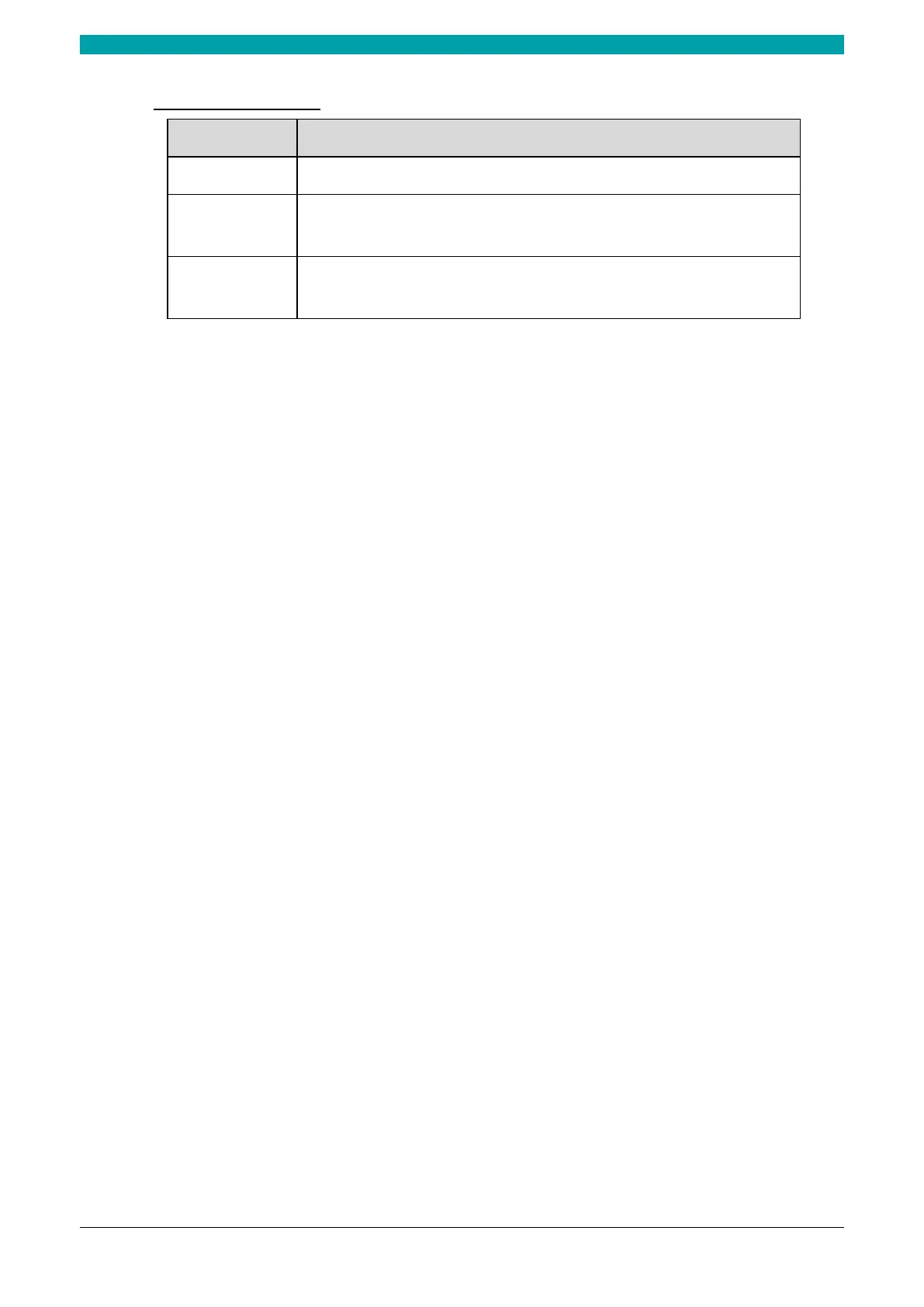ESTUN AUTOMATION Proprietary
Keyboard Operation
Format Description
Key
Press the key. For example, press Enter and press Tab.
Key 1+Key 2
Press the keys concurrently. For example, pressing Ctrl+Alt+A means the three keys
should be pressed concurrently.
Key 1, Key 2
Press the keys in turn. For example, pressing Alt, A means the two keys should be
pressed in turn.