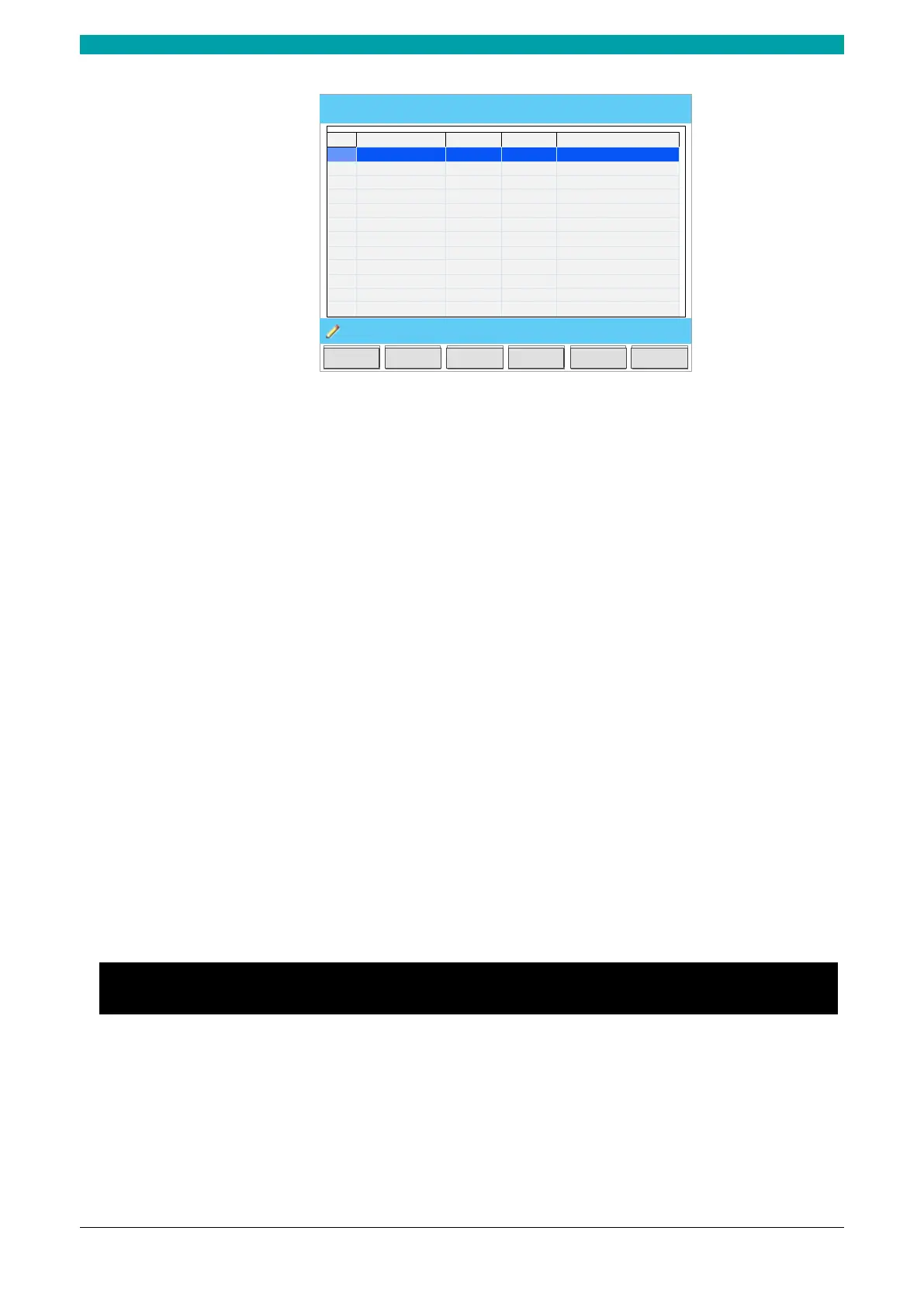ESTUN AUTOMATION Proprietary
2
3
4
5
6
7
8
9
10
11
12
1
Program Idle Single
Single Multi Manual Die Program Constant
12:
00
ID
Name
Steps
Die
Date
SAMPLE
3
1
15/04/06 07:15:13
ESTUN
5
0
15/04/11 15:51:11
101
3
2
15/04/12 13:49:50
Figure 2-8 The Program page
Move the cursor on the program Name, and press NUMBERS keys to type a desired name. The
typing method is 10 keys, that is, the numbers and letters on the same key can be switched by
pressing several times. For example, 2, C and D are in the same key, press once, shown as 2; quickly
press twice, shown as C; quickly press three times, shown as D.
Press ENTER key to confirm your typing, the software can generate the Steps, Die and Date.
2.8.2 Edit the Program
Move the cursor on the program ID you want to edit, and press ENTER key to enter the Multi-Step
page. In addition, when you enter the Multi-Step page, the selected program has been loaded.
For details about the program see the section 2.4 Multi-Step.
2.8.3 Delete a Program
Move the cursor on the program ID you want to delete, and press CLEAR key. The page can display
a dialog for asking whether to delete the selected item. Press OK to delete the selected program.
2.9 Teaching
In order to obtain the position values of the servo axes, the user needs to perform Teaching
operation before the bending process, which can indicate the current position of the servo axis.
The diagram of machine coordinate system is as shown in Figure 2-9. You can refer to this diagram
to complete the teaching value of the measurement and set.
