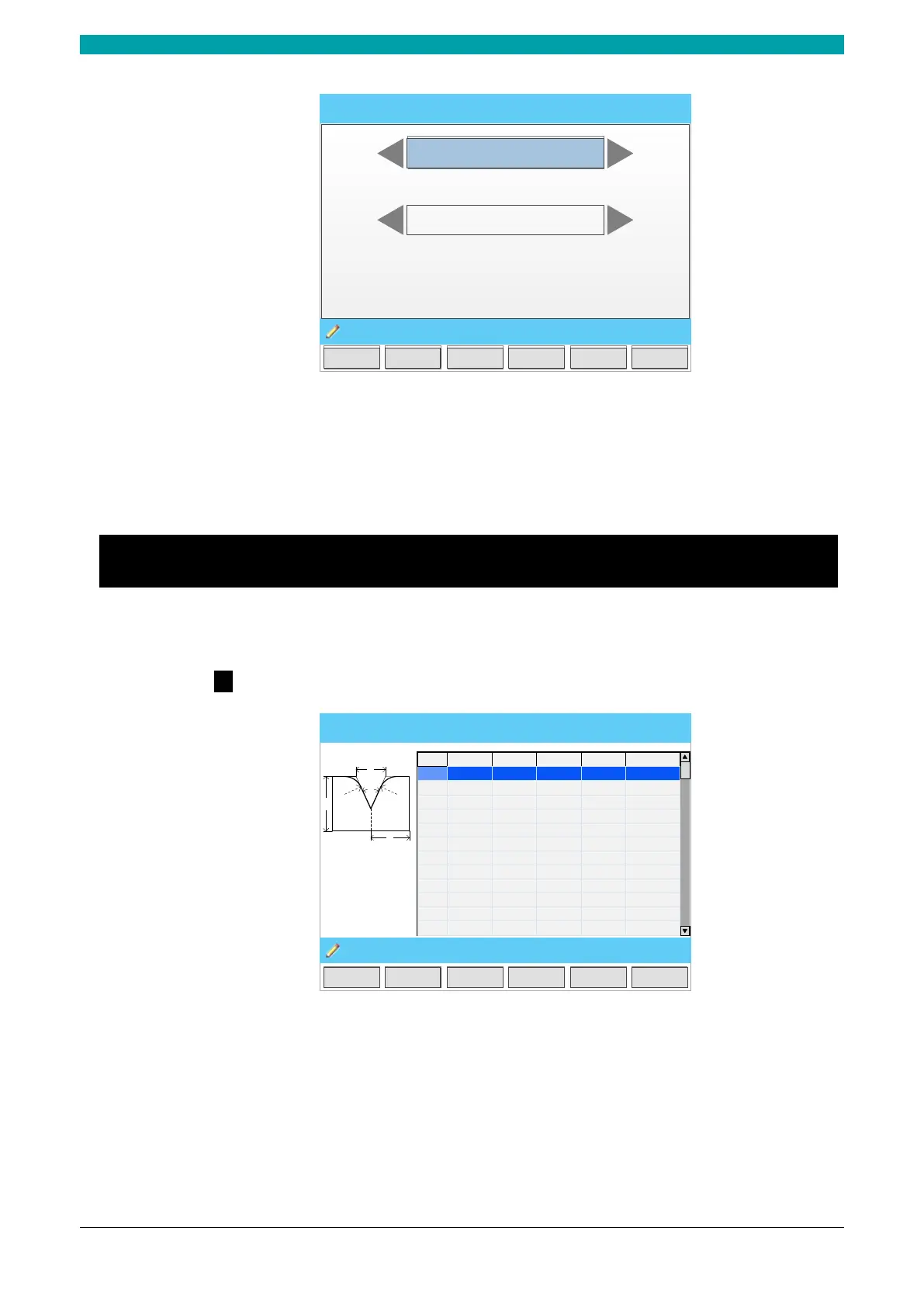ESTUN AUTOMATION Proprietary
Manual Idle Single
Single Multi Manual Die Program Constant
12:
00
Y 0.
00
﹣
+
X
0.00
﹣
+
Figure 2-5 The Manual page
Press the arrow keys UP and DOWN to select the desired servo-axis.
Press the arrow keys LEFT and RIGHT to select proper movement direction.
2.6 Die Settings
To program the process by the given angle, it is necessary to set parameters of the die.
Press F4 key to enter the Die page, as shown in Figure 2-6.
2
3
4
5
6
7
8
9
10
11
12
1
Die Idle Single
Single Multi Manual Die Program Constant
12: 00
ID Height
0.000
110.000
50.000
V-width
0.000
12.000
9.000
Angle
20.00
86.00
86.00
Radius
0.085
1.000
1.000
SafeZone
50.000
1.000
1.000
H Height mm
V V-width mm
α Angle °
R Radius mm
S SafeZone mm
α
V
R
H
S
Figure 2-6 The Die page
Press arrow keys UP and DOWN to select the desired die ID.
Press arrow keys LEFT and RIGHT to select the desired parameter of the die.
Press NUMERIC keys to type the proper value.
The technical parameters diagram of the die are as shown in Figure 2-7.
